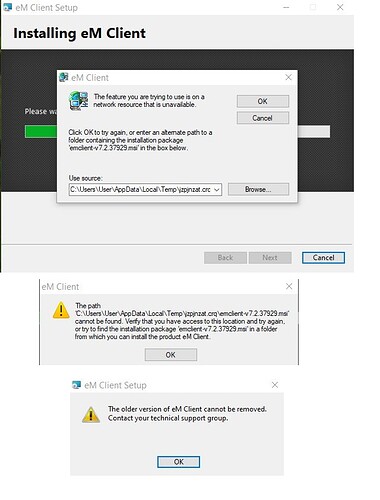I can’t update to latest version. see messages.
I would suggest to d/l the eM Client V7.2.37929 setup.msi to that temp folder and click browse on that message you are getting, and point it to the downloaded setup.msi file. That file its looking for, should then be found and continue on with the process…
eM Client version history page - https://www.emclient.com/release-history
I get the same error. I downloaded the version as you suggested that it is looking for (emclient-v8.0.3385.msi). I put it in my eM Client folder. But it still gives same error, while I verified it is the exact msi file it is asking for. I appreciate any suggestions.
Try then the Microsoft Troubleshooter which usually fixes installation and uninstall problems.
See the following eM Client thread for info.
https://forum.emclient.com/t/cant-upgrade-em-client-8-to-9-or-even-uninstal-em-client-8/81275
“Microsoft webpage info”
How do I Fix problems that block programs from being installed or removed.
Note:- Failing that as per the thread link at the top, if still the same issue you will need to contact Microsoft Technical support.