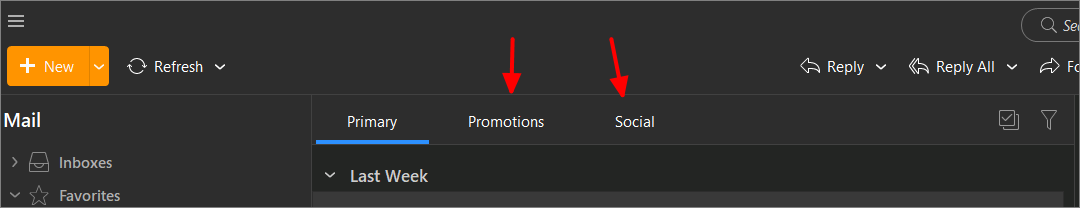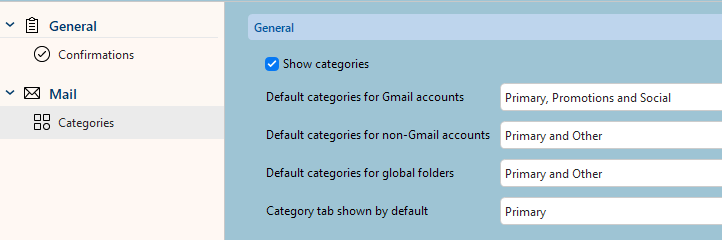Please can someone help, prior to installing the recommended ‘super upgrade’ I did not have any problems. Now incoming mail appears in ‘unread’, not ‘inbox’, I read it and it disappears, not to ‘inbox’ for future reference, but to ‘trash’. What am I doing wrong? Can I revert back to the previous version?
Hi Terry,
One of the new features of v10 is to sort incoming mail into categories automatically, similar to Gmail. If you didn’t disable this during installation you will now have several tabs at the top of your message window, one Inbox for each category. Can you see your incoming emails in one of those? You can disable this functionality if you don’t need/want it.
Hi Robin,
Thank you for the reply, v10 gave me many problems. Finally I removed everything and reloaded v9, restored backup from an ext. drive, and everything back to normal. Once bitten, twice shy!
Ps. I was quite happy with Win XP, but I was a lot younger then!
Thanks again for your help.
I am having the same issue, where do I go to disable that functionality?
If you see several Category tabs (Primary, Promotions, Social, Other) and can find your missing emails in one of these, then all you need to do to disable some/all of these Inbox categories is right-click the header of these Inbox Category tabs and de-select the ones you don’t want. Your emails will then be moved back to the Inboxes (or single Inbox) that you have left selected. If you don’t see the Inbox category tabs or can’t find your missing emails within them, then it is likely a different problem. Hope this works for you?
You can also change this in Settings / Mail / Categories
Sorry to hear of your bad experience, Terry. I was a reluctant upgrader from W7 to W10, but I haven’t experienced any of the problems with eM Client v10 that others are reporting, so the problems don’t appear to be general and seem very configuration-specific. At least you had the foresight to backup your files to enable you to revert to v9.
Robin, thank you! That has solved the problem. Again thanks for the help.
I’m left questioning why categories are on by default?
That said, I was seeing the very same issue and also looking to downgrade because of this ![]()
Hi John, someone suggested in another post that it may have been better to include the Inbox Categories functionality in v10 but disable it by default, which is a fair point. However, it is also true that everyone who upgraded was explicitly presented with the opportunity to include or exclude this functionality as part of the questions presented in the upgrade wizard.
Just notified of your post, did not show in ‘inbox’, only by ‘open in new window’…and I reverted back to v9 !
They are not on by default.
During the installation, you are asked if you want to use them. If they are on, it is because you chose to use them.