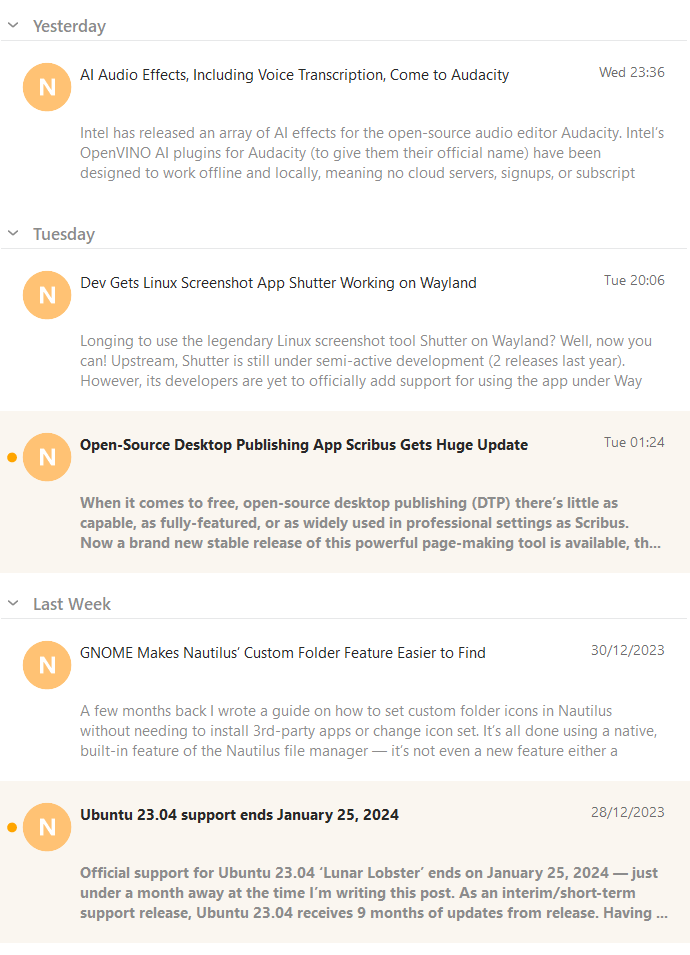This is planned for the upcoming version 10 through Theme editing.
You will be able to change both the text and/or background colours of unread messages to make them more visible.
So you can be creative for example with backgrounds like this:
Or something more subtle like this: