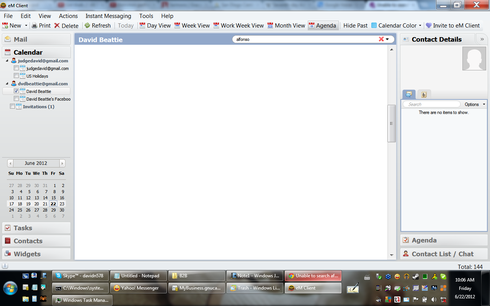I downloaded the latest update to 4.0.14479.0 today,and the calendar search feature no longer works
Hello,
are you getting any error message? Could you describe the problem in more detail? Maybe a screenshot would be helpful. Thank you.
Hello,
could you please send me your files main.dat and folders.dat? They should be saved here: C:\Users%Current User%\AppData\Roaming\eM Client (Vista/Win7)
C:\Documents and Settings%Current User%\Application Data\eM Client (XP)
George-
I sent the files you ask for,but I still have the same problem.Were you able to look at the files I sent?I can’t search emails,either.I use the search function daily,and I really need to get this fixed.Can you please help me?
Hello,
in the first place update to the latest version. From the files you have sent me it seems that you are using version 3.5 which does not contain the fix for this.
George-
Here is a screen capture of the version I am running-this was the version I downloaded when it was first released back in April. I don’t know what you are looking at that says I am on version 3.5.
Do I just go to the eMclient website and find the latest version and install it again?
Hello,
could you please send me the files main.dat and folders.dat again? Thank you.
I emailed you the files.
Hello,
could you please check your settings and let me know, where is your database stored? Go to: Tools - Settings - Storage
Thank you.
This is the location
C:\Users\Sue-desk\AppData\Roaming\eM Client\Local Folders\
George-
Will I ever be able to search again? Do you need more info from me?
Hello,
unfortunately, I really don’t know what could cause your problem. Do you think we could do a teamviewer session (with which I can look at your screen and try to set it up)? Just download a teamviewer application from here: http://www.teamviewer.com/en/index.aspx and let me know when is a convenient time for you. Please contact me directly to my email: [email protected]
Thank you.
I am getting the same problem. Search results are coming up as a blank white results page, after having installed eM Client about 2 days ago (and it worked right for the first couple of days). I also tried upgrading to the most recent version using auto-update, and it didn’t help. I have installed version 4.0.15145.0 now. I’ve attached a screenshot of a sample search.
On my computer right now I’m only seeing this glitch if I have the search set to “All Folders”, and it’s working right if I change it to “Current Folder”. But I’m helping somebody who has told me he has the same problem in both cases.
I’m also having a problem getting “Show in groups” to take effect when sorting by date. I turned it off at one point, and can’t get it to turn back on. This is probably unrelated, and I should search for a different topic for that problem, but I thought I’d mention it in case it’s related.
I am confirming the bug. We are going to fix this immediately and post a link to a fix here. We are sorry for any inconvenience this may caused.
I fixed my search problem a week ago by deleting the folder named “US Holidays”.It is listed under “Calendar” in the left hand column.This feature to add holidays was part of an eMclient update several months ago.I remember having trouble adding the holidays and actually ended up with duplicate holidays on my calendar when I finished.Searches still worked correctly until the update that I applied a month or so ago(posts on this forum are not dated).What led me to try deleting the US Holiday folder was that I was tired of seeing duplicate holidays on my calendar,so I went to the eMclient help contents to look for more info.There were no help files associated with holidays which seemed odd.When I found the US Holiday folder listed here, I tried deleting it and that fixed my calendar search problem.The folder is already deleted in this screen shot.
Is there any progress on this issue? I know that software development takes time, but I’m going to have to switch to Outlook if this isn’t fixed right away. Searching calendar history is #1 on my list of must-haves in a calendar client. Google doesn’t get it right on their website, which is why I’m trying to get a desktop client compatible with Google calendar that works… and yours looked so promising.
Hello,
we have fixed it in our internal version, but I cannot give you any exact time frame when it will be released.
George-
Is the problem related to the U.S. holidays?