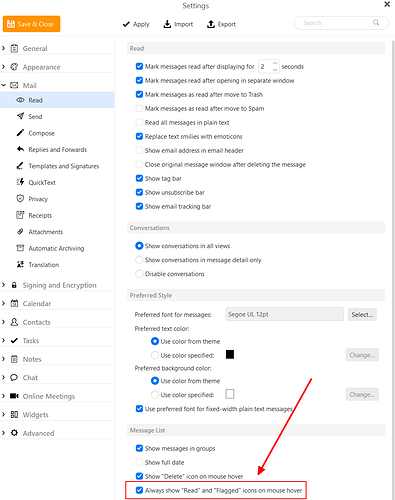Just upgraded to the latest release. Now I can not reset the priority flag on the already set emails. Any suggestions
No joy. Sorry for the delay - have been in hospital. Now I can’t reset it via a right click. Any other suggestions?
Try the “Columns Configuration” Reset defaults option as in @Gary post from the following thread as looks like a similar problem.
“Quote from Gary’s post”
https://forum.emclient.com/t/clicking-flag-doesnt-work-in-9-2-1185-f030a8a-bug/85998/8
Please right-click on the column header and choose Columns Configuration.
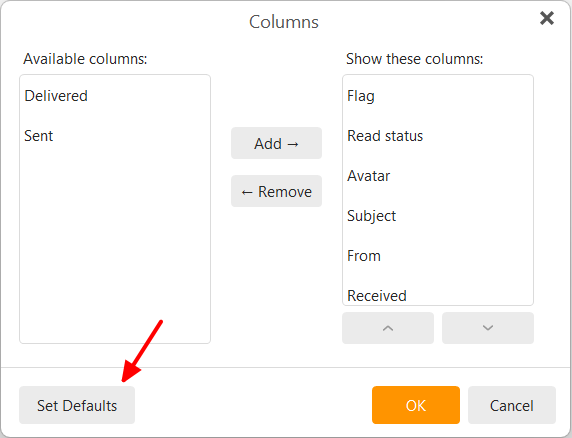
Failing that could be the current issue when you don’t have Avatars enabled.
Eg: At the moment there is a current issue “if you don’t have Avatars (round icons) enabled next to your emails” you cannot click the flags even with the latest V9.2.1222.
So if you don’t have Avatars enabled atm, right click on the column header and choose Columns Configuration. Then click “Avatar” on the left window and add it to the right window & save.