I recently upgraded one of my user licences to v10 and have been checking out the new features, wondering which ones would actually make a difference to me on a day-to-day basis.
Folder colours …meh
Search tool enhancements …may be useful occasionally
Inbox Categories …not for me
I recalled reading something about data file management in the v10 Feature List. Upon further investigation, I discovered that v10 contains the no.1 improvement on my wish list for years. It is now possible for eM Client to manage locally stored emails in a similar way to Outlook pst files. Indeed, pst files can be mounted directly as a separate data file, the emails accessed and the data file closed again without having to import them all into the single eM Client database. Furthermore, it is possible to create multiple data files and move emails from local or server-based folders into these data files. Each data file is a separate .emdf database file and can be mounted or dismounted independently, and separately managed e.g. copied, backed up. Now, finally, I can start to offload some of the historical emails into separate database files and split up my 45Gb of local folders into more manageable lumps.
A few observations on data file management:
- The data files appear as a new group just above Local Folders
- The individual data files are listed in the order in which you mount/create them rather than alphabetically, so if you want to change the order, dismount and remount the data files in the preferred order
- Exporting emails to a data file preserves the original folder hierarchy, whereas moving emails to a data file does not. It is possible add/remove folders within the data file regardless.
- Each data file can be given a custom Avatar (nice!) making them easy to identify quickly. The only annoying thing here is that the Avatar association is lost if the data file is dismounted and re-mounted, - it would be nice if eM Client remembered the last Avatar association.
- By default, the folders moved to a data file appear hidden (under the More… submenu), but this can be resolved by right-clicking and changing their visibility status to “show”. It might be more logical if, by default, all moved/exported folders were set to “show” since visibility status has to be manually changed for each folder individually, which is time-consuming.
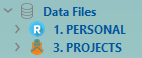
The size of daily backups can now be reduced since only the local folders need to be backed up regularly (the data files - which I use for historical emails) only need to be backed up once since their content never changes. The same applies for copying local folders between my desktop and Laptop PC when travelling.
For me, this long-awaited feature alone makes the upgrade to v10 worthwhile.