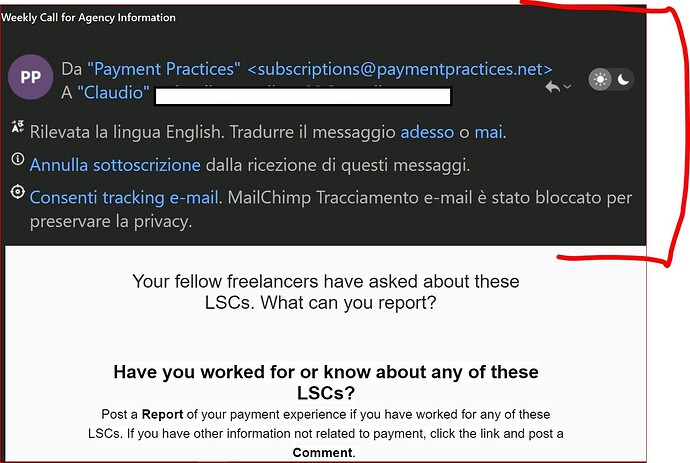I’m very vexed as well, but I do believe it will be fixed one day. In v9 or at least in v11.
Matt, I’m not using emclient, I’ve been using Thunderbird for that last 5 years. I don’t remember exactly what it was, but these people had some weird restrictions on their software. I think the license wouldn’t let me configure multiple email accounts with emclient or maybe I couldn’t use emclient on different PC’s without buying separate licenses and the developers didn’t seem to care about that so I moved on.
I gave up on eM client partly because of this issue.
One to watch is Nylas N1: https://nylas.com/
It’s not ready for me yet, but the approach is the right one and I really hope they take the world of email by storm.
I completely agree! I have 3 issues so far, and all are related to the header. 1. The header is too big. It should be adjustable. 2. There isn’t always a delineation between the header and email, which affects scrolling . 3. The header always prints with the email. This should be an option. Otherwise, it seems very user-friendly. I’m trying to replace Windows Live mail, which hasn’t been supported since 2012. This one is really a great alternative, with the exception of the above.
-
One thing you can do that alters the way you see the header in relation to the body is to display messages to the right instead of to the bottom. Although the header is still the same size, the message body has more space. Menu > View > Layout.
-
You can change this by editing your Theme. Using the mouse wheel, pointer or touchpad should have the same effect regardless of the colour.
-
There is an option. Select the text you want to print, then in the print dialogue, choose Print Selection Only.
Hello! Thanks for the reply.
- I like my messages on the bottom, so it’s an unresolved issue for me. Still, it’s not a deal breaker. So far, I really like EM Client!
- The scrolling works fine. It’s just that the header is so big, and when the email has a white background it’s easy to scroll in the header instead of the email. Not a big deal, but an extra step until I acclimate.
- This works very well. Still, it’s an extra step.
That being said, the positives far outweigh the negatives. Thanks!!
6 years passed, and the damn enormous header is still in the 9 release, YUK!
I always have to put the mouse below it, and scroll a lot
but scrolling a lot, I miss the rest above
I realize that devs have zero intention to add an option to have it bigger or smaller, so I think I’ll move to another email client