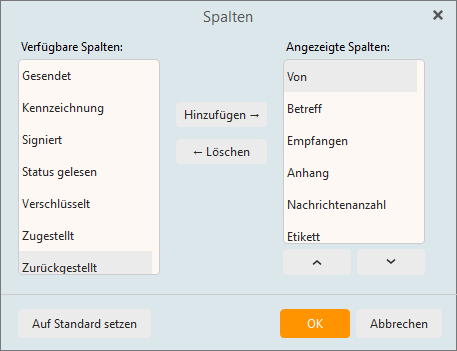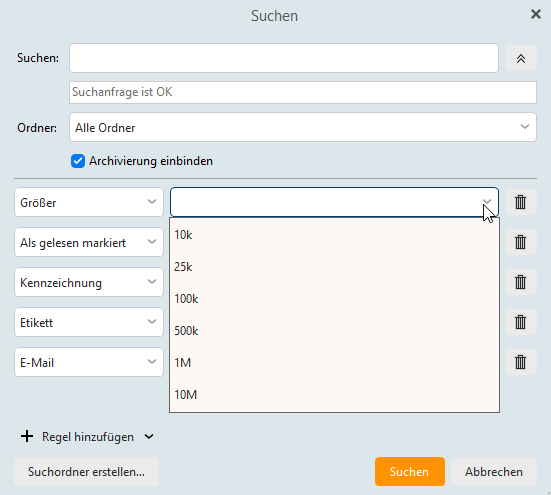Hi eM’ies
i’ve no idea how to get a column for E-Mail Size in any TableView.
I found nothing in the settings, here or in the knowledge base or in the offiicial documentation.
please, if someone have a “Size” as column in any view, just give a short ping.
By the way, as i dont saw how big mails/attachments are, i went directly in a gmail size limitation bug
Hi,
i got a clear Message about the problem,
I expectet, i can simply “Abort Sync of this huge Mail” but
i got zero offers, to solve this problem.
This PopUp comes over and over again, each synchronisation.
[image]
Here is my WorkAround to pass the sync
Backup the big sized Mail
Now you can click the first link in the popup, to edit the Mail in sync, to get it under the size limit
sync should go through and now you can delete the synced mail and archive the original offline.
edit: work…
Hello,
You can switch this in “Menu -> View -> Conversations -> Disable conversations”. This way you will see the sizes of the individual email messages.
Patrik
1 Like
patrikpukan:
Disable conversations
Thanks @patrikpukan
Sounds easy
1 Like