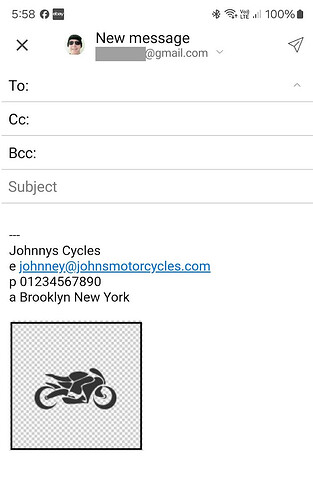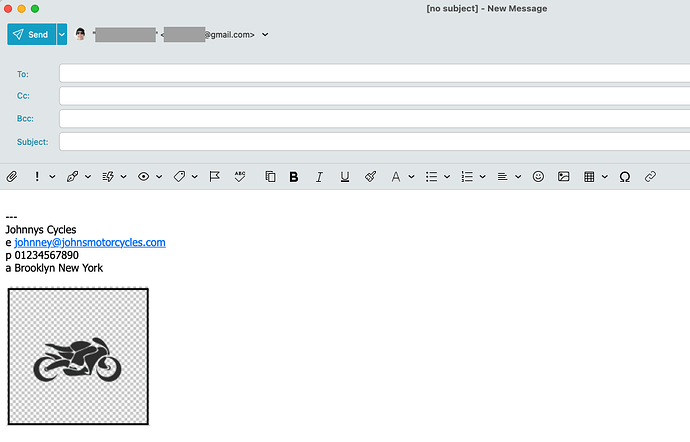Bonjour,
Je possède eM client PC et android. Quand je synchronise mon smartphone avec le pc tout se passe bien sauf, les images et logo des signatures n’apparaissent pas dans la signature.
Merci pour votre aide.
Cordialement
Jean-françois TILLIER
Salut.
Je crois la signature c’est gardé dans la configuration du compte sur l’appareil donc si vous avez una version de votre signature dans un vieux courriel la vous pouvez copier et la mettre dans la configuration de em client dans l’appareil où il manque. La signature n’est pas synchronisé entre les appareils, c’est ajouté au message par la application.
The signature is saved in the configuration in the account on the device. If you have an old email with your signature, you can copy and paste it into the configuration on the device where it’s missing.
Excusez mon Français, ce n’est pas ma langue maternal
You can also setup “Server Side Signatures” depending on your account type to then automatically update “the same text and logo” on your eM Client desktop and mobile apps as in this Gmail example below. See my post link to see how to set that up in eg: V9 or V10.
(Signature synced from my Gmail online account to eM Client droid app)
(Signature synced from my Gmail online account to eM Client desktop app)
Bonsoir,
Merci Tony,
Je vais regarder ce que tu me proposes.
Bonne soirée
Good evening,
Thanks Tony,
I will look at what you suggest.
Good evening
Bonsoir,
Meri pour l’information, je vais essayer la méthode.
Bonne soirée
Good evening,
Thanks for the information, I will try the method.
Good evening