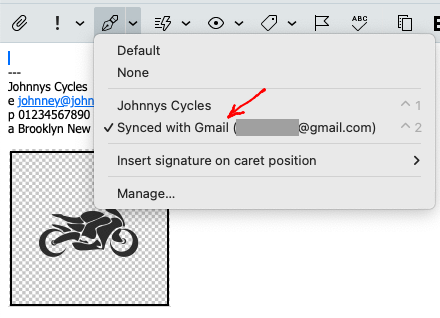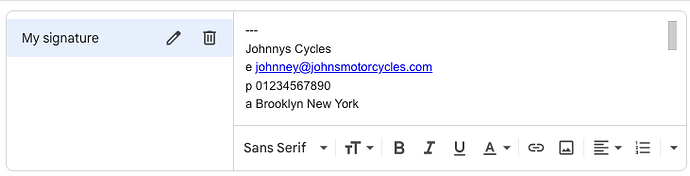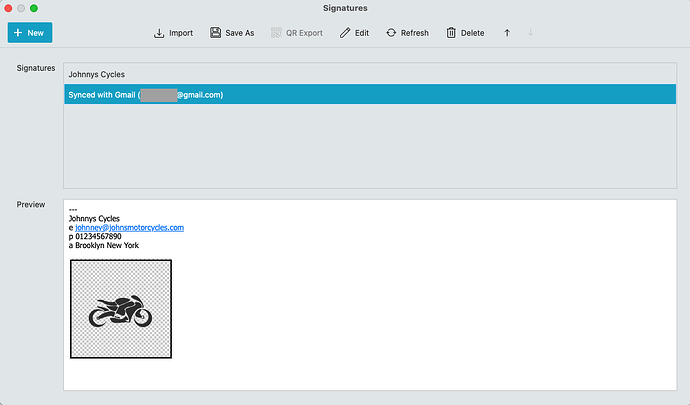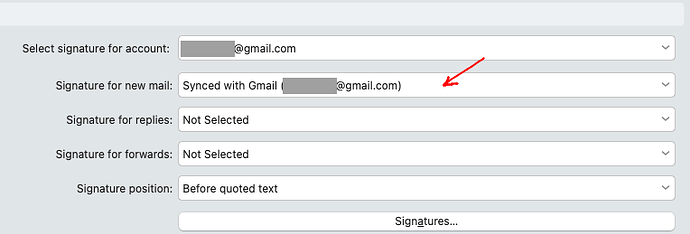You can setup “Server Side Signatures” where you can then change them online which will then “automatically update to eM Client desktop and mobile clients” as in my below V10 Signatures Gmail server side example.
Gmail, IceWarp and Exchange Servers are supported as per the eM Client Templates and Signatures V9 online help documentation in the last half of the webpage documentation.
Note:- There might also now be other servers supported in V10.
“Menu / Settings (Preferences) / Mail / Templates & Signatures / Signatures”.
(Created Gmail online Signature example)
(eM Client Gmail Synced Signature excample)
(eM Client selected Gmail Synced Signature for new mail example)
(eM Client manually Inserted Gmail Synced Signature example)