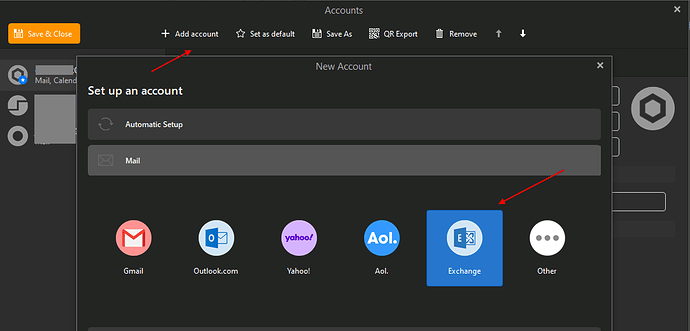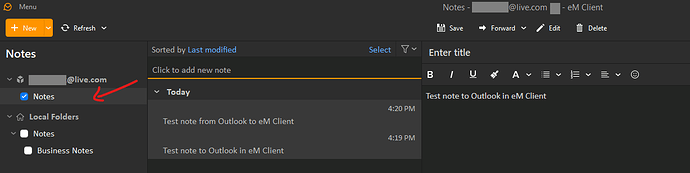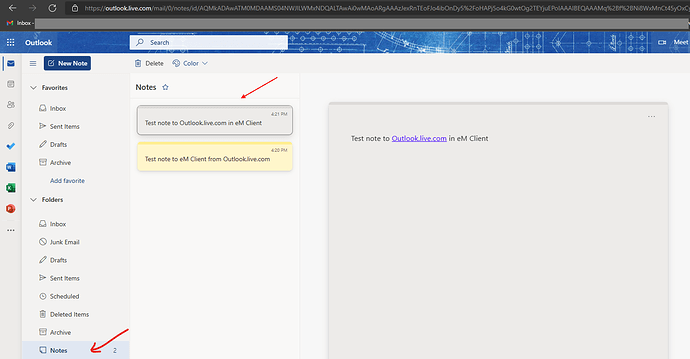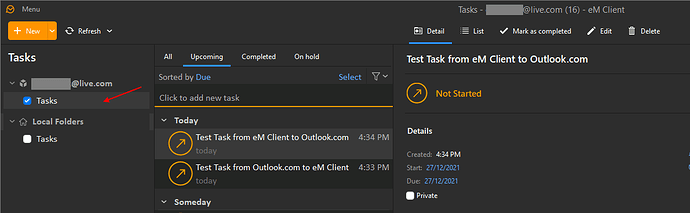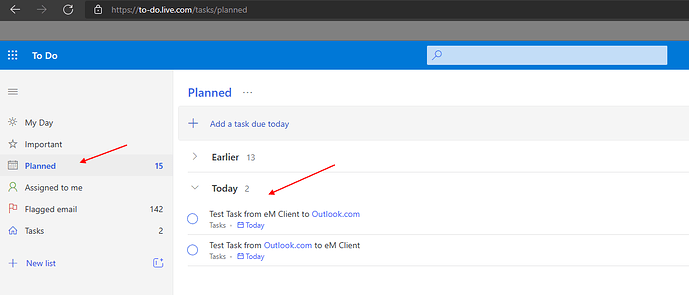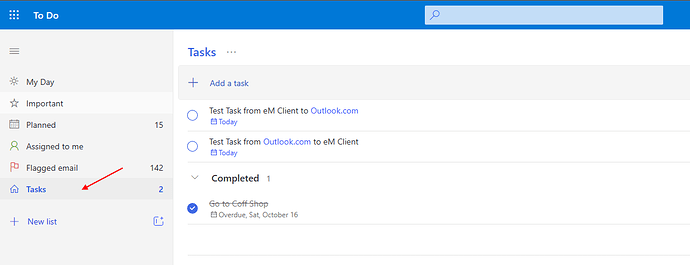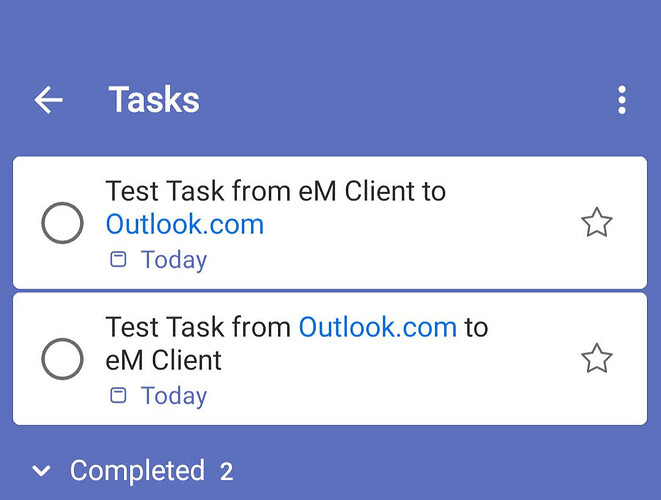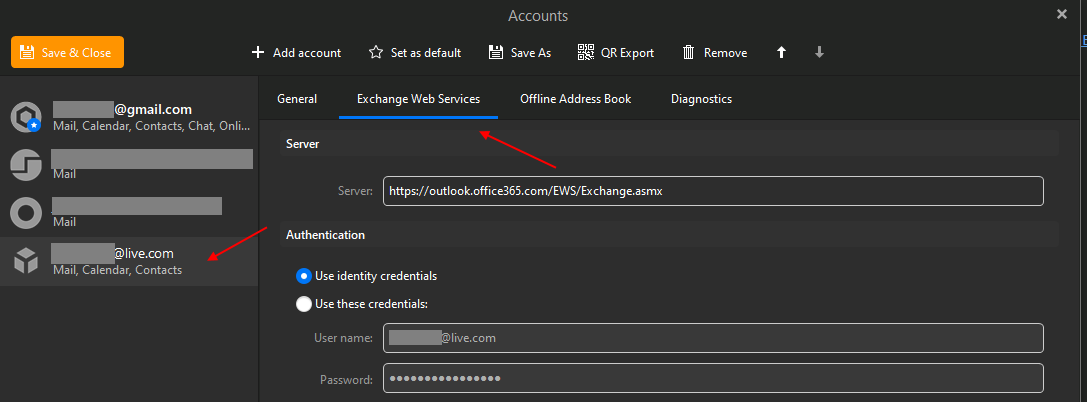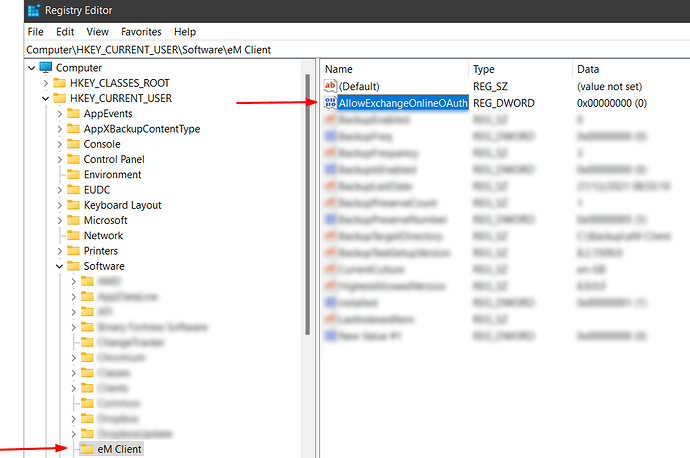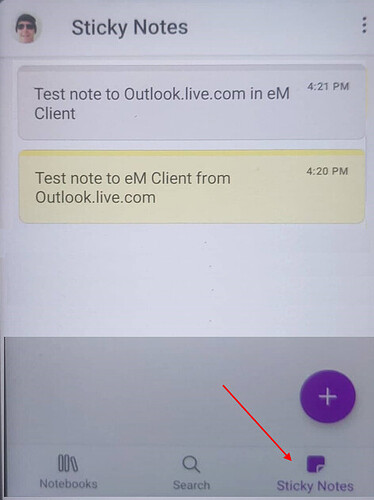I have already posted a message regarding the notes.
I post again, specifying my request.
At the moment, it is not possible to have EMC notes synced to smartphones by a free service.
For the calendar, it is possible (eg via Google Calendar)
For tasks, it is possible (e.g. via Microsoft ToDo)
For the notes it is impossible. It is unfortunate that EMC does not offer this
If you purchase a Pro License, you can sync eM Client notes with Exchange, IceWarp and Office 365 servers.
I have a Pro Licence but:
Exchange : not free
IceWarp : not free
Office 365 : not free (I have Office 2016).
So impossible to create notes with eM Client which can be found on my smartphone for free.
Unfortunately most free notes services like eg: Gmail notes / keep on mob (I personally use) apparently don’t currently have the the API support to include into third party clients, so you then need to pay for cloud services like exchange, icewarp, & office 365 as @Gary advised to get notes integrated.
Interestingly though my alt Live.com free account notes (do work with eM Client) as the account configured & connects like an exchange type account and then appears in eM Client notes ok.
Thank you.
Could you say more about live.com and Notes in eM Client?
I have an outlook account that I use for tasks. How to use it for notes (maybe I misunderstood).
Could you say more about live.com and Notes in eM Client?
To get Outlook.com (Live) Acct Notes and Tasks to show in eM Client & sync both ways, you need to first configure eM Client (for Exchange) setup (via Mail other option) rather than the automatic normal IMAP setup. I also don’t use any encryption when asked & skip that option.
Note:- If you have 2 step verification currently setup in your Outlook.com (live) account, when adding the exchange account manually in eM Client you have to normally use your “App Password” instead or you will get invalid password. You create the app passwords in your Outlook account online.
See eM Client support Exchange setup guide - Email Client for Microsoft Exchange | eM Client
I use “Notes” in eM Client which “Sync bothways to Outlook.live.com” and show under the the “Notes” under (Folders) part way down the left side. (See 3rd screenshot below) where eM Client notes show in Outlook.
The Microsoft “Outlook” Mobile app unfortunately (doesn’t show the Notes folder) like Outlook.com does online for some strange reason (or if it does i haven’t found it yet). Hopefully thats updated in the future.
I use “Tasks” in eM Client which also “Sync” bothways to Outlook.live.com “To Do” tasks and show online in the “Planned” folder part way down the left and also “Tasks” at the bottom left.
The Microsoft “To Do” app also does show eM Client tasks like Outlook.com (live) tasks and you can sync both ways and works fine.
eM Client (Live.com) Acct Notes
Outlook.com (Live.com) Acct Notes
eM Client (Live.com) Acct Tasks
Outlook.com (Live.com) Acct Tasks
Outlook.com (Live.com) Acct Tasks
(Microsoft “To Do” app Tasks on mobile).
I have ToDo in eM Cient wtih my account [email protected] No problem but I don’t see notes with the account…
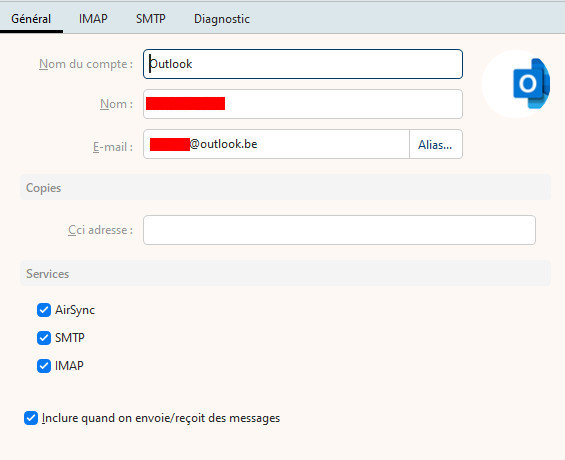
How to make this outlook account appear in the notes?
As i explained above you need to setup or re-setup your account in eM Client as an (Exchange) account manually and (Not IMAP) or you wont see any Outlook (Live.com) Notes or Outlook (Live.com) Tasks in the separate eM Client sections.
So you will have to remove and re-add your current account to do that. Once you have re-added the Outlook account as an exchange account, you will see the Outlook acct appear differantly in Accounts in eM Client as in the exmple below showing “Exchange Web Services” instead of IMAP.
Note:- Backup first though in eM Client via “Menu / Backup” incase you need to restore.
Thanks for your help but unable to create the exchange account.
At the end of the process, I am sent to Microsoft (web page),.
I accept access to the data, Microsoft asks to open the eM client but the account is not created.
With the imap account of Outlook, I have an access to the tasks. Why not for the notes?
Because notes are only available to sync with Exchange, IceWarp or Office 365 servers.
This is a restriction from Microsoft. You cannot use Exchange with oAuth for free accounts.
You will need to open your Registry Editor and go to \HKEY_CURRENT_USER\Software\eM Client
Add a 32 DWORD key AllowExchangeOnlineOAuth
Set the value to 0
Then try the setup again.
Perfect, it works.
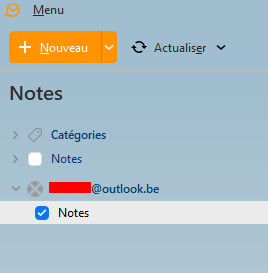
A big thank-you.
Why is this key not present after installing the program?
In my smartphone, I sync my notes with OneNote.
Ah yes thanks if i use “One Note” on mob app (i do see the eM Client notes) in the “Sticky Notes” section of the One Note app on my mobile and syncs perfectly ![]() .
.
Also I see the free Microsoft “Office” App on mobile allows you to create and sync Outlook (Live) “Notes” to eM Client as well.
With Microsoft Launcher on your smartphone you can see
- Microsoft Calendar
- Microsoft Notes
- Microsoft Tasks
Microsoft Launcher : https://play.google.com/store/apps/details?id=com.microsoft.launcher&hl=fr&gl=US