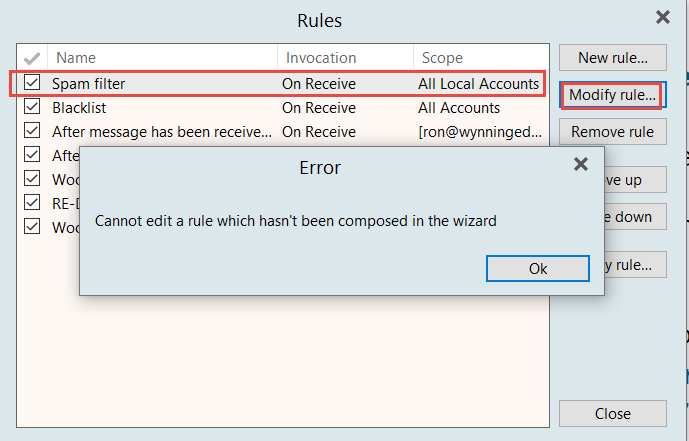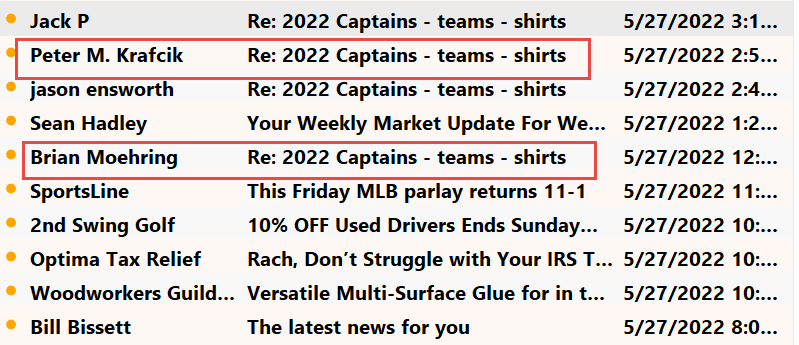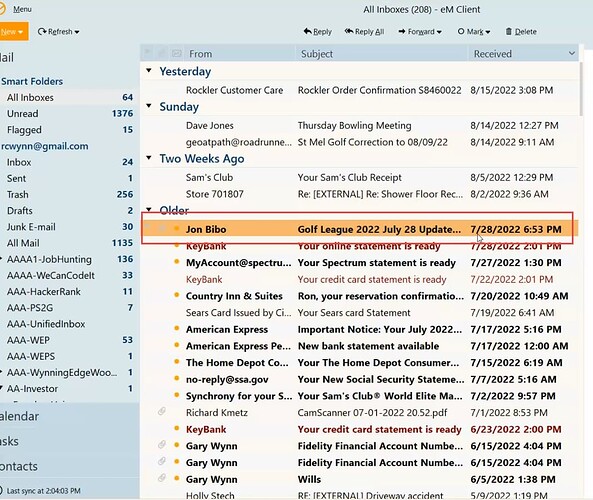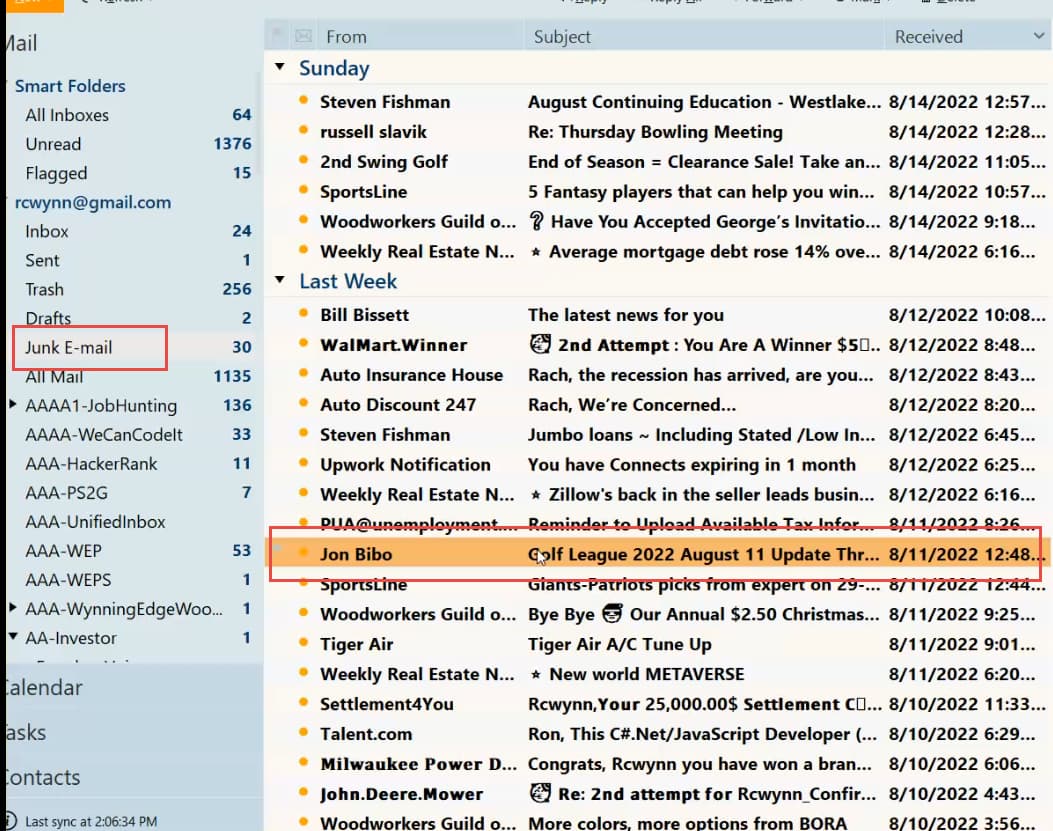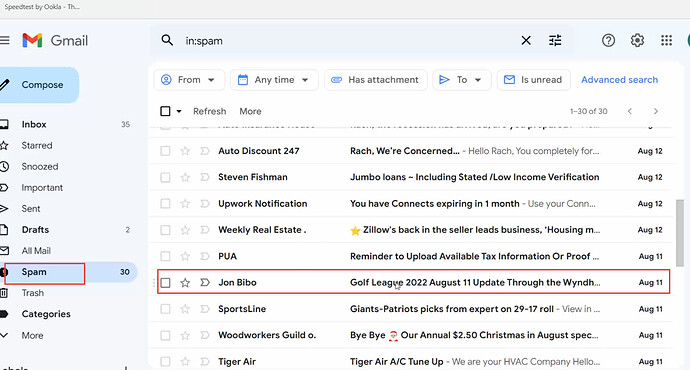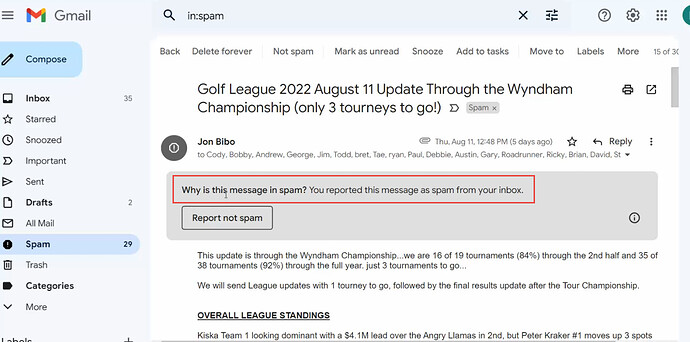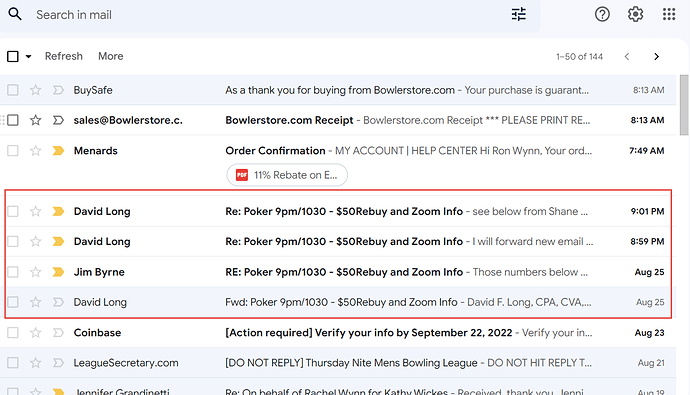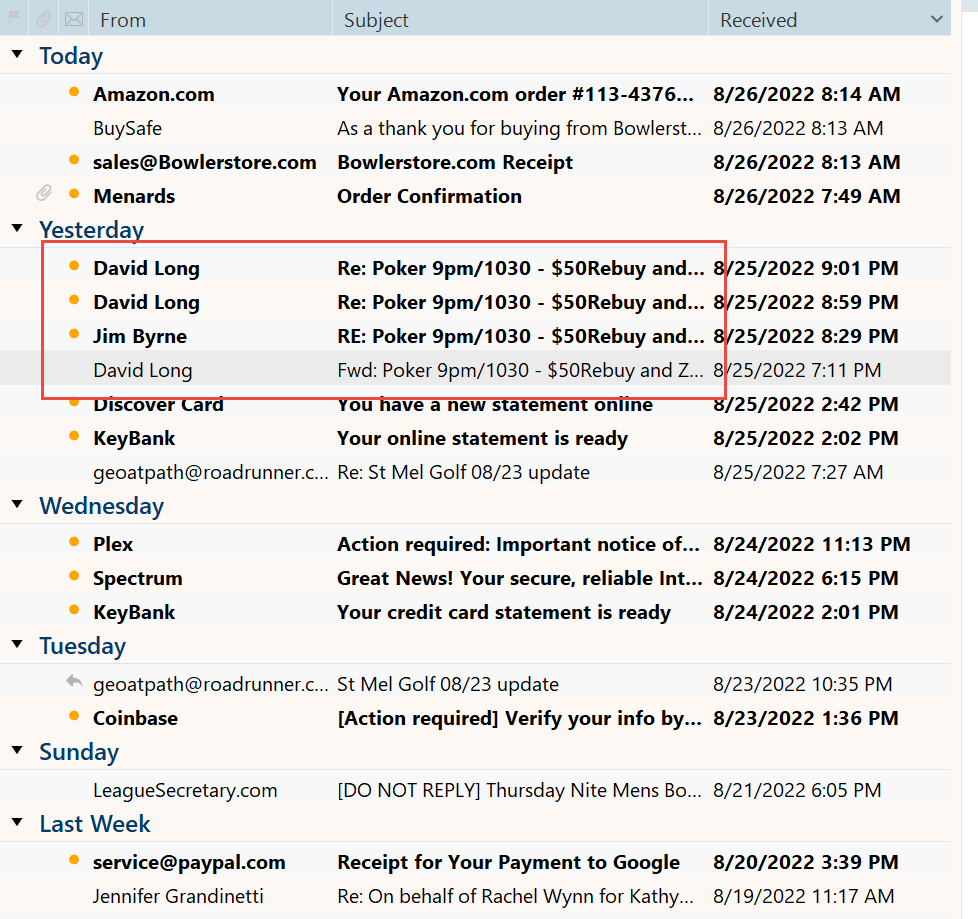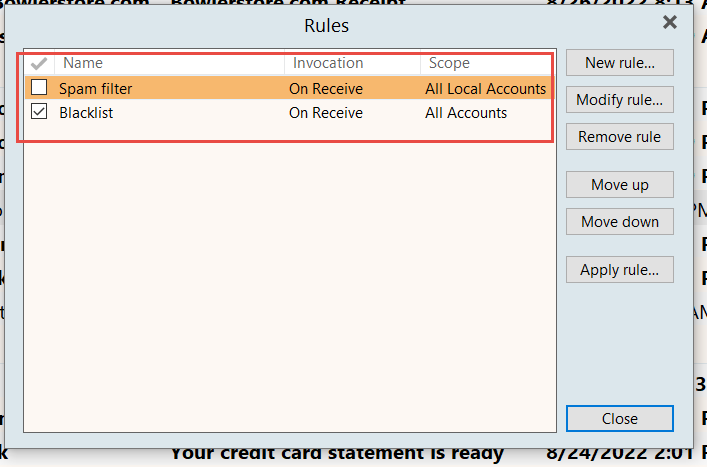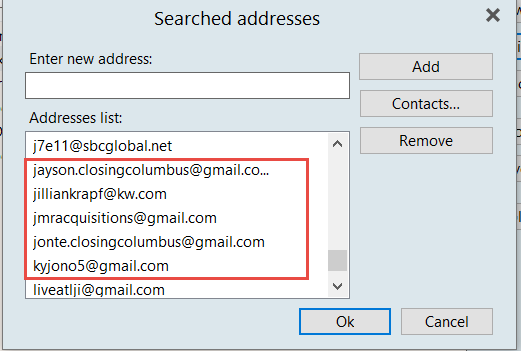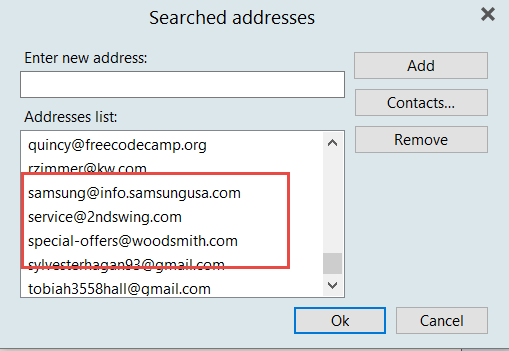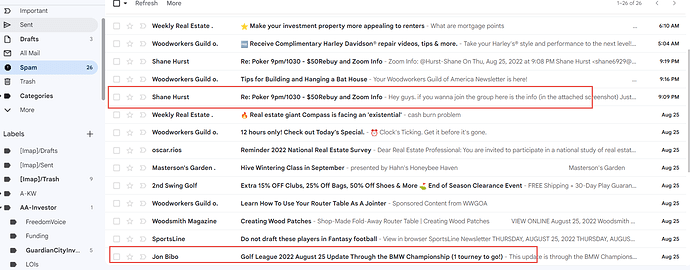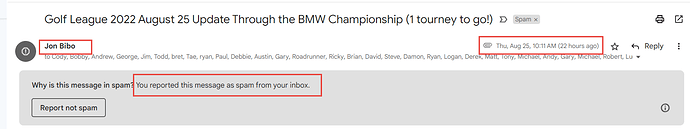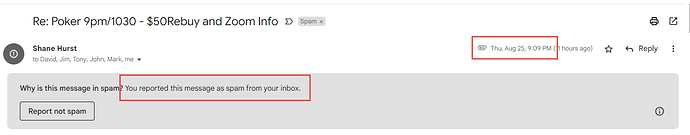OK. Here is the proof. Not only did the same sender get marked as SPAM again, so did another sender.
Prior to turning off emClient I turned off the Spam filter. Leaving only the Blacklist rule turned on. And ensured that the previous sender in question (Jon Bibo) was NOT in this blacklist. I then restarted emClient and checked these settings again to make sure they took, and they did.
Yesterday I got an email from Jon Bibo that got flagged as SPAM. Not only have I never marked him as spam myself, I also clicked the “Report not spam” button for him within gMail. I also got several emails from Shane Hurst, someone I have NEVER received emails for in the past, and they also got marked as spam and gmail claims I did that. The emails from Shane were replies from a thread where I also got emails that were not marked as spam.
At the time these emails were sent the only PC I have that runs emClient was in a sleep state. So it should not have been running. I saw the emails come into gmail (via my phone) from Shane but did not read them. I only read the original message (from Dave Long). This morning I looked at my phone and still saw all these emails from Shane, and from Jon in my gmail inbox. I then went into my office and woke the PC from sleep state. In which emClient was on the screen. I SAW THE EMAILS DISAPPEAR from my inbox. emClient fired off something that caused this to happen. THIS IS AN EMCLIENT ISSUE! I am not marking these emails as spam, and they do not get marked as spam UNLESS emclient is running!
Please, dive into your code and figure this out!
See screenshots.
This one shows my gmail inbox with two senders that did not get flagged as spam. The one that was read was the original email to me in that chain.
This shows the same emails in emClient.
This one shows my rules indicating the Spam filter is not on, and the blacklist is on.
If Jon Bibo ([email protected]) was in the blacklist it would appear here and it clearly does not.
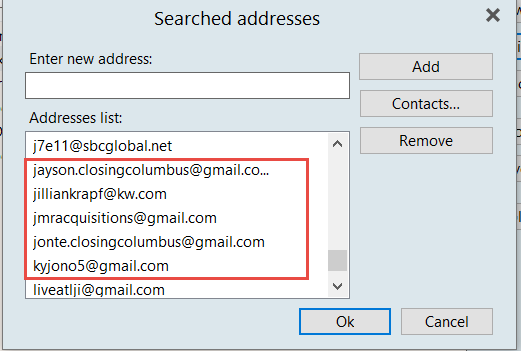
If Shane Hurst ([email protected]) were in the black list it would show here.
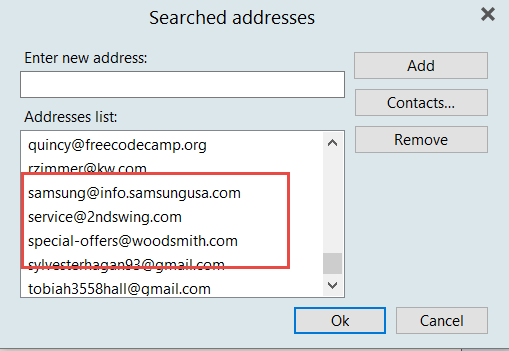
This image shows both Jon and Shane in the gmail Spam folder.
This shows that gmail thinks I marked Jon as spam. Which I did not AND have marked him as a safe sender.
And this shows that gmail thinks I marked Shane a spam, which I didn’t as I have NEVER received an email from him prior to yesterday.