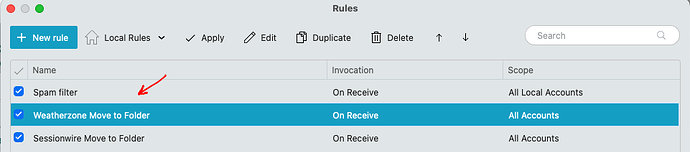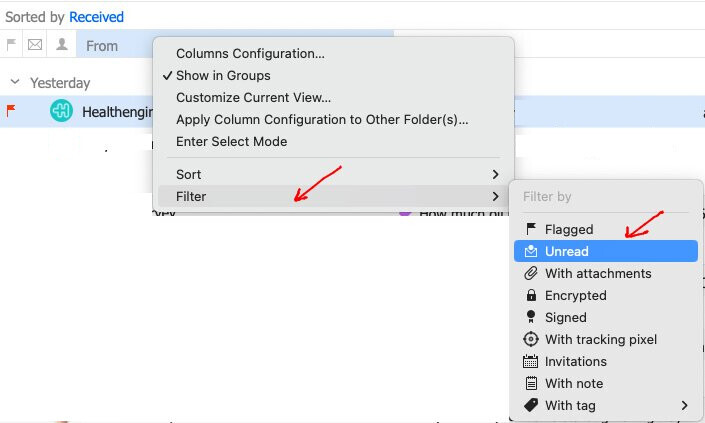Since the latest two(?) updates, my Inbox is showing 4 unread messages, they were in red as “+4”, now just a blue font. Where are they? They are trash or junk email and they aren’t in my Inbox?
The +4 means by default means"recent" messages in the new eM Client V10 for messages in the various Category inboxes. You can set in Settings to have either recent or unread in the Categories or you can disable the counter. See the below thread on the subject.
I don’t know what the blue number means, but another forum member will know that and update this thread.
Also as to where your missing emails are. See my post link below on the following thread.
Thank you. I disabled the red feature. I wish they would turn this stuff off by default. I don’t have any unusual categories of Inboxes? It just shows 5 unread messages that I can’t find.
Boo, on Em Client for this update. First time I’ve struggled so much with Em Client. Do Most people need all this stuff? If not, turn it off by default and keep it simple, imo.
I disabled the red feature. I wish they would turn this stuff off by default.
When you install eM Client V10 upgrade it depends on what options you chose which then determines if you got those options.
I don’t have any unusual categories of Inboxes? It just shows 5 unread messages that I can’t find.
Ok go to “Menu / Settings / Mail / Categories” to double check if you have the “Show Categories” checkbox enabled as in the fscreenshot below.
If it is then enabled, uncheck that and save settings and then see if your unread emails appear in your Primary account inbox.
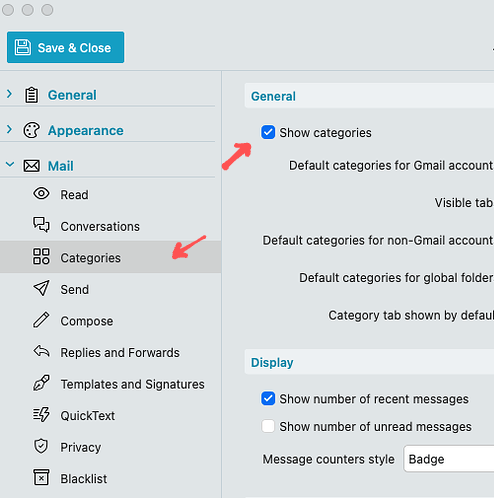
Now if you don’t have the Show Categories enabled in Settings, then go to Unread folder under “Favourites” at the top left of eM Client and all your account unread emails should be there.
To then see what mail folders the missing emails are in “right click on the emails” and select “Properties” at the bottom.
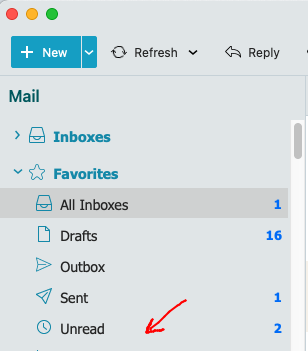
Note: If you don’t see the Favourites / Unread folder, go to “Menu / Settings / General” and check the box “Show Favourites”. Then save settings
Now if you then find the unread emails are in eg: “non Inbox account folders”, then that can also happen if eg: you have either “server rules or local rules” setup to “automatically move incoming mail to specific folders” as in the example move to folder rule below. You can check for any rules setup in eM Client via via “Menu / Rules”. So dblcheck incase you have any automatic move to folder rules setup.
There are so many users who have got caught out “losing emails” with the new confusing Categories function.
I got caught “losing” emails - I eventually found them in categories that eM client thought was appropriate, but none of the emails ended up in an appropriate category. And there doesn’t appear to be any way of deleting or adding to the Category list??
I agree that the Categories feature should not be offered or activated on installation.
I also think that if it is enabled that, by default, nothing should be moved from the Inbox until the user sets up the categories that they want, and then manually, or by a user-defined rule, move emails from the Inbox as required.
I don’t understand them, nor do I want to mess with them. I was fine with how things were with my first version of EmClient. I’m just a retired casual home user though.
This is very confusing to me. I have 4388 Unread emails in my Favourites. I had a blue 4 by the “Inbox” which I always take as my unread emails. I only have a 8 by the “Junk Mail”, Trash has none by it, “All Mail” is 4388. Looking at the emails, they look like things I probably signed up, so I may have right clicked and done something move them because I didn’t want to see them anymore and am too lazy to unsubscribe or ??? I blacklist a lot of stuff? They aren’t anything important.
Changing the settings has at least gotten me back to normal.
So looking my 4000+ unread, bolded emails in my All Mail Folder or Unread folder, how do I delete them all? They are all years old…2017, 2018? I marked them “read”? All Mail shows over 45,000 emails, all read, but that’s an awful lot it seems. I save old email of things I’ve purchased or some communications, but I’ve always been pretty good about going through emails. Where are all these emails? Trash gets deleted?
I went into Gmail and I believe 20,000+ are all old “Promotions”, but some were mismarked as “Promotions” and I wanted to keep the email. I unchecked the ones I wanted to keep that were recent. I chance losing anything older, but I have to delete them 100 at a time. So confused?
Changing the settings has at least gotten me back to normal
Good you are now seeing all your emails again like previously. The Categories only enabled due to when you upgrade to V10 unless you change the option (to the bottom option) on the initial install setup screen, you will get Categories etc.
So looking my 4000+ unread, bolded emails in my All Mail Folder or Unread folder, how do I delete them all? They are all years old…2017, 2018? I marked them “read”?
To delete just all the Unread, “with Categories disabled” in V9 or V10 do the following.
“Right click on the From Column” above the account Inbox or in All Mail, and then “Click Filter”. Then click “Unread” on the menu as in the eM Client for Mac V9.2.x example below.
Then select all the unread and delete them.
Note: There is also at the top right of the Inbox or All Mail folder view “a small filter icon” where you can press to select only unread.
I blacklist a lot of stuff? They aren’t anything important.
If you are needing to see or edit blacklists in V10, they are now in “Menu / Settings / Blacklist”.