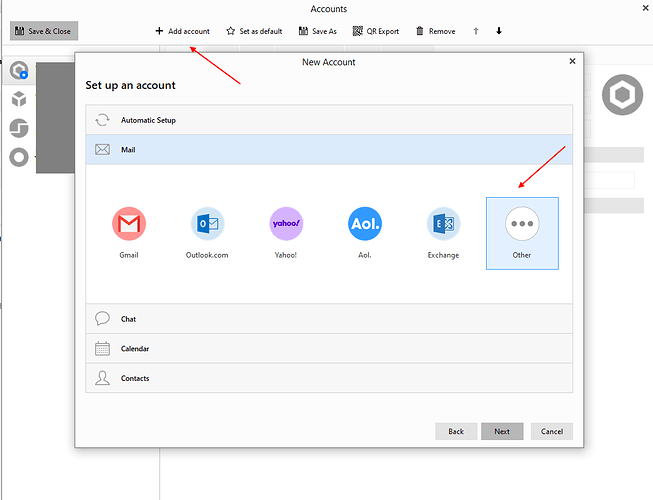New v9. June 2022
Trying to set up my email account on my new laptop. It’s not letting me connect to the server of my internet/email provider - when I run the diagnostics. I am inputting the exact same information as is on the existing account of my old laptop.
Also, wondering if because I am using the POP server and not the IMAP server, it’s not letting me Restore my information from my Backup, as my emails have been downloaded to my computer. I have emails in my Local Folders which I can’t seem to transfer.
I have now tried about 6/7 times in different ways to do this to no avail. I am soooo frustrated.
Thanks in Advance.
When you go to “Menu / Accounts” you click on “Add Account” and then click “Mail / Other” below and you can then setup your POP account.
What are your POP settings if its not a Google account.
Note: If its a Google POP account, as of May 2022 Google now have to use IMAP accounts and move your old POP account mail and mail folders to new IMAP equivalent Mail folders.
Thanks for your quick reply.
It’s not a google account. It’s a Yahoo account - however, I did not use the Yahoo option and DID use the Other option. Set up the POP account using the exact same incoming/outgoing server that is set up on my existing (old) laptop and it’s not accepting it. When the Test Configuration runs - it fails.
Have you tried setting up your Yahoo account via the “Automatic email wizard” ? As should now work for Yahoo accounts with the recent latest versions of eM Client V8 and V9.
See also this thread for setting up Yahoo Accounts.
https://forum.emclient.com/t/yahoo-security-for-third-party-email-clients/66087
You may also need to "generate an “app password” and “not your normal password” too when using the automatic wizard or manual other option as some users have now found due to Yahoo changes recently.
(Generate Yahoo App Password"
https://help.yahoo.com/kb/generate-third-party-passwords-sln15241.html
Yes, that helped - I was able to generate an “app password” and also, found one field that I had entered incorrectly. Thank you.
But now, ALL of my emails are going into one Inbox. I need them to go to the individual file folders I have set up over the years. Every email in its place. Any idea how I do that? I thought I saw a field for that, but I cannot find it now.
Ok that’s great your Yahoo account is now receiving.
But now, ALL of my emails are going into one Inbox. I need them to go to the individual file folders I have set up over the years. Every email in its place. Any idea how I do that? I thought I saw a field for that, but I cannot find it now
I suspect you would need to normally setup eg: “Rules in eM Client” to do that. Click on “Menu / Rules” and you can setup “Local or Server” rules.
I am not an expert on setting up POP mail rules to automatically move POP mail to certain folders, as I mainly these days only use IMAP and Exchange accounts which do that automatically from the servers to eM Client.
But there are many other peeps on this free forum that maybe able to help you with rules going to folders automatically with pop accounts.
Yes I did. I did a backup on my old system and then I used the Restore to set up my account on my new laptop, and all it did was bring me to the Account Setup. Nothing different. It apparently did not access the Backup in order to restore.