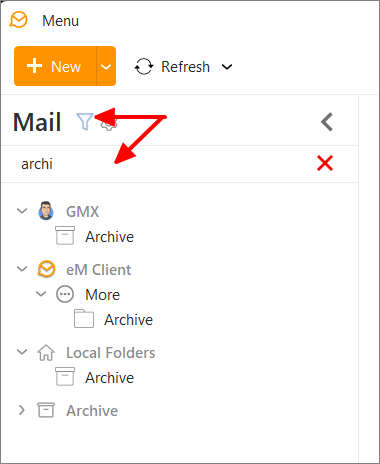This feature is planned for version 10 (ETA not yet available). It is actually a filter, so as you start typing in the search box, only folders matching what you type will be displayed from their folder trees.
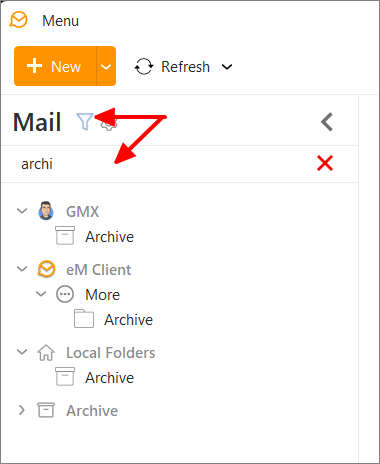
This feature is planned for version 10 (ETA not yet available). It is actually a filter, so as you start typing in the search box, only folders matching what you type will be displayed from their folder trees.