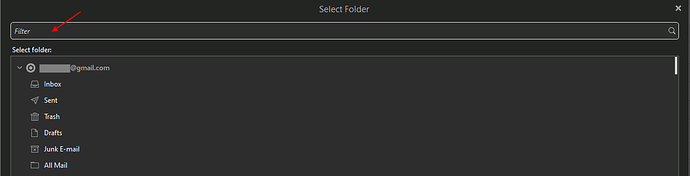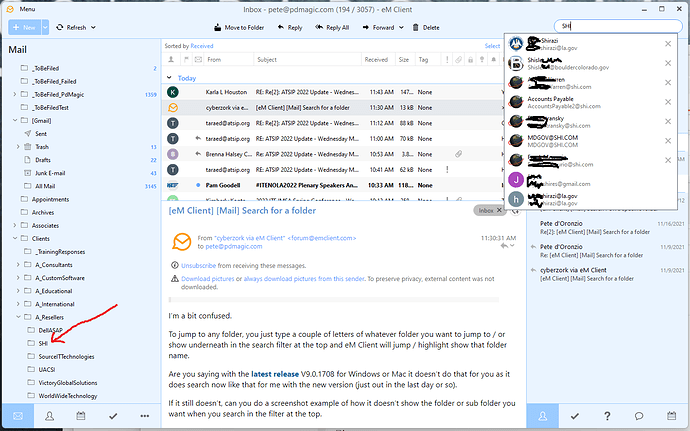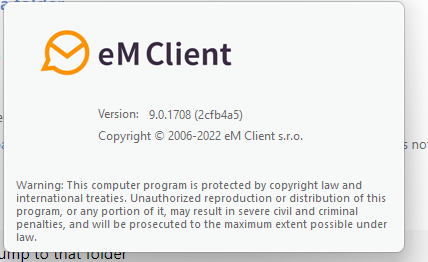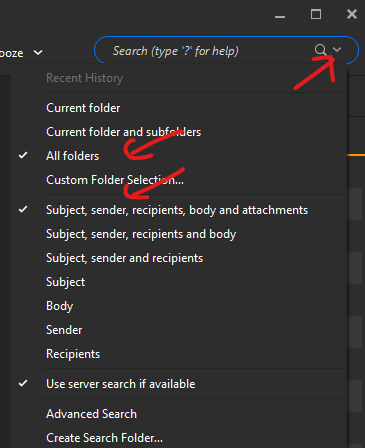My gmail (via IMAP) account has a lot of folders and sub-folders. (labels in gmail)
When I was using Thunderbird, there was an add-in that enabled me to click at the top of the folder tree and search for a folder name. I could simply jump to that folder in the tree or drop files from my inbox directly to that folder. With so many folders, this is a really important feature.
How can I find a specific folder and jump to it in emClient?
Also - is there add-in functionality that could enable me to build this for emClient if it does not exist?
Thanks
If you want to copy or move single or multiple emails from the Inbox to specific folder / label, you can customize the toolbar along the top to have the “copy to folder” and/or “move to folder” buttons which then when clicked, you can type a name of a folder (in the search at the top) and it will then automatically bring up the folder or folders in the window below.
Note:- If you search for a sub folder name, the parent folder / label will show and you then click the left arrow < next to the parent folder to show the sub folder.
To customize the toolbar along the top, “right click” on any of the toolbar buttons along the top and click “customize”. eM client for Windows example below.
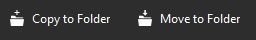
Thanks for that - moving emails to the folder is one thing. But I also have need to simply jump to that folder. While searching across many folders is possible, I have my emails carefully labeled/placed in folders so that I can easily locate them.
I just update the to the latest today and was hoping to find this. But I don’t see it. Scrolling down the folder tree is really time-consuming.
Looks like you’ve got plenty of other users who feel the same way. Surely not that hard to implement?
Thanks,
Pete
But I also have need to simply jump to that folder
I’m a bit confused.
To jump to any folder, you just type a couple of letters of whatever folder you want to jump to / or show underneath in the search filter at the top and eM Client will jump / highlight show that folder name.
Are you saying with the latest release V9.0.1708 for Windows or Mac it doesn’t do that for you as it does search now like that for me with the new version (just out in the last day or so).
If it still doesn’t, can you do a screenshot example of how it doesn’t show the folder or sub folder you want when you search in the filter at the top.
As I mentioned prev above, eg: If you search for a sub folder name, the parent folder / label will show and you then click the left arrow < next to the parent folder to show the sub folder or Folders.
Yeah - the search box only shows email addresses on my system. Is it supposed to show folders there?
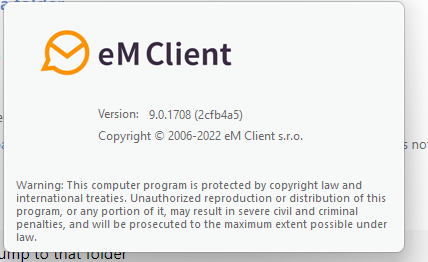
Thanks for looking into this
.
Yeah - the search box only shows email addresses on my system. Is it supposed to show folders there
Oh no folders shown in the top right search only emails from folders you specify in the search.
Note - If you click the down-arrow in the search box near the end on the far right side of the search field, you will find more advanced search options, which include All Folders etc to search emails by.
Example
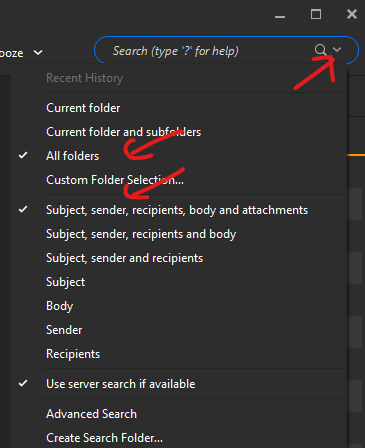
Oh no folders shown in the top right search…
 That’s what I’ve been saying. I knew there had to be a misunderstanding here. (along with so many others) I have literally thousands of folders. (e.g. Organized by Product/Country/State/Municipality and sometimes /Department. or SupportCategory/ProductType/Company and sometimes /Product.
That’s what I’ve been saying. I knew there had to be a misunderstanding here. (along with so many others) I have literally thousands of folders. (e.g. Organized by Product/Country/State/Municipality and sometimes /Department. or SupportCategory/ProductType/Company and sometimes /Product.
Many times I want to find all the emails for /CMO/USA/CO/Boulder. Right now I have to close or scroll past open folders and navigate each step manually with my mouse. What we are asking for is a box exactly like the emClient Move or Copy Email dialog where I can type in “Boulder” and when I click it, that folder is selected in the tree and all the emails filed in Boulder folder show up in the list.
I have to close or scroll past open folders and navigate each step manually with my mouse. What we are asking for is a box exactly like the emClient Move or Copy Email dialog where I can type in “Boulder” and when I click it, that folder is selected in the tree and all the emails filed in Boulder folder show up in the list.
Hopefully that can be added in the future.
Am I using an incorrect search box? I can’t find any others. The functionality you describe above is just what I’m looking for. I just don’t see where to do that. okay, I’ve now seen that just to the right of the word “Mail” at the top of the tree, you can type one (1) character and it will search for a folder that starts with that. But if you type a second character, it starts the search over. So if I type “E” it finds Embarcadero. But if I continue to type “m” (I’m looking for emClient) I then find Microsoft.
I emailed about this some time ago and explained this. The person I emailed said they’d add it as a suggestion for a future version. It’s just so hard to access my emails right now that I keep checking back. I’d hoped this version would provide that functionality.
@Pete_d_Oronzio
Am I using an incorrect search box? I can’t find any others. The functionality you describe above is just what I’m looking for. I just don’t see where to do that
Oh keep clicking on the (Far right). There is two areas you can get search advanced options.
So hover your mouse and click right at the very end of the search fields.
Clicking on the (Far right) just provides more advanced search of emails not folders.
Perhaps you could post an image of typing in a folder name and jumping to that folder. Then I’d know we are on the same page.
If it’s okay with you, I’d like to send you a link to a video that I will prepare that shows the need and the desired functionality. I don’t want to publish the link because it will contain lots of content that I don’t want to share with the world. Can you provide me an email address to send the link to? It’d also be nice to be able to address you by name if possible. (can’t be addressing messages to “Dear cyber”…
Thanks!
Pete
Just put any videos if they can be public in this thread. Or email them to the company directly.
This is just a free user forum only. Email addresses to send anything or suggestions etc for future.
[email protected] or [email protected]
eM Client contacts page.
https://www.emclient.com/company-information
Pro paid or Enterprise paid VIP support options
https://www.emclient.com/support
cyberzork -
I’ve uploaded a video to ticket #141548 that was created back in March when I conversed with Juraj Micek about this same issue. As I said - there would be personal information in the video that I can not make public.
Since I don’t think I was able to properly describe my request to either of you, maybe this will help.
Thanks!
Pete
1 Like
Hi folks. So I don’t know how frequently releases come out or if this “issue” is even being considered. However, it is quite important to me and I’ve been spending an inordinate amount of time navigating to client folders since I switched to emClient. It would be helpful to know how long it might be before there is some means of jumping to a desired folder quickly. If it will be a while, I should probably go to another client until it is implemented.
Thanks,
Pete
I have the same problem - I have multiple folders with emails in and do not want to search emails, but simply to jump to a folder in the “More” list - how do I or why can’t I?
Not to be too snarky, but I had to leave emClient (again) and return to Thunderbird (again) because of this problem. I would have waited for the fix, but the several people I’ve conversed with at emClient have asked why I would have so many folders and why this feature should even be necessary. Didn’t give me much hope that they’d ever implement it.