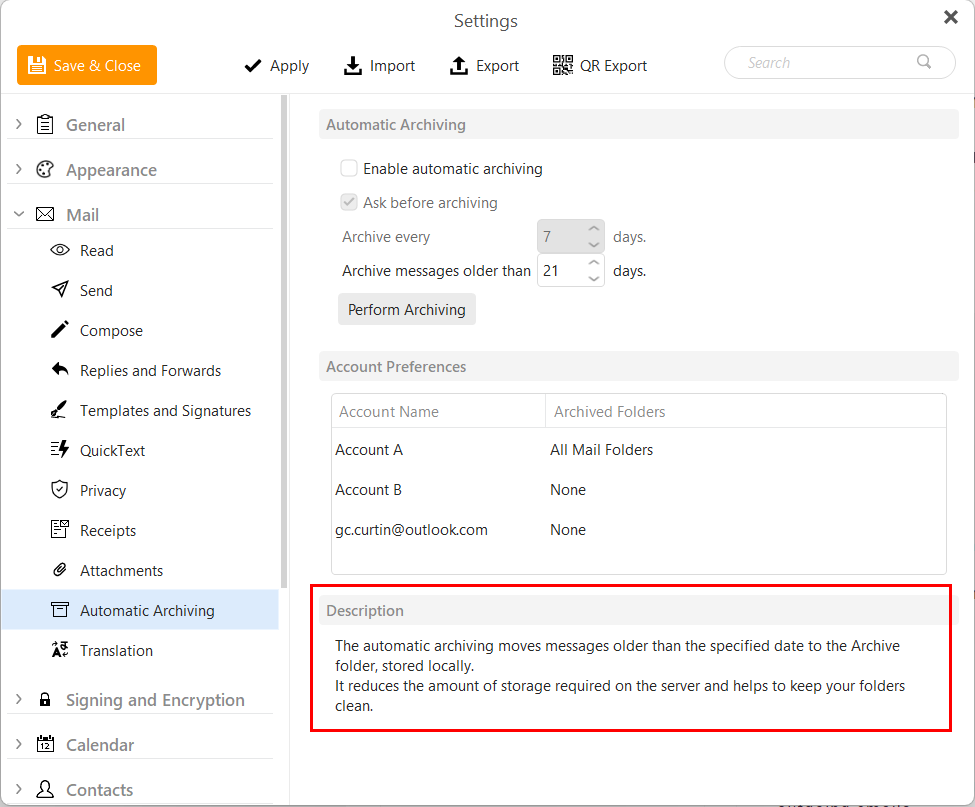Hello: This is an unusual issue. My friend uses Emclient with Gmail. She accidentally deleted all of her email and emptied her recycle bin. I’m not sure how she did this - logging into Gmail web interface there are no messages in “all mail” or in trash to recover, they are all gone. This in itself is unusual as you can normally recover gmail messages from trash or by looking in All Mail for messages that have no tags. But whatever, no problem, she uses backblaze to backup her computer, and we have the appdata\roaming\emclient folder backed up.
So I restored appdata\roaming\emclient and fire up emclient and everything is there as expected. However, immediately upon connecting to gmail, all messages are removed from the emclient cache (because gmail thinks they are supposed to be deleted).
So I pulled the Ethernet connection, copied the restored data back to appdata\roaming\emclient, and started emclient again. Now I can see all the messages, and since it can’t connect to gmail, everything is visible to look at. The messages are fully downloaded and everything is there as it should be.
I thought I would just copy all the messages to a local folder, then reconnect to gmail, let the sync occur so everyone is happy and all emails are removed from emclient to agree with the current state of the mailbox on gmail. Then I thought I could copy them back, or even just leave them in the local folder. But emclient will not let me copy any of the messages without connecting to the server. The moment I try to copy them, the dialog to connect to gmail appears. If I cancel, it also cancels the message copy. I’ve tried changing the password on the server too, but no matter what I do, It wants to connect to the server before I can copy the message. The full message is downloaded and I can see them all, I just cant copy them or export them or do anything without connecting to the server. And of course the instant I do that, the sync begins and all the messages are deleted from emclient’s local cache.
I need to either force gmail to forget all the message ID’s that were deleted, so that when emclient connects, they will be uploaded back to the server, or I need to figure out how to copy the messages from the emclient cache to another location without having to connect to the server first. Or I need to somehow change the message ID’s in the emclient database so that gmail will think they are new messages that need to be uploaded to the server instead of deleted from the emclient client.
Any thoughts on how I can save the messages from emclient without having to connect to gmail?
Thanks,