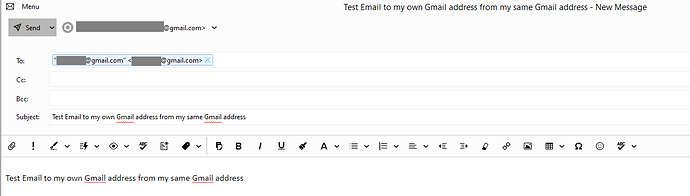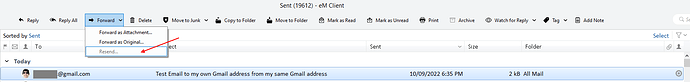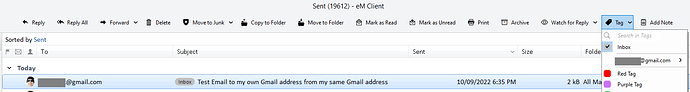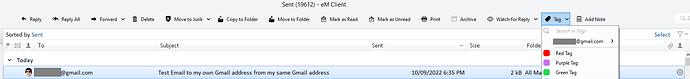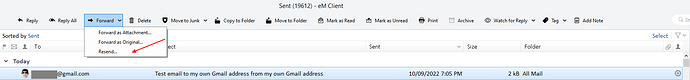I do not see that there is a “resend” option from sent mail. I can only Forward or Reply to resend the email. It should be great to have a resend button to simply resend the original email again.
I think this would be a request for a new feature.
Thank you - this is tagged under feature request
OK.
The forum seems to be just a community-based support facility that’s only monitored by the developers.
If you just want to lay a marker for a new feature then fine; but if you want a response then maybe email is the way to go - or both I guess.
From my experience the development team respond promptly.
I frequently wonder why clients do not have this feature! Supported!
I suspect there’s no great demand for it.
Thunderbird et al made the mistake of trying to be all things to all men and it’s now a complicated mess that falls over and hiccups frequently.
As a commercial package, like all businesses, eM Client has to respond to features that will bring a return on investment while keeping the interface as clean and user-friendly as possible. Always a compromise. I guess they’ve decided against it but it is well worth asking if it’s in the pipeline or choose an email client that does what you want if it’s important. I believe Outlook for Windows offers this - but it will cost you £100+ for the privilege!
Microsoft does have this feature… and I use it regularly at work. I understand the lack of demand (or oversight by eM Client) - but with their long list of options, it’s just very off not to have a resend option.
eM Client just responded and said they already have this feature. They are calling it Forward as Original (click arrow on the Forward button and choosing Forward as Original). I have used this in the past and can be helpful to resend the email to new recipients. If you have an email with 10 recipients, you have to manually re-enter all of the recipients to “resend” the email.
I appreciate your dilemma, but as I said earlier. If eM Client has taken the decision that it’s not a feature that will repay investment then you have to appreciate their point if view too. It’s not an “oversight”, just a commercial decision.
It’s a relatively new, small business without the vast resources of resources of MS. You have a choice though. If that feature is critical to you, purchase Outlook for Windows and you’re done.
I appreciate your input on this topic and others. I was not aware that you were part of the company’s development team with insider knowledge of decisions made versus oversight. I also work for a software company; we often have missing features that were simply an oversight during development. You can’t possibly think of every feature until customers suggest them.
The company has not told me that this was a product decision. So I am calling it an oversight, maybe it was a product decision. Nonetheless, I am with eM Client due to their many other features. This is a feature request - and is added and tagged to the forum as such.
No, you attribute too much to me. I’m a simple user trying to help others, but I do have a software development background. Call it what you will, but if really want to attract the attention of the developers and get a reply on whether it was an oversight or a commercial decision as I suggested, then maybe you should contact them the way they list in the Help facility.
I really miss this feature from using a different mail client. Every month I need to send several e-mails with the same text and recipients but with different attachments. I use “Forward as Original” but then I need to add all the recipients again after having replaced the attacment. A full Copy with all the recipients would make my job so much easier.
Hi Matt,
I have the same problem and I solve this using the “Save as…” function and reload it from file to send it as new. With new attachments. I am estonished to see that this feature is not implemented in emClient but the other features are worth it.
Regards, Michael
You can select the original message in the sent folder, and choose Forward > Forward as original.
You will need to re-add the recipients.
You can also copy the original sent message to the Local Folder Outbox.
Then open it in the Outbox and click Send.
The forward as original is helpful, as I was forwarding and then editing out all the extra forward stuff. I’ll bet though, that out of 100 people who want to resend a message, they try right clicking and various options, and less then 10 out of the 100 figure out that forward as original is almost as good. So, it would make sense to have it as an option directly, instead of having to figure out that the forward as original in the submenu under forward is as good as it gets.
i would appreciate this feature very much, too
The option is in version 9 by right-click on the message and choosing Forward > Resend.
Ah - pretty fine! just updated and works fine ![]()
Hello Guys,
Today I wanted to use the “resend” function, but it is no longer listed under forwarding and the menu button I have is greyed out. Was this function removed from the free version recently? Or is it just a setting that I have changed by accident and it still works for you?
Thanks
Áron
Additional: I am using the same (IMAP / Gmail) account from another device where it has worked in the past. It acts VERY strangely. With some e-mails, the “resend” option shows up in the context menu when clicking the “reply” arrow beside the specific e-mail, but not inside the forwarding options, but as an additional item under it. However, with some e-mails it does not show up at all. In all cases, the custom menu item is greyed out in the top menu bar.
From using the Resend feature with various different IMAP accounts it appears the forward / resend option is (only ghosted) if you have a Gmail account and eg: “try to resend an already sent email” to “your own Gmail address from your same Gmail address” account as it has “the Inbox Tag on it”.
So check your “eM Client Tags” on those specific sent emails if they have the Inbox Tag on them as mine do. I suspect that you will also have them on your Gmail account sent emails.
See example below where I previously sent an email from my Gmail account to my own same Gmail address and the Gmail Forward / Resend option was then “Ghosted” due to the Sent Mail had the “Inbox Tag” on it.
However, I found if you then “Remove the Inbox Tag” from those Sent emails and “Click the Refresh Button” and wait a bit, the Forward / Resend option is then "No Longer Ghosted & you can Resend to your own Gmail address again.
(Sent email to my own Gmail address from my own Gmail address)
(Tried to resend to my own Gmail address, but Forward / Resend Ghosted)
(Inbox Tag showing on this specific sent Gmail email)
(Removing the Inbox Tag from that specific Sent email in Gmail)
(The Forward / Resend option is no longer Ghosted on that Sent email)
Hello Cyberzork,
Thank you for the detailed and very helpful post. Unfortunately, this does not help me much as we are using a cc alias which also forwards to myself, so practically every e-mail I send out will also be sent to myself. Although apparently Gmail filter these out on arrival, so I don’t see any duplicated e-mails, but all conversations are tagged as inbox and there is no way to automatically remove tags from such individual e-mails. Also, even if there would be, removing inbox tags seem to remove the entire conversation (including any incoming replies) from my inbox, which is a no-go.
Ideally, this “functionality” of filtering based on tags should be optional as cc-ing to yourself in one way or another is common practice in many industries.
Many thanks
Áron