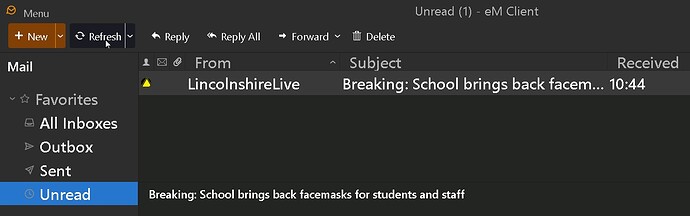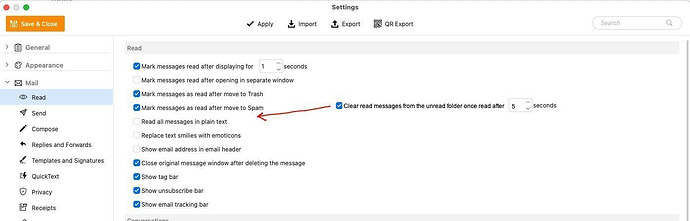If ‘Unread’ message list is currently being displayed when ‘Refresh’ is clicked to receive new emails, can app also refresh display of unread message list to remove any that have been read.
If you click on any “unread” email in the smart folders, “once the email has been read”, it will then normally disappear from unread (when you go to another folder) like eg: All Inboxes.
Once read it then only shows read in All Inboxes, or in the Inbox of that specific account.
That is what I do currently to remove read emails from the unread list.
I just think refreshing the displayed list of unread emails when Refresh is clicked would be useful. Also it would be one less click. Don’t want to wear my mouse out. 


I’d like to add another vote here. I have multiple accounts and like to use Unread as my homebase. Every so often I run through the list and handle anything new. Having to click away to another folder and then back is friction.
I would personally prefer a setting that was basically “Remove messages from Unread when marked Read and not in Focus” - i.e., when I click on the email to show it in the preview pane, it stays in the view and is marked “read”. I can now mark is Unread and it will stay in the list when I move to another email, or I can move to the next email and it will disappear from the list. Now I only need to leave this folder when I want to find something read which, for me, is much less common than wanting to handle new things.
I just think refreshing the displayed list of unread emails when Refresh is clicked would be useful.
I think it would be better “rather than manually having to click refresh to clear the read messages”, to “have an option in eM Client settings” as @bubbafat preferred to automatically “clear the unread folder read messages” once messages have been read or changed to read status.
Suggest the below option added in “eM Client / Settings / Mail / Read” section to do that.
Also suggest on this addition to "clear the read messages “after an X time” so it gives you a chance to read the full message before it disappears from the Unread folder. Maybe eg: 5 seconds or more by default (User set) after the messages have been fully read to then clear them.
Yes to this. After I’ve moved a message to a folder it stays in the Unread list. If this cannot be done, showing the Folder name in the message Preview would be VERY helpful. My present workaround is not to use the Global Unread but to filter Unread on each of my email accounts (4).
I agree that a shortcut to refresh the Unread View would be pretty useful; though it is true that I never really thought about until recently, when I started testing the idea of using Favorites > Unread as my homebase.
In the absence of a built-in solution for this, for me the answer is AutoHotKey – as it has been for so many pain points in so many apps (and Windows itself), although any macro-builiding utility should be able to handle the job as well.
For this problem the easiest keys-based “fix” is this:
shift+tab [takes us to the Nav pane]
down arrow (or up, depending on your favorites list) [changes current folder]
up arrow (or down, depending on your favorites list) [return to Unread folder]
tab [move focus back into message list pane]
done!