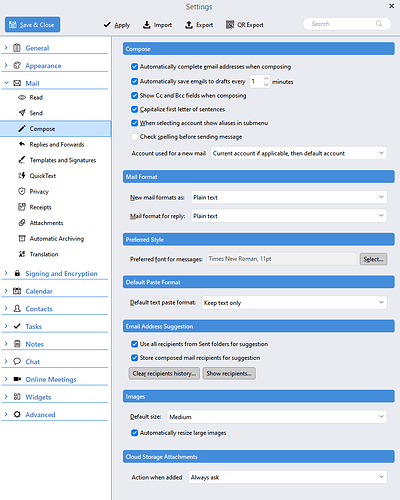Back in the day, my favourite free email application/client bundled with Windows was Outlook Express.
It had an option within the settings to change word wrap from the default 72 or 80 (whatever it was) to any number.
Normally, I wouldn’t see any issue with my sent items unless I was looking for them. Today, I just did that because I needed to see a thread history for an email.
I noticed that (after the latest update) eM Client is automatically disjointing urls and word wrap leaving long gaps between sentences and starting a new line with the incomplete sentence. I know for a fact I composed the email properly. I didn’t mix formatted or unformatted text.
I verified this issue with another email client on my mobile phone such as Spark and Gmail for mobile. The disjointed text is visible with them too. I am very embarrassed that this is happening as it looks extremely unprofessional regardless who the recipient is.
Is this issue common with eM Client? What are the fixes or workarounds?
I’ve attached a pic of my settings.
Thanks