I cant get find how to preview and print attachements (pdf)P
Its a really important and useful function that saves thousands of mouseclicks every week.
I cant get find how to preview and print attachements (pdf)P
Its a really important and useful function that saves thousands of mouseclicks every week.
You can find all your attachments at the bottom of the folder list, click Attachments, open your attachment and do with it as you wish (print, etc.)
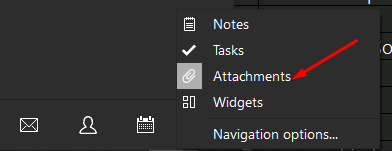
Hi, thanks for your time but I was asking about preview and print attachements. Not how to open them.
Then open email, click on attachment and it gives you 2 choices, open and save. Open it and preview it and print it.
Please consider my question. I’m asking for preview of pdf attachements, like in Outlook. Not how to open them. Preview and open is not the same thing.
Perhaps other volunteers will take a stab at figuring out what you want.
Yes normally most mailers (when you print preview) will only show a preview of the actual body of the email and not the attachments. You normally do that separately in Adobe reader or Alt reader.
However Outlook it appears can view pdf files (in the reading pane) if you have Adobe reader installed so presumably can also print attachments as well.
Ps I personally think its just as easy though to open the pdf files attachments directly in the email as @sunriseal advised.
Preview attachments in Outlook - Office Support (microsoft.com)
(Extract from above Microsoft page).
How can I preview PDF files?
Outlook doesn’t include a built-in PDF previewer. In order to preview PDF files, use the following steps.
Thanks for your answer. Does this mean that eMC dont have this function for now?
Do anyone know when/if this will be implemented?
Does this mean that eMC dont have this function for now?
eM Client doesn’t currently preview file attachments (in the preview pane) like Outlook. It merely shows you a small thumbnail of the file attachment if you (hover your mouse over it) with an “Open” option.
Do anyone know when/if this will be implemented?
Who knows. I guess it all depends if there is enough demand for this sort of thing in eM Client.
Only some attachments like images and eml files are previewed in-line. That means the attachment will be displayed below the message text.
Some others like pfd and HTML files only give a small thumbnail preview when you hover the mouse over the attachment.
There is no indication as to whether all attachments will be previewable inline in the future.
Edit: Sorry @cyberzork, I see you said the same thing. 
I cannot download attachments or preview them or save them. The system tries but errors out saying “The attachment cannot be downloaded” attachment is a word file 37k. When I try to save it processes. The same thing with PDF and mp3. I am using EM 8. I have uninstalled and reinstalled and that did not resolve the problem. Could I have changed a setting not knowing what impact would be. I have looked through my settings and can’t find a fix.
I just found part of my answer. If you click at the bottom left per you left corner picture If you go to attachments preview a pop up comes up and is says “Attachment view feature is not available for the free license use. To use this you need to buy pro license.”
You can only “Save”. This changed with version 8. Have to go back to version 7 perhaps.
Hmmm, I don’t see any mention of Attachments being restricted in the Free version, on their web site
Can you do a screenshot of where you see this attachment restriction in EMC V8 free version ?.
As @sunriseal says there normally isn’t restrictions on the (file attachments). I personally use a free license and don’t see any restriction in V8.1x for Windows with any attachments.
Also have you tried the latest official versions of .EMC https://www.emclient.com/release-history
Not true. When there is an attachment in Gmail you can open the attachment without opening the email. It shows below the the subject of the email.
ON the free version 8 lower left hand corner, click on the 3 dots (menu), click on the word attachments and a pop up window comes up and says "attachment view feature is not available for free license use to use this you need pro version. I just did this prior to typing this response. I could give you a screen print but not in this note as too much personal info in the background.
Then blackout the personal information or wait for an attachment with no personal information…
Also, @cyberzork asked you a question that you have as yet to respond to about VERSION
sent it via email as I got an email from you so it is just between us. Version 8 also screen print of error.
I have no idea what you are referencing… I did not send you an email and I did not receive an email from you.
I would not want to handle this via email as posting it in this forum allows others to comment. With that in mind post it here and other volunteers can participate.