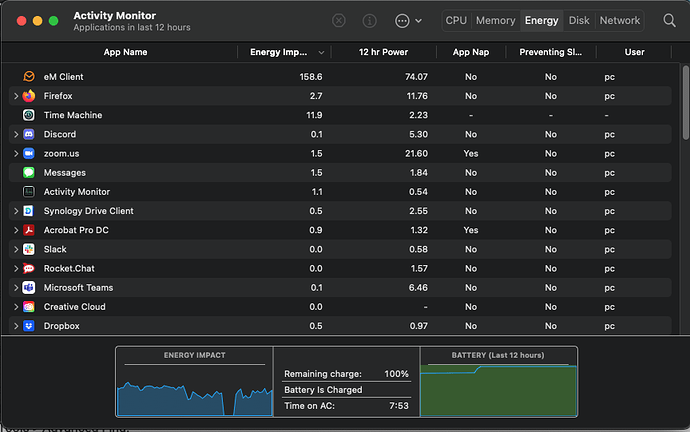I am on the trial period of eM Client and am really enjoying it. Coming from Evolution (Linux) I feel at home and would acquire a license in a heartbeat if it was not for the extremely poor performance that I get after some time using the software.
The machine I am using is pretty beefy (new MacBook M1 Max with 64GB ram), so my expectation was that I would not have performance issues. Yet, I noticed that when running eM Client my battery goes down way faster. Also, after some time the software starts to get unresponsive (e.g. you type and the character takes a while to appear, the interface gets sluggish, etc).
Upon verification I noticed that the software uses substantially more resources than the rest of the machine, getting first place in all resource utilization categories of Activity Monitor. In a nutshell:
- Energy: 158.6 (second place uses 11.9, all others are in the 1-2 ballpark)
- CPU: 189.5 (secong place uses 51.3, third place uses 28.3)
- Memory: shares 1st place with onedrive, both gravitating on 4.1GB
In all of the above, eM Client was idle, with no activity listed in the “Operations” window.
I am adding the screenshot of the energy utilization for reference. It was taken just after a reboot.
My best guess is that it taxes Apple’s Rosetta emulator, since as far as I know eM Client is not native to M1 chips. Yet, it does look too much of a tax for me, so I wonder whether I am missing anything here (e.g. some magical setup option, etc). My setup has 9 accounts: 3 MS Exchange, 1 Gmail, 2 iCloud, and 3 IMAP.
I did want to try V9, which I heard it is native, but I cannot install it since there is a bug with v9 that affects MS Exchange accounts.
Please, let me known if I am missing anything. I really like the software and want to use it, but this performance issue renders the email unusable.
Activity Monitor just after a reboot, with machine plugged in.