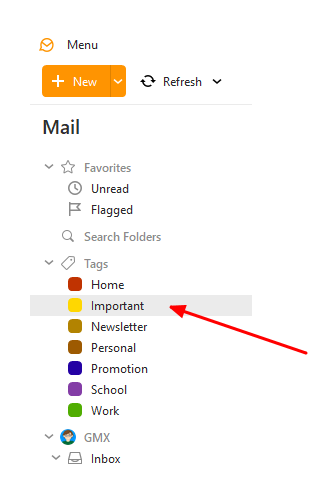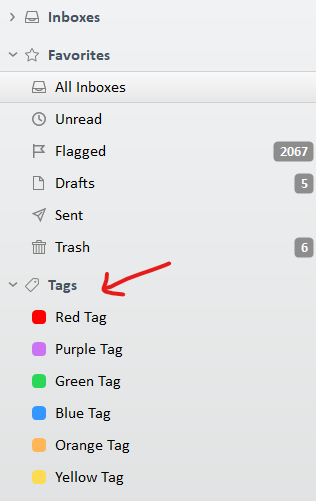When going thru my emails there are some that I really want to keep at the top so I don’t have to scroll thru all the emails again until I find it Is there any way to ‘pin’ emails that are important me??
The flag option is meant to identify messages that are important or need action.

You can also change the sort order to Sort by Flag, with the secondary sort set to Received. That way the flagged messages will always be at the top and all the others in the normal received sort order below. They will also appear in your Agenda Sidebar if you have that visible.
This is a nice solution, but then the unflagged messages are no longer separated by days… Too bad.
Since I commented on this, eM Client has a new feature - tag folders. So now you can tag your important messages, and view them in the default sort order and separated by days in their own folder.
Of course the flagged folder is still there as well for the same purpose.
This is a great feature! But it’s not for the same purpose, in my opinion.
I think it would be convenient to have the possibility to “pin” important messages at the top of the list as Jenn suggested, without any impact on the other-email list. You have to have the important messages under your eyes, and not in a different folder.
Yes, this is definitely needed. Many other email services have this, and BrunoS is right, the proposed alternatives do not really address the problem. A simple ‘pin to top’ facility would be extremely useful.
This is fairly new on O365 and I would love to see it here too! I do flag things I need and revisit them, but some things are so important I need to keep them in my face until they are completed. Like a sticky note on my screen.
Me too, I loved this feature on outlook, when they took it out from the email client it was such a shame.
My reason for using it is as follows (for Gary’s benefit). I make Categories using the tag system because they come with a colour. These categories are based on my priority matrix (Important, urgent, not important,not urgent, pending, special, personal) From those categories I want to be able to pin things that I need to refer back to a lot, to the top. For instance:
- an email some one sent me with dates/instructions ( half a year ago)
- left over tasks from last week
- my boss’ last reply (from 3 weeks ago) to something that is no longer in my
matrix - the documents the insurance company sent me 3 months ago in our ongoing and very slow correspondence
- my next most important task from the matrix
Please make pinning possible. It’s a simple feature that makes a big difference for some of us.
I’m fairly new to EM Client but I too miss the ability to pin important emails to the top of the list. Is it possible to bump this request?
i can see that the flag system is similar but to be honest it’s not nearly as convenient.
I’m coming from Outlook, Thunderbird, and the last one Postbox (to mention a few I’ve been using). I am liking eMClient better than the rest… but I also want the ability to PIN emails at the top, not just flag them.
Please add the option to PIN emails.
Thanks.
Is this planned for a future release? It’s so needed…
No, this is not planned.
@Gary It’s a shame that something such as this is not planned, when it is likely to be much easier and quicker to implement than other niceties that eM Client may implement, it would also offer more feature parity to other mail clients such as Outlook, which I would assume is whom your business is trying to attract users from.
You could use for an Alternative eg: Tags for important or Other priority emails you need to do everyday.
Red is my (Priority) emails to do of a day.
You can “Rename the Tags” via “Menu / Tags” to whatever you want to call them as well and move the colours up and down to suit your priority via “Right clicking” on them.
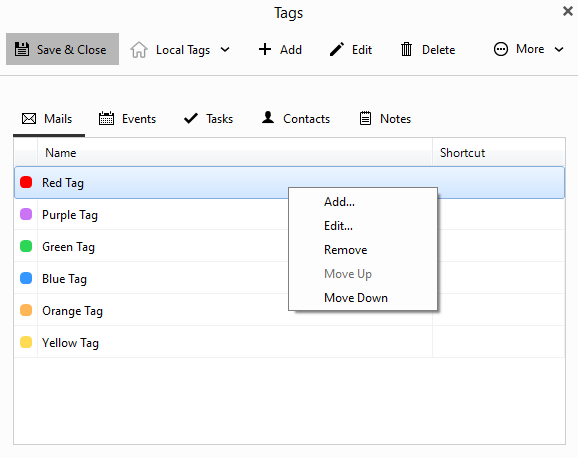
Oh Sry @Gary i only just saw you already suggested this option up the thread lol
This workaround might help someone out.
Since it seems this much needed pinning feature is unlikely to make an appearance any time soon, I’ve started using email notes to help me out.
Anything I want to pin I quickly add an email note (you can add a toolbar button to the email view to do this quickly), with a brief description such as ‘chase up today’.
It’s easy to then filter for all emails with notes in the mail emails list pane (using the Filters bar at the top).
It’s not true pinning, but I find this much easier, quicker & helpful than using Tags (mainly because I can leave a reminder with the email as to why I’ve pinned it).
This is such a 20th century issue. What is the problem? It is 2023 after all. It’s kind-of important. Let’s get with it…
This is the only thing stopping me buying at the moment. I use a combination of pinning, flagging and categories in Outlook so am stuck with that until someone else offers all those options. I thought emclient was going to do the job after trying out a few other clients that fell short.
This is my favourite alternative so far but can’t make the move without being able to pin.
I agree with this discussion, it would be nice to have the option to pin a message to the top of the email listing in a future version of eM Client.
Hello, i love this email client sooo much, but lacking of pin function is making me very sad.
Please , can you make that available? I can t understand why is hard to implement that function cos i am not programer. I have that in one web client and it is very helpful. But than, that web based client dont have all this nice functions of EmClient . I am still using Emclient in hope that pin function gonna arrive.
Literally created this account just to weigh in on this thread. I’m shopping for an email client to switch every employee in my organization to. Unfortunately, the lack of a pin function is a deal breaker for the CEO. He’s accustomed to Outlook dot com’s pin AND flag functionality. He uses flags for urgency, and pins for not forgetting something / monitoring closely. I’ve tried selling him on using tags for urgency instead, but it’s a no-go. I’ve worked in software dev - I know the struggle between fulfilling feature requests vs sticking to your dev roadmap… but may I suggest you at least re-consider adding this to the pipeline? Who knows how many prospective users have looked for this function but didn’t feel like taking the time to create an account here to tell you.