OVH servers seem to be falsely reporting support for GSSAPI login. In version 9 and earlier, eM Client chose this login only for some specific servers, but in version 10 eM Client supports it for all servers that report they have it. Unfortunately that means that as the server doesn’t really support GSSAPI the authentication fails and you can’t login to the server to get your email.
You can go back to version 9, as @piovolski suggests, and what the server says it supports will be ignored. Full downgrade instructions are here.
Or, in version 10 to work around the server issue, you can manually set a specific login method in Menu > Accounts under the diagnostics tab, insert this parameter, exactly as it is:
--force-imap-auth PLAIN
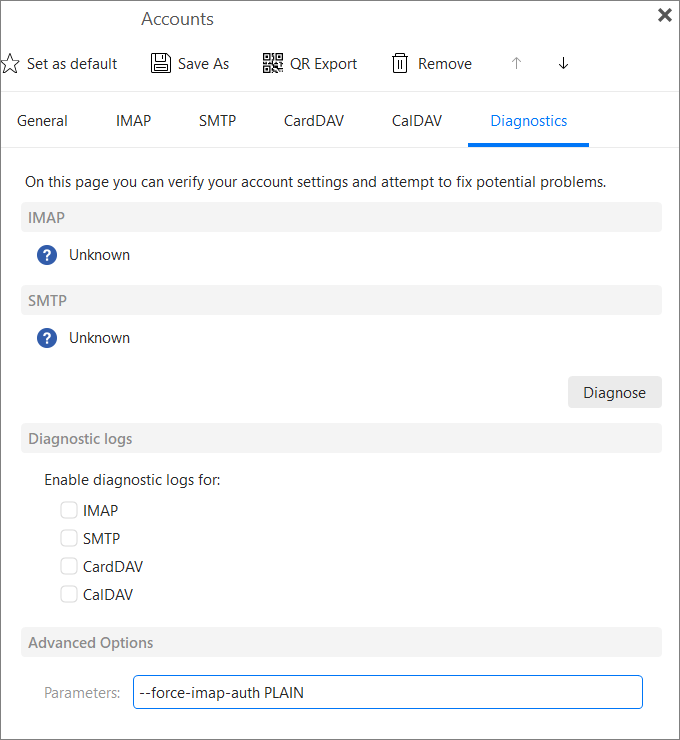
If it is with both receiving and sending, add this to the parameters:
--force-imap-auth PLAIN --force-smtp-auth PLAIN
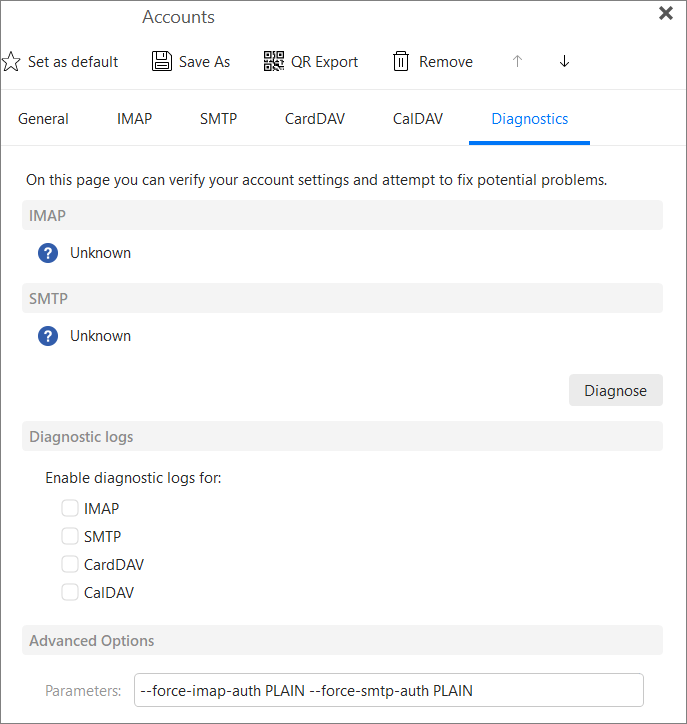
Save the change, restart eM Client.
If the account is POP3, change IMAP to POP3, so:
--force-pop3-auth PLAIN