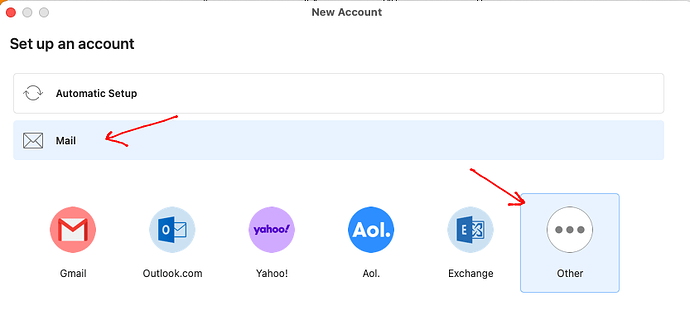These were the Optusnet IMAP settings further down I used to use with Optusnet Australia in eM Client.
Optusnet also stopped creating mailboxes since the 22nd of May 2023 (like pretty much most other Australia major ISPs) as hardly any customers used the ISP mailboxes anymore, and went more to global mailboxes like Gmail, Hotmail etc. But they do still support the existing older Optusnet created mailboxes if you keep their Internet broadband service.
You basically just “setup the Optusnet account manually” in eM Client via using the “Add account / mail / other” option. See IMAP settings below.
As far as I know, Optusnet never changed to the newer OAuth token browser login & still uses a manual mail setup with your Optusnet email address and password for incoming & outgoing email.
Optusnet.com.au IMAP mail settings
IMAP Server mail.optusnet.com.au
Port 993
Security Policy Use SSL/TLS on special port legacy
Username [email protected]
Password Your optusnet.com.au password
SMTP Server settings
SMTP Server mail.optusnet.com.au
Port 465
Security Use SSL/TLS on special port (legacy)
SMTP Username [email protected]
SMTP Password Your optusnet.com.au password
Note: You could also try using the SMTP Port 587 & Security Policy - Force usage of SSL/TLS
Optusnet also still I believe have POP mail support with the same mail server address’s.
See @Gary post on the POP port and security policy settings from the following thread.