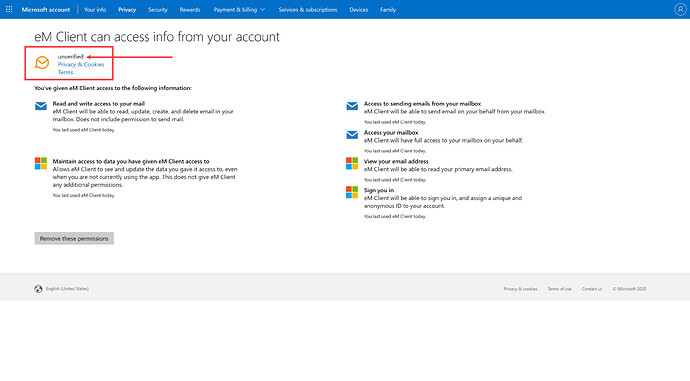I did exactly the same and it does NOT work. I uninstalled Emclient with Revo uninstaller, started up again the pc. Reinstalled and used the standard setup for my outlook account. Did not work, same errors…
I also followed the instructions for the work-around and still does not work? How much longer are we going to have to put up with no email? Sure feel sorry for any office complexes that are using for their businesses.
This does not shine well on EMC!
It is not necessary to reinstall eM Client. Please use the manual setup as I described above. Automatic Setup which is the standard setup, will not work because it will use oAuth.
What did Microsoft give you as an ETA for fixing this when you contacted them?
They are acting like it is a client problem not theirs!
sábado 25 septiembre 2021 :: 2138hrs (UTC +01:00)
Hi @Ricky2
Someone else that does not address their comments to a particular post!
Just for the record we have not had nor do we have any problems with outlook.com
We use a combination of IMAP, Exchange & POP.
Ricky2
"I also followed the instructions for the work-around and still does not work?" Is this a statement or a question? Maybe you have an issue with your system or following instructions.
"They are acting like it is a client problem not theirs!" Who are they?
Unless you have something constructive to say perhaps you should keep your negative opinions to yourself.
eMC have no control or influence over the actions or otherwise of Microsoft.
You should remember that this forum is run by users who give up their free time trying to help others, not eMC employees.
If you are so disgruntled with the situation, bring it to the attention of eMC - raise a support ticket - assuming you have a Pro not Free version of eMC.
Firmando ahora - buenas noches.
Espero tener noticias tuyas mañana.
¡Saludos desde la soleada Valencia en España!
¡Mis mejores deseos y mantente a salvo!
Skybat
[email protected]
Hablo español, luego portugués e inglés, con conocimiento de varios otros idiomas.
Hi, If you delete your account in order to setup a new account with the workaround, I presume you lose all your emails for the account?
I have two accounts connected to eM ClientI, a Outlook account and a non Outlook account. I logged into my Outlook account, via a browser, and enabled forwarding to my non Outlook account. I now receive them using eM Client within the non Outlook account.
In Outlook go to ->Settings, ->Forwarding then Enable Forwarding and input the desired non Outlook email account. Hope this helps until the problem is fixed.
Thanks Gary, That works 
Lots of people getting p1$$y at em Client.
This is a Microsoft generated problem.
My 3rd party Android mail app had the very same issue.
Look for Gary’s explanation and fix in this thread.
Follow it, and stop beating on em Client!
Here is what is shown on the Microsoft Answers Post about Microsoft Email Server Problems.
Microsoft is now completely aware of the issue going on with the Microsoft accounts that won’t connect using a third party mail app. Please be advised that we already consulted this to our internal teams and we’ll get back you as soon as we get an updates from them.
Thank you so much for your understanding!
Sincerely,
Juhn Jac,
Consumer M365 Forum Moderator
Hey “skybat” I apologise for not replying to the post dirtectly that was my fault. So sorry I made an error!!! It must be nice to be perfect!!
Unless you have something constructive to say perhaps you should keep your negative opinions to yourself.
This was uncalled for!
You should remember that this forum is run by users who give up their free time trying to help others, not eMC employees.
I have never been negative on this forum and have appreciated every respone I have received from those that monitor the forum. You can verify that very easily. Just because you have a better knowledge of the software and getting around the various situations does not give you the right to sit there and call out those that are in your eyes “not quite as smart as you.”
When I referred to “THEY” I meant MS not EMC!
Have a great day!!
The IMAP and SMTP strings you provided are what emclient configured automatically. But I am having the connection problem with those links.
I could confirm that the problem should be on the eM Client side, since the client is shown as “unverified” on the MS account’s “Apps and services you’ve given access” page (see image).
Maybe eM Client Team should make the tool “verified” by Microsoft.
It seems that eM Client does not recognize the Exchange Web Services for MS accounts
Also, provided IMAP and SMTP settings do not work too in eM Client.
Other 3rd-party clients i use (e.g. Mozilla Thunderbird) work perfectly with oAuth.
I have a paid account and I can assure you I will not leave EmClient, I’m an advanced user with multiple emails and I need it for all the advance features that Emclient offers. I think you underestimate the value of this software for users that pay for it and why we pay for it. This is not a EmClient problem, it’s a Microsoft problem.
This does not make a difference if they’re verified or not. It’s just simply telling you they’re unverified by Microsoft. If there was a problem it would not have an active token, in the photo you have supplied us, the token is active and you can see the “remove these permissions” at the bottom proving that.
Hi Gary I added a new Hotmail account same as the old one but following your instructions
You will need the IMAP and SMTP server addresses, and they are:
imap-mail.outlook.com
smtp-mail.outlook.com
I did this clicking without Auth Cert box ticked
This did not work for me
Added new Hotmail same as old one followed your instructions didn’t work Gary
Thank you Gary. I reinstalled because SurfinMac said that will work. YOUR suggestion works, thats for sure. Thank you!
Starting yesterday, Saturday 25/09/21, emclient repeatedly displays the red triangle connection failed icon and does not download new messages. New messages are available and viewable on Outlook.com web interface.
What I’ve tried:
- delete and reset up account.
- uninstall emclient (and delete database), restart Windows and reinstall emclient.
- checked password via outlook web interface
- tried adding account with and without personalised avatar
- tried with and without airsync ticked
In all these cases the error is unchanged
Have not tried:
Setting up account without encryption
Windows 10 Home 21H1
eMClient 8.2.1473
Log
07:43:27.944|001| AccountBase.ChangeOnlineState : STATE CHANGE TO online due User
07:43:27.944|001| eM Client 8.2.1473.0
07:43:27.945|029| >>> ListFoldersAsync(): Start
07:43:27.945|012| >>> Starting account synchronization
07:43:28.387|01C| 01: Connecting to imap-mail.outlook.com:993 with TLS …
07:43:28.564|01F| 01: TLS stream established with Protocol: Tls12, NegotiatedCipherSuite: TLS_ECDHE_RSA_WITH_AES_256_GCM_SHA384, CipherAlgorithm: Aes256, HashAlgorithm: Sha384
07:43:28.577|01D| 01: * OK The Microsoft Exchange IMAP4 service is ready. [TABPADIAUAAxADIAMwBDAEEAMAAwADkAMAAuAEcAQgBSAFAAMQAyADMALgBQAFIATwBEAC4ATwBVAFQATABPAE8ASwAuAEMATwBNAA==]
07:43:28.584|01D| 01: A1 CAPABILITY
07:43:28.619|01C| 01: * CAPABILITY IMAP4 IMAP4rev1 AUTH=PLAIN AUTH=XOAUTH2 SASL-IR UIDPLUS ID UNSELECT CHILDREN IDLE NAMESPACE LITERAL+
07:43:28.619|01C| 01: A1 OK CAPABILITY completed.
07:43:28.620|01D| 01: A2 AUTHENTICATE XOAUTH2
07:43:32.101|01D| 01: A2 NO AUTHENTICATE failed.
07:43:32.101|01E| >>> ConnectionPoolEntry.CloseAsync(): Failed to connect: Authentication aborted
07:43:32.101|01E| 01: — CLOSE: PRIMARY START
07:43:32.101|012| 01: A3 LOGOUT
07:43:32.135|01C| 01: * BYE Microsoft Exchange Server IMAP4 server signing off.
07:43:32.135|01C| 01: A3 OK LOGOUT completed.
07:43:32.136|01D| 01: — RECEIVE: BYE EX
07:43:32.136|01D| 01: — RECEIVE: SAYING BYE TO CMD A3
07:43:32.136|01D| 01: — RECEIVE: CLOSED
07:43:32.136|01D| 01: — CLOSE: SECONDARY START
07:43:32.137|01D| 01: — CLOSE: PRIMARY FINISHED
07:43:32.137|01C| 01: — CLOSE: SECONDARY FINISHED
07:43:32.137|029| >>> AUTH ABORTED
07:43:32.138|01E| AccountBase.ChangeOnlineState : STATE CHANGE TO offline due LoginCanceled
07:43:32.138|01D| >>> Account synchronization finished