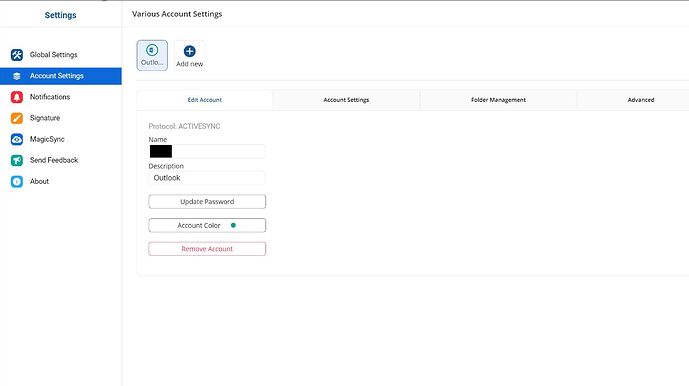Hi Gary, I’m sure you’re swamped on this… Any sense as to when this will be fixed and is the fix coming from emClient or from Microsoft? Not urgent (yet), as I can still monitor (just not download) emails on server.
This didn’t work for me.
Switched to BlueMail and very happy.
Just add the account twice. One time with the manual settings for e-mail, and a second time using OAUTH for the calendar and contacts (uncheck e-mail when setting up the account to not have it duplicated).
Yep that’s a better interim option as you say for Contacts & Calendar as they then sync with the cloud.
But why has EM Client failed in just the last week? Who mucked up and why and when will it get fixed?
But why has EM Client failed in just the last week? Who mucked up and why and when will it get fixed?
As a few users have pointed out (on this forum thread), this problem is currently (a Microsoft issue) with their OAUTH and Microsoft do not have an ETA as yet, but are working on the problem.
So in the meantime you have to manually setup your Outlook, Hotmail & Live accounts (using the methods advised above) till this is resolved. I realize this is frustrating, but that’s all you can do for now.
If you want to know when Microsoft will get their OAUTH mailbox issue resolved, you need to contact Microsoft via their forums, contact email address, or directly if you are a paying Microsoft customer.
How weird. Only ONE of my many HOTMAIL accounts is working. SMTP/IMAP settings are identical to the ones not working.
If you want to know when Microsoft will get their OAUTH mailbox issue resolved, you need to contact Microsoft via their forums, contact email address, or directly if you are a paying Microsoft customer.
Microsoft does not respond. Only volunteers without any say do.
Nothing we can do as non-paying customers like with all the online email providers eg. Google Gmail, Yahoo, Proton Mail, etc.
The issue does not plague other third partu email clients so I don’t expect a resolution unless emclient intervenes.
The issue does not plague other third party email clients
Can advise which third party mail clients work with OAUTH ? if the the issue is only with eM Client as you say. Need screenshots of OAUTH setup (in other clients) to verify that for EMC Devs.
Gary:
Now I am really confused. You have been asking users who say other third party apps are working okay to upload some information to you. I decided to install two third party email apps who state they use OAuth2 (names not mentioned on purpose but EMC may contact me if it wants to know names) to see what happens with my own eyes.
I downloaded and installed those apps and checked to see if they could access my Outlook account. Both accessed my Outlook account without any problem and I received my incoming emails within seconds. So, if they use OAuth2 and can access my Outlook account without any problems, what are the differences that make it impossible for eM Client to do the same?
Here are two screen prints. I hope this helps get some resolution. Right now, I am unsure whether or not the problem lies with Microsoft or with eM Client. You guys have the technical ability to validate all of this and get it corrected.
09/29/21 Update: I removed the screen print for the second app because I thought I was using OAuth2 for authentication when I took the screen print. However, I was really using Password authentication from the original installation yesterday because even though I changed the authentication method in the app’s Preferences, that change didn’t take effect until today when I logged back in this morning. When I logged in this morning with the authentication set to OAuth2, I got a Microsoft Account error message stating “You can’t sign in here with a personal account. Use your work or school account instead”. Sorry about the confusion.
Nine e-mail on Android also uses OAUTH and has no issues accessing Outlook/Live.
Big let down by Emclient these last days, unfortunately.
Just tried EMClient again on two different systems, using the settings advised by Gary - works perfect.
Tried on Thunderbird as well, using “Normal Password” works, but changing to OATH2 and get a message saying cant use a personal account must use either work or School.
Hi, Aqua Mail on Android also works with OAUTH. I downloaded Mailbird and Postbox to test on Windows, but neither would allow OAUTH for personal accounts. Hope this helps.
I got email to work but not my calendar or contacts. I’m switching to Mailbird as everything works on that program. I was an emClient Pro for years. Sorry to see them go but a girl has to get her work done. If they (either emClient or Microsoft) fix it I might return as I will not uninstall.
Just remembered I have an old Mailbird installed,  using the MS outlook account it goes to the default user name and password for Authentication and worked perfectly. Like Thunderbird, changing to OAUTH throws a fit and stops. with the message below.
using the MS outlook account it goes to the default user name and password for Authentication and worked perfectly. Like Thunderbird, changing to OAUTH throws a fit and stops. with the message below.
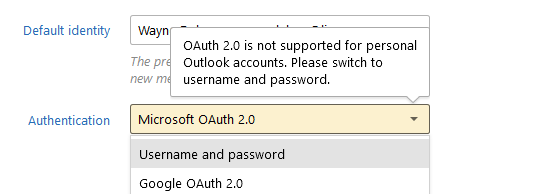
Basically saying its Microsoft alterations not Emclient or any other e mail app.
@wayned Yes i also just tested latest Mailbird and that same OAuth2 error message happens when i tried to setup my personal Microsoft Live account, which as you said seems like its a Microsoft issue. Hopefully MS fixes it soon.
(Mailbird Support page) - Quote:
“OAuth 2.0 is supported for Microsoft 365 accounts, but NOT for personal Outlook accounts like (e.g. @outlook.com or @hotmail.com accounts)” etc.
“If Mailbird doesn’t support OAuth 2.0 for your account (like for a personal Outlook account) and you have MFA (Multi-factor authentication) enabled, you will need to use an App password generated by your email server”.
It doesn’t prove that. Mailbird has never accepted OAUTH for Personal Microsoft accounts. Not because Microsoft doesn’t support it (see AquaMail, Nine, Blue Mail, etc), but because Mailbird decided to not support it.
Edit: Apparently AquaMail was affected by it as well:
I decided to install two third party email apps who state they use OAuth2
Both accessed my Outlook account without any problem and I received my incoming emails within seconds.
When you tested those two different email clients on your computer with OAuth2 enabled where you could access your Outlook email ok, was it a business or personal Microsoft account ?
You can see in the screenshot that it is a @outlook.com e-mail, so it is personal.
Maybe it is time for Emclient to move away from IMAP to Activesync for Microsoft accounts? No client is having issues with OAUTH and Activesync…
cyberzork:
In answer to your question, I only have a personal account.
@Laurel_Valley & @Gustavo2 I also just tested “Bluemail” which came from the “Windows Store” with my personal Live.com account and yes it does appear to work as you say with some form of OAuth (I suspect OAuth2 as per their website faq below.
After entering my email address in the Bluemail wizard, I was then sent the normal Microsoft 2FA approval on my mobile and all my email then appeared and no issues.
Quote: -
BlueMail uses the secure OAuth2 authorization protocol wherever possible for providers such as Gmail, Google Suite, Office365, and Yahoo, to access your account with a token only, without ever having to enter your password.