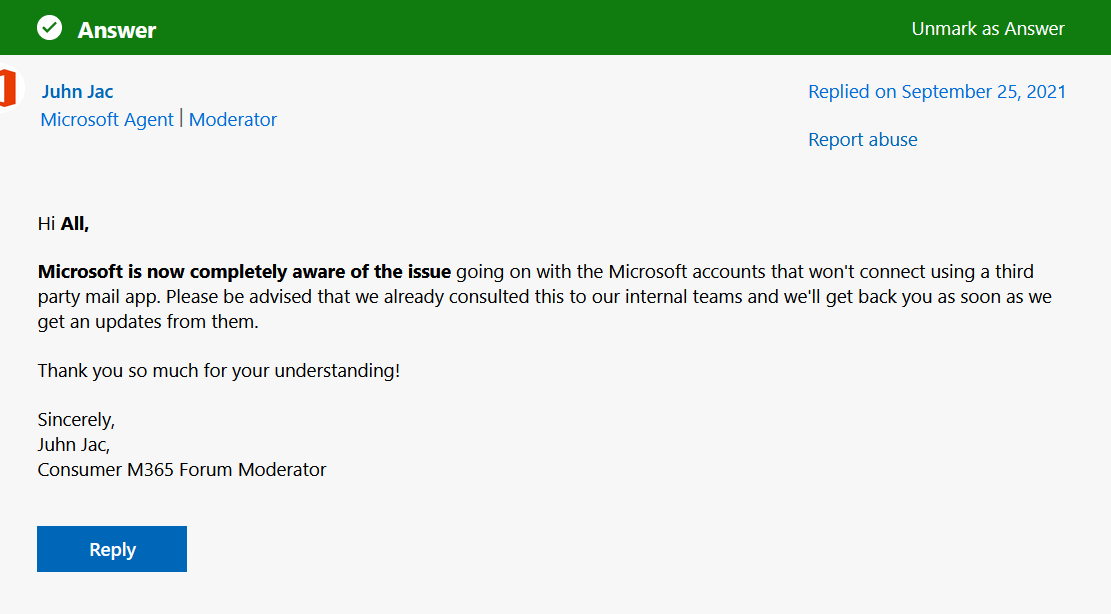Great answer and solution. All very well explained step by step.
Thank you very much.
I am also having the same issue. Can not get hotmail to work even by removing the account and trying to add it again. I have to use my phone to forward everything I need on my pc to my other email address.
What are the IMAP and SMTP addresses for hotmail please ?
I am receiving the same error. I am using smtp-mail.outlook.com on smtp but it fails every time.
IMAP
Server name: outlook.office365.com
Port: 993
Encryption method: TLS
SMTP
Server name: smtp.office365.com
Port: 587
Encryption method: STARTTLS
Thanks Gary, Set up worked first time with your instructions above.
I tried informing MS support about oAuth but they didn’t understand what I was taking about so passed me to a department where I didn’t have authorisation to log a fault!
Thank you Gary. It finally works. even with my wifi. Great!
Just an update to let the community read the latest response (see below) I just got back from Microsoft.
From Microsoft:
We will not forget updating you all here in community once the fix is being rolled out successfully. Right now we’re still on the moment of investigating and finding some workarounds.
Hey Laurel…Thank you for the update! Let’s hope this is sooner than later! MS has been known to drag their feet in these situations.
My Outlook is running file and is a desktop app.
I deleted my em Client email and added it back in, It could authenticate my password because when I mistyped it, it fail. I retyped it and it was accepted. So it seems to me oAuth worked. But then says it fails to connect.
At least they have acknowledged publicly they have a problem on their end that relates strictly to Windows OS on Personal Computers email programs that are made to sync with Email (send/receive), Contacts and Calendars.
Use your Smart Phones in the meantime or open a web browser on your PC’s.
This too will pass…
I did this and it worked. Unfortunately, I have lost my calendar and all my contacts. Now what???
I have same problem as everyone else. The issue should be a sticky…or would that be too proactive for the moderators in this forum?
I should add my Outlook.com accounts are fine, just not Hotmail.
Did they? I never got an email notifying me of the issue.
Really it should be up to E Client and Microsoft to sort it out and NOT US Users I’d be even more annoyed if I had the paid E Client version and have spent hours following Gary’s directions to manually configure Etc, I’ve got work to do !
Quesito,
You are welcome. I wish this forum would let me upload the screenshots I made for it, but it doesn’t allow me because I’m new.
Ricky2,
Unfortunately the manual setup (the 25 steps) does not give the calendar or anything else beyond sending/receiving email. But those steps do work each and every time to get your receiving/sending email capability back. When using the manual setup all Microsoft account revert to a limited “legacy” mode. Gmail does NOT do that by the way. We use an enterprise business account at work from Microsoft and same story there too if setting it up “manually”.
Hello Gary,
thank you for this hint. Outllok sync works fine now, as i only need outlook emails to sync with em client:-)