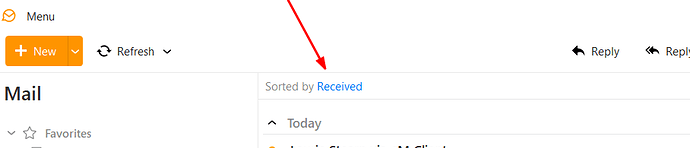My email messages appear with the newest at the bottom and I’m unable to change it. How do I get new messages at the top?
Change the listing order at the top of the email message list.
Click on the Received link.
This will toggle the order, so once for oldest to newests, then again for newest to oldest.
Thanks Got it sorted