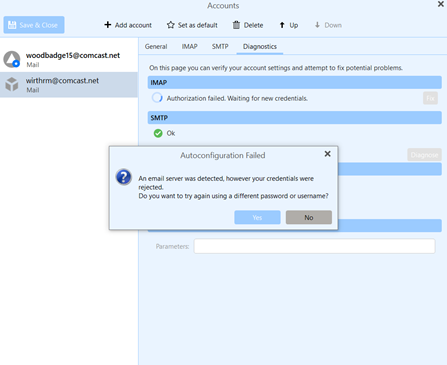I am trying to set up my email account without success:
- I have tried the automatic set up
- I have tried the manual set up
In both cases, the server “comcast.net” will not authenticate by account. I can sign in using the same user name and password on their web application.
Thanks but, Other than entering the incoming and outgoing server, I do not see where EMClient allows additional configuration?
Did you check Menu > Accounts ?
Yes. I can only put in the incoming and outgoing server names. I cannot enter any port information
i found how to get to account settings by forcing the manual setup to set up account when diagnostics fails. However, after entering all comcast recommended port the smtp outgoing server is OK but the incoming IMAP server is still rejecting my attempts
What version of eM Client are you running?
Just downloaded it yesterday and checked for updates - ver 8.0.3318
Can you take a screenshot of the completed setup screen, along with the exact error you are now getting. This would help others with the expertise to join in…
I did call Comcast and the verified that all was set up correctly. Below is final error messages.
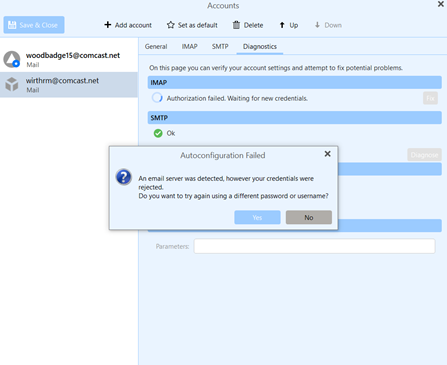
Hint, your username might just “wirthrm” instead of “[email protected]” can you try using that plus your normal email password?
Hi Hope, I tried several iterations of user name with and without @comcast.net with same result in that the IMAP does not accept credentials and SMTP is ok.
Could you show us a picture of your current IMAP configuration?
Edit: IMAP, not SMTP
Below is my IMAP Settings:

See next reply for SMTP settings
Here are the SMTP Settings:

I did call Comcast and they thought setting should work ok.
On the Authentication parts, select “use these credentials” and use “wirthrm” as the username.
For Server > Security policy, try selecting “use SSL/TLS on special port (legacy)”
I tried that and also tried “force use of SSL/TLS” on Server. Neither work.
what is especially frustrating is that the smtp works and I get a test message from hte server each time I run the “fix” option.
Do you happen to have an antivirus software or mail shield on your computer like AVG or Avast? They seem to interfere a lot with the server communications required in eM Client
Actually, I do - AVG. I turned off AVG for one hour and used the legacy server option and IT WORKED. One Million thank yous sent your way!!
Will AVG interfere now that it is set up?
It will probably still interfere with it. I would recommend keeping the mail shield off at least. The other system scans should be fine
https://support.avg.com/SupportArticleView?l=en&urlname=AVG-Antivirus-email-signature