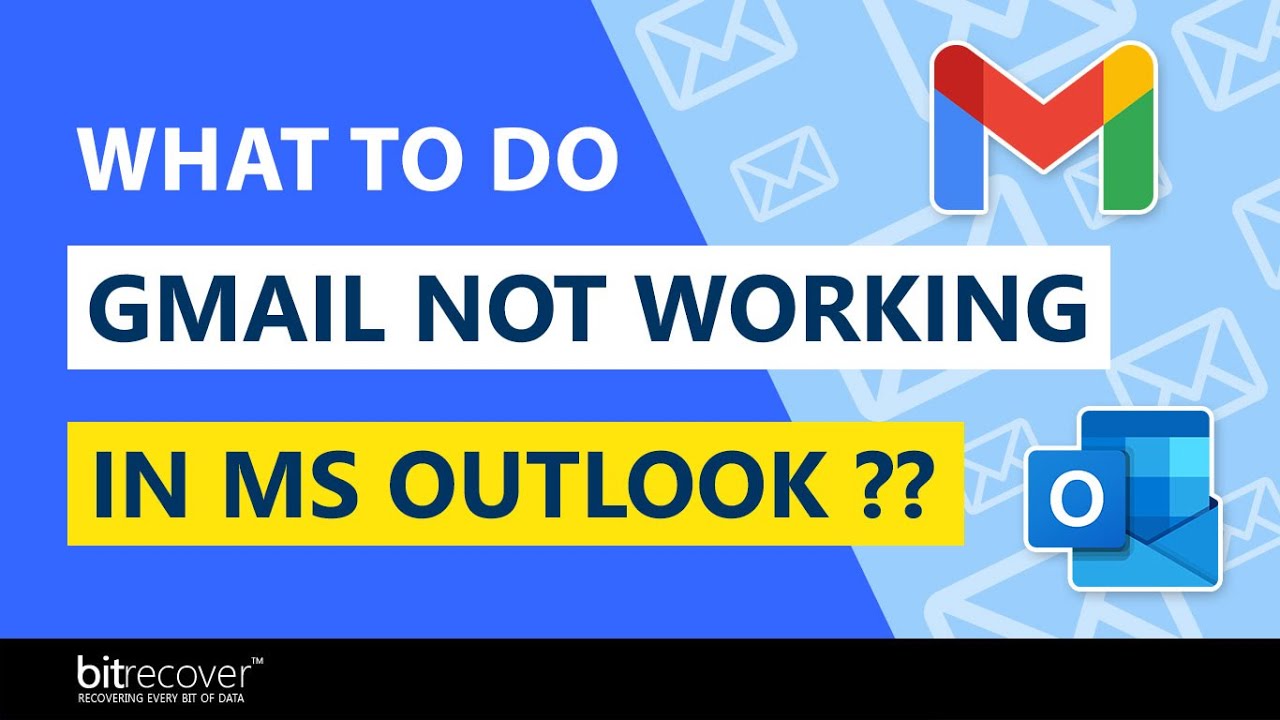Hello,
I’ve just installed eM and I’m testing it.
Account setup is a bit too automated to my taste. I’m using Microsoft Outlook 2003 right now, and I don’t want to switch away yet.
Apparently, you can’t use the program at all, not even to have a look at the interface, without associating it with an email address. Is that right ?
I set it up with an unused Microsoft Outlook.com address which is set to POP3.
I was prompted by Microsoft to “authorize” eM. I did, of course, but what does that mean ? Is that compulsory ? What does it mean ? Can one de-authorize eM ?
I was not asked to specify ports or anything like that.
Once created, my account successfully downloaded emails. However, it’s setup as IMAP. I never asked that. I don’t want it. I want POP3.
I don’t see any option to switch to POP3. Is it not possible to toggle from IMAP to POP3 after the account is created ?
Also, I’m under Windows 7. Are there any potential incompatibilities I should know about ? Are there any clues that Windows 7 support might be dropped soon ?
Finally, I haven’t been able to find information about the licensing rules. I know about the perpetual license, but how does the ordinary paid license work ? It seems it’s only valid for a few upgrades, after which the edition number is changed.
What happens then ? Does one need to pay again ? Can the existing program be used without upgrading ? How long does a given edition last ?
Thank you in advance.