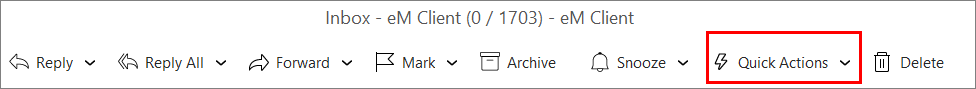Can someone tell me if it is possible to have a shortcut set up to press a single key to move selected email(s) to a designated folder? It is possible in some other email clients, and now that I’m used to it, its almost a deal breaker.
Not currently, but in version 10 (ETA not yet available) we have Quick Actions on the toolbar. You can create an action to do that, and then access it with a couple of clicks, or using a keyboard shortcut you assign to that action. Quick Actions can be more complex, combining multiple steps in a single option. For example, replying using a custom reply-to address then adding a tag and moving the original message to a specific folder, all with a single shortcut.
Ah, I’m so tempted to ask for an ETA anyway ![]()
But, since I’m a developer myself, I will refrain. If you think about it, reply back here once you have one, so I get a notice. Thanks
We will make an announcement on this forum when a beta version is available for testing.
martes 17 octubre 2023 :: 0904hrs (UTC +0100)
We have a client who was advised by Jurai Micek, eMC in Prague, a few weeks ago, that version 10 is to be released in about 6 months.
skybat
¡Los mejores desde Sevilla y mantente a salvo!
Hablo español, luego portugués, inglés, francés y alemán
con conocimiento de varios otros idiomas.
Speaking of shortcuts, I’m really missing the capability of opening a folder through a shortcut such as ctrl+shift+G.
This would open up the same search window as ctrl+shift+V “move to folder” and ctrl+shift+C “copy to folder” shortcuts, but instead of moving or copying an email, it would pick a folder to open from the folder tree on the left. It would save tons of time for anyone having to deal with dosens of folders!
I have another question on this. Will the quick actions work for when I have multiple email accounts? I need a shortcut to move my emails to “done” or “archive” for each account, but the same key needs to work for each. Other email clients have an “archive” feature, which you can configure which folder is the archive. Then you can assign a shortcut to it
You would need a separate quick action for each destination.
Which means I would need a different keyboard shortcut for each account ![]()
I look forward to seeing v10 with the quick actions menu.
For now I have added “Move to Folder” to my menu bar via right click “customise” and it shows up a clickable thing… which for now will do!
Thanks @Gary for the tip to look here.
Hi all,
do you know a way, how I can tag or label an email, when I move it to a folder automatically?
I sort every email in different folders and by doing so, i want to create the exact label automatically by a rule or so.
The reason for this is, after a while I will move all emails into a folder per year and no sub folders.
Any ideas?
Best
Axel
[SOLVED]
Hi, I am evaluating eM Client as Thunderbird replacement. In Thunderbird I make heavy use of “Quick Move” plugin which allows me to use a keyboard shortcut to invoke the move to folder action. This brings up a dynamic auto complete window showing a list of folder matching the key sequence I enter. The folder is matched across all accounts. So when I want to move an email to a project “Migrate to EM Client” I type “Shift-M” + “migr” adding letters until only one folder is left in the list and hit Enter. Alternatively I can use the arrow keys to select a folder in the list when several remain.
In em Client I can create a Quick Action, however, I have to preselect the folder which defeats the purpose. Actually the functionality to locate the folder is there. I just can’t find a simple keyboard shortcut for “Move to folder” which I can easily invoke with the right click mouse menu.
[EDITED:]
I found the solution: Ctrl-Shift-V is the shortuct and allows keyboard only email move to arbitrary folders by just typing a few characters of the target folder name.
Wonderful - thank you!