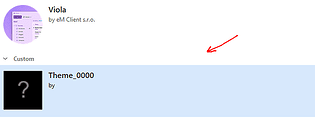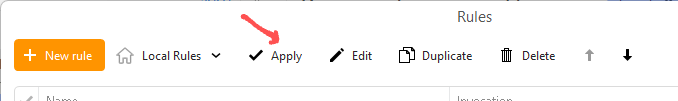SO SAD to see eM Client hasn’t used the best of Postbox features in their product.
eM Client is currently looking at implementing Postbox features to eM Client as you will see in the below Announcement page where you can also “vote for those ideas” and also “add any other features you would like that aren’t there” on the Sleekplan suggestion and ideas page.
All new updates once implemented will then be available via the release history page.
My Save As theme appeared just like your screen shot, but when I tried to click on it…it wouldn’t load as I had designed it.
I spent over 90 minutes editing the theme, again and again, and saving it…And it didn’t appear when selected the same way as I wanted it to.
If you are editing an existing theme to customise it do the following.
1). First “click on the theme you like” and then save the theme via the “Advanced button” at the bottom right in “Menu / Settings (Preferences) / Appearance / Themes” as per screenshot example below.
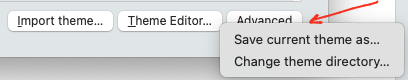
2). Then open the Theme editor and “open that saved theme”.

3). Then “edit the theme” and then “save the theme” once finished via the “Save As” button.

4). Next import your new saved theme “via the import button” at the bottom of Themes.
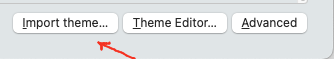
5). Then “click on your imported theme” at the bottom of Themes and click “Apply” and “Save Settings” as per my custom theme example below. Lastly close & reopen eM Client.
There is also eM Client user created themes you can check out as well apart from your own.
Also I can’t figure out how to quite run the filters yet.
Having a simple RUN button on Postbox’s toolbar made it easy when for me.
In “Menu / Rules” (Pc) or “Tools / Rules” (Mac) you can also just click “Apply” on the toolbar to run either a single rule or multiple selected rules".