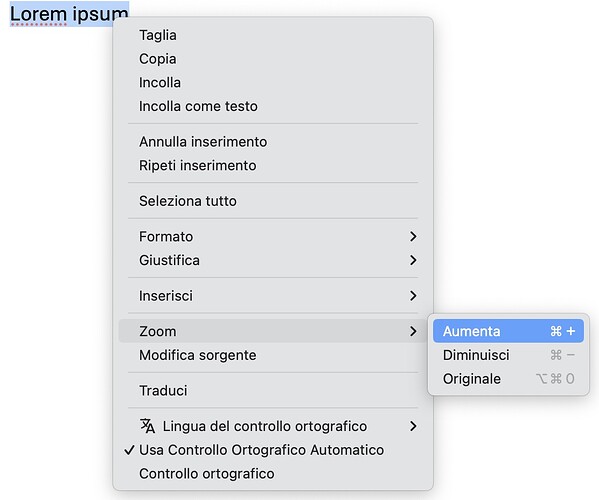Hi to everybody,
I use emClient on a Mac and often on a big monitor that have a big resolution needed for my works. So when I open a new message the aspect of the fonts is too small: I would know if there is a shortcut to in/de-crease the zoom such as in thunderbird CMD+/CMD-/CMD-0
Thanks a lot.
You can use right-click > Zoom > Increase/decrease, or click in the message body and use the keyboard shortcuts ⌘+ and ⌘-.
Hi Gary,
thank you for your answer: I’ve tried the ⌘+ and ⌘- in the composer windows but with any result…do you know why?
Maybe this could be useful. Using the right click on the context menu, I can zoom in/out and reset, but the shortkey are grey and seems disabled…why?
“Aumenta” is “Zoom in”
“Diminuisci” is “Zoom out”
“Originale” is “Reset”
And discover that if I use an external mouse, pushing Control and using the Wheel of the mouse I can zoom in and out. So the problem seem the usage of the CMD button.
They are grey for display only. It doesn’t mean that they are disabled.
You need to click in the message (not the message list) and use ⌘+ and ⌘-. If that is not working, it may be because you have Full Keyboard Access enabled in your MacOS settings, so check on that. Also, depending on what keyboard you have, it will be the + and - in the numeric keys if they are there.
You didn’t say what version of MacOS you are using. We only support the last three (Monterey, Ventura, Sonoma) so it may be your OS is not supported.
The other reason the Command ⌘+ and ⌘- zoom out and zoom in keys may not be working is if you have eg: switched the Mac OS Settings (Modifier Keys) as i did so the Control key then works the same as Windows Ctrl key.
If you have done that, then in eM Client use the “Control + and - keys” instead to zoom out and zoom in “after first clicking once in the body of the email”.
Then to reset the body of the email back to default zoom via the keys, press the “Control & Option & 0 keys” altogether.
To check the defaults on your Mac, go to “Settings / Keyboard / Keyboard Shortcuts / Modifier Keys”.
(Sonoma Example)
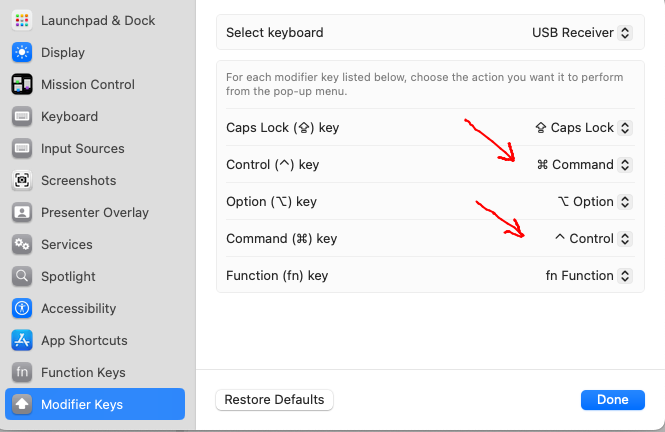
Thank a lot for the answers. I will try to make a reply about the suggestions.
- I’m using a MacBook Air with Sonoma 14.0 installed.
- I’m using eM Client 9.2.2144 (ad62e4c)
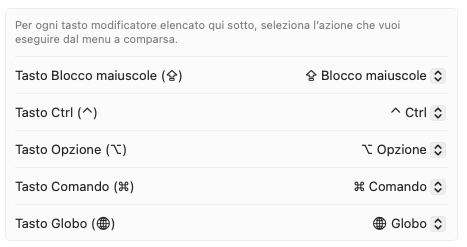
The cyberzork suggestion is a simple work around but I’m asking the reason of the behaviour.
About the suggestion of Gary, I need more specification because emClient was inserted by me into
Security & Privacy > Accessibility
Security & Privacy > Input monitoring
But without any results.
Difficulties on my Mac as well, I’m on macOS Sequoia 15.3.2. The behaviour on my machine is this:
- ⌘+ zooms OUT, not in
- ⌘- does nothing
- holding down the Option key, ⌥, while scrolling, zooms in and out
- holding down ⌘ and scrolling does nothing
I have not modified any accessibility settings or shortcuts in any way.
On my parents’ Mac, also running macOS Sequoia 15.3.2, the behaviour is the same so it seems this is a Sequoia issue?
Hi @ulyngs , no is not only a Sequoia issue. I’ve told my story: actually I’ve eMClient 10.1.4828 (9843340) installed on a MacBook Air 2020 with Sequoia 15.3.2 (24D81) and I can confirm that:
⌘+ does nothing
⌘- does nothing
holding down the Option key, ⌥, while scrolling, zooms in and out
holding down ⌘ and scrolling does nothing
I consider this solution ⌥ while scrolling unhappy: applications as Thunderbird can enlarge or reduce the text with keys as ⌘+ or ⌘- but, at last but not least, reset the view with ⌘0. The reset function is important in complex email with particular format (such as a newsletter). Is also a rapid shortcut for the manage of the mail on multiple monitors. Maybe you need to enlarge the text for a better visualization of the mail.
Frankly, I don’t know what could be the problem in the implementation of ⌘+ ⌘- and ⌘0 but this is a thread of 2023 and we’ve continue to have the ⌥ while scrolling solution. Evidently for the company this is the best solution for a small problem.
A personal opinion
I would spend two word about the idea about delegating to the O.S. the enlargement of the text. Often the necessity could born also for people that aren’t visually impaired and, for this reason, don’t have specific accessibilty rules activated on their computers. Also, text enlargement done at operating system level may be less accurate than intended by the application developer. The ⌥ while scrolling for me is unhappy but, at least, work fine end could work better if the developer had provider a reset functionality (⌘0)
Can you please try the latest version?
https://www.emclient.com/dist/v10.3.2412/setup.msi