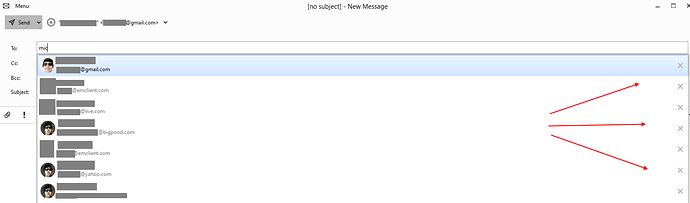In the latest version I don’t have the “X’es” anymore.
I definitely have an X at the end of my suggested recipients in V9.2.1222 as in the below screenshot example using Windows 10. Try uninstalling eM Client and reinstalling again from the release history page. Don’t delete the database when asked on uninstall wizard.
If still a problem, check if the suggested contacts that are missing the X at the end are showing in the main (default) email address (field) within your specific Contact. As could be that eM Client suggested contacts with the X only work with the (default email contact field) and not the alternate fields. So might be a bug or not been implemented for alternative addresses within the contact.
Note:- However If still not showing the X at the end of each suggested recipient after reinstalling the program,and the email address is in the default contact field, then suggest you create a “New Thread” for this issue as could be others with the same problem without the X so would need a new thread as is really a different topic.