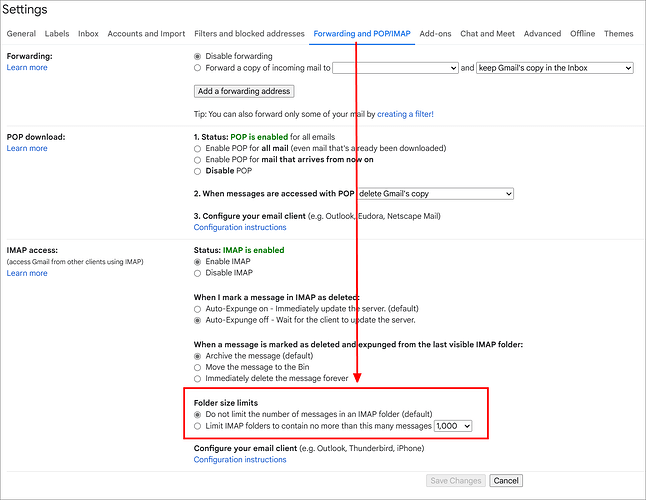I was checking em client this morning and noticed suddenly it’s only displaying emails from 4/29 or older (except for just a few randomly). Going to g-mail, all of the missing e-mails still show up for me, so it’s only in em client that they aren’t appearing. Is there some way to fix this?
I don’t know if I am having the same issue as you, but I’m having intermittent issues with emails not being received and not appearing in my sent folder within eM Client or my web based email provider Unusual behavior: sent items being deleted automatically
@ksmith2282, Gmail has a setting to limit the number of messages that are available via IMAP.
You can check what setting you have if you open the Gmail webmail page in your web browser. Then go to Settings > Forwarding and POP/IMAP. You should select the option to not limit the number of messages.
I already had that option checked, but the issue seems to have fixed itself regardless. I came back to check and all my emails are back. Not sure if it was a weird syncing issue with gmail or what (though it’s odd the emails that were definitely already downloaded before disappeared).
Yeah, if the emails appear on the web portal and not in the client, it’s like a synching issue with the client and the servers.
It’s evident eM Client is becoming quite unreliable. Users should consider an alternative like Mozilla Thunderbird or Outlook (via Office 365).