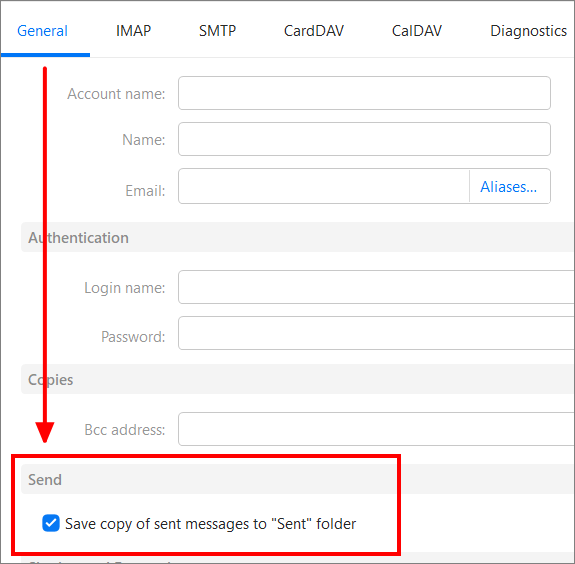This is a random event.
I have been going bonkers this evening. Fortunately, I cc’ed myself and I received an email I sent by one of my ISPs email account: think [email protected] (just as an example).
I reviewed my few rules and filters both in the web portal of my webmail and within eM Client.
Oddly, the sent email doesn’t appear anywhere, not even with my ISP’s email sent folder.
As far as I know, eM Client and most web email accounts don’t have a filter where it has “empty” item as a rule.
I spent a lot of time this evening going through all my email accounts both online and via eM Client but I have NOT found the actual sent email knowhere.
Has anyone else experienced this or have an idea what’s going on?
As for me, it seems I may have to BC myself on all outgoing emails to find out which accounts might be susceptible to this issue, assuming it’s not an eM Client issue…