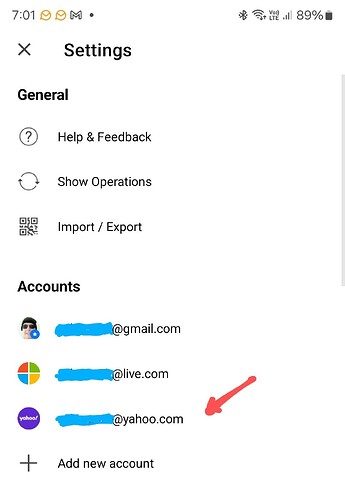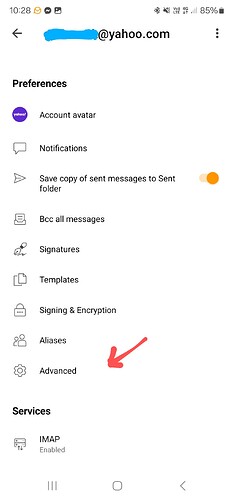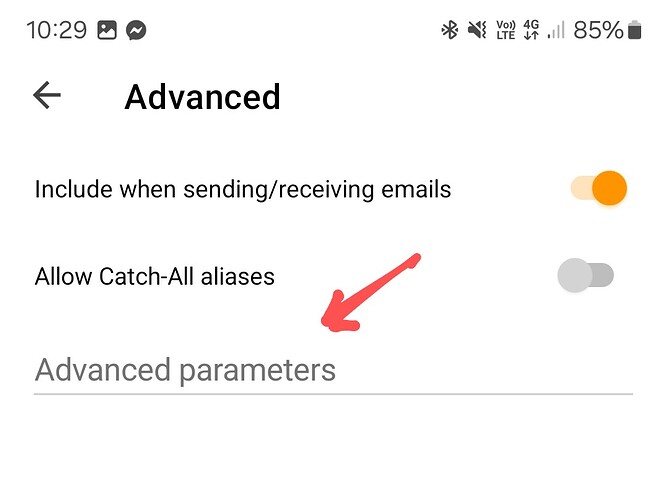Is there some trick to resuming editing, or is this a bug? I should be able to open Drafts, double-click on a message in there, and pick up where I’d left off in composing my message.
It will work if you open the message from the Drafts folder. Unfortunately some servers might remove the draft flag from the message, so the application doesn’t see it as a draft and it can’t be edited. My comments here reference a workaround for Yahoo! servers, but it should work with others as well:
Thanks for the workaround!
BTW, if this is a “yahoo problem,” it an eM Client problem with Yahoo. I cannot duplicate this problem in Mail.app, Canary Mail, Postbox, or Outlook, and I’ve never encountered this problem in any other app. Seems a lot like an eM Client bug to me.
I am having a problem with editing Yahoo drafts in the ios app. Can’t find in the ios app how to do what you suggest. Is there a way to handle it in ios?
BTW…it works fine in Gmail
That IMAP advanced parameter desktop string @gary advised “might possibly work on the mobile app”, but no guarantee.
You can certainly try it though in the mobile app Yahoo account by going to “Menu / Settings”. Then “Open your Yahoo account” and press “Advanced” under Preferences.
Then paste in that string in the Advanced Parameters line.
–imap-messages-in-drafts-folder-are-drafts
Thanks for the suggestion. I looked for this on my phone and it doesn’t appear to have the ability to add an advanced parameter. I have an iPhone 15 Pro Max using IOS 18.1.1.
From your screenshots I’m guessing you have a different phone?
Thanks…
Yes I have an iPhone with the latest iOS 18.2.1 and the latest eM Client iOS app 10.0.3530, and the Advanced parameter field is as per my screenshots above. Same location on Android.
1). In eM Client, go to the “Menu" top left and press "Settings” at the bottom left.
2). Then under “Accounts” “Open your Yahoo account”
3). Then under “Preferences” open Advanced".
4). You will then see the “Advanced Parameters” field at the bottom to try the string.
Appreciate your response @cyberzork …
I did find the advanced parameter field, not sure what I did the first time I looked to miss it. Anyway, in case you are curious here’s the result.
After entering the suggested string in the advanced parameter field, I started a new email, left the screen, as normal the system said saved as draft. Then I went to my drafts folder and now the header of the msg said “Delayed until 1/20/2025, 10:19 PM”. The system now allowed me to edit the message. But, two minutes later, the header disappeared and I could no longer edit the message. Very weird behavior. So was it a final solution? Not in my case but it did give me a two minute window to edit the draft. As a side note…editting a gmail draft works fine.
Thanks again for your help…it is much appreciated.
…Richard