Hi there,
I’ve an email account with different aliases and I would like to set by default one of them, how can I do it? And also, for tasking, when I add a new one, I cannot set the default folder, is there anyway?
Many thanks in advance!
Diego
Hi there,
I’ve an email account with different aliases and I would like to set by default one of them, how can I do it? And also, for tasking, when I add a new one, I cannot set the default folder, is there anyway?
Many thanks in advance!
Diego
martes 14 septiembre 2021 :: 1431hrs (UTC +01:00)
Hi @yakumo25
You cannot set an alias as your default.
" And also, for tasking, when I add a new one, I cannot set the default folder, is there anyway?"
Please be more explicit.
¡Saludos desde la soleada Valencia en España!
¡Mis mejores deseos y mantente a salvo!
Skybat
[email protected]
Hablo principalmente español, portugués e inglés, también un conocimiento práctico de varios otros.
Thanks for the answer! Bad to know…I would like to choose which is the main alias!
About the task, it is pretty the same.
I have 4 tasks folders: Persona, Work, Family, Compra.
When I add new task from mail, the default folder is “compra”:
**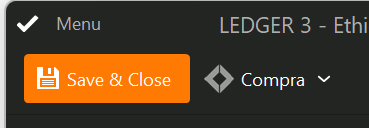 **
**
Is there anyway to choose the default?
Ha yakumo25,
I had the same problem: How to set a default folder for tasks that are created in the Agenda view.
Here is my workaround:
Good luck. Bernhard