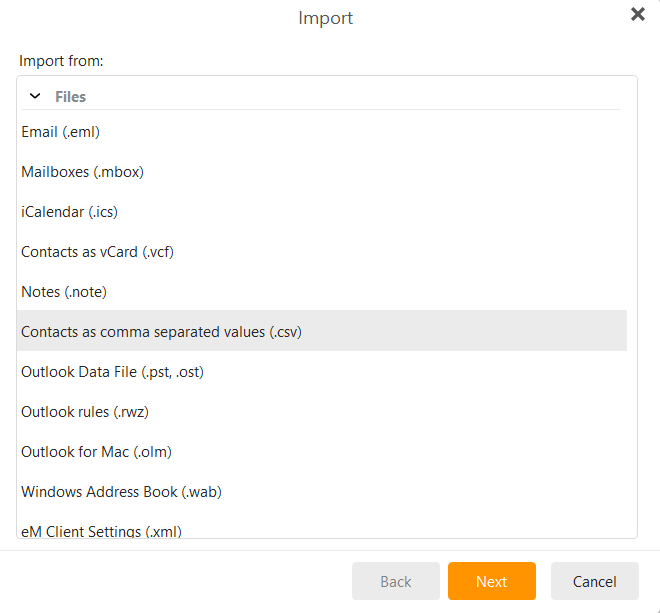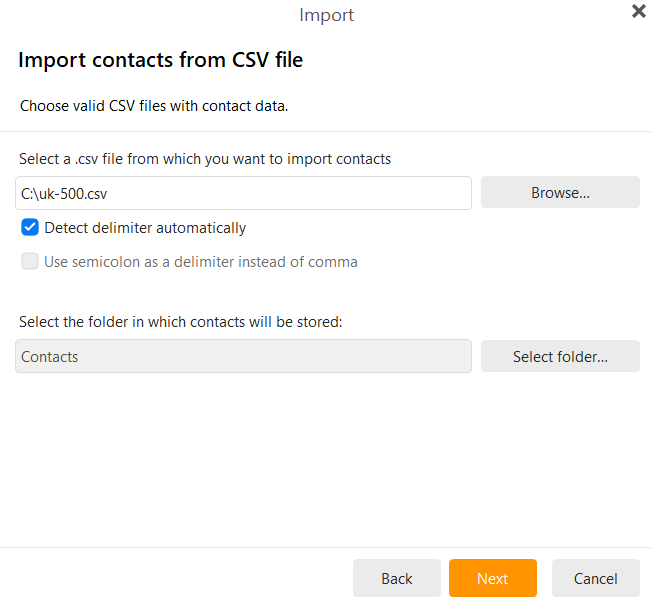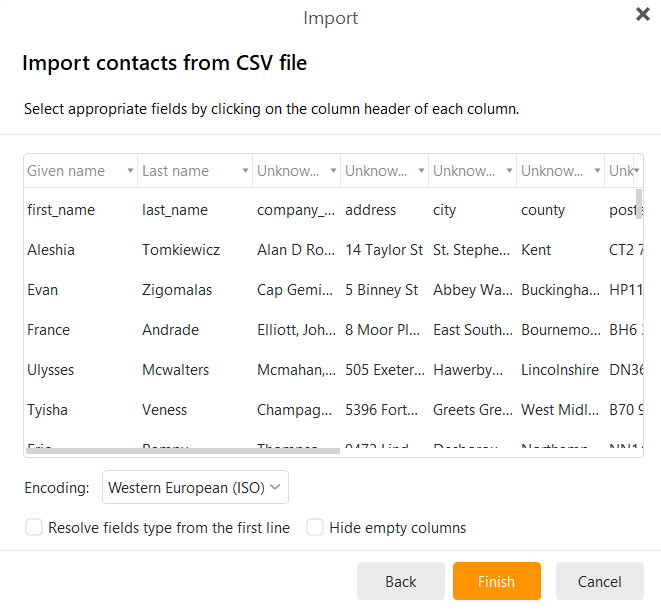You import it by going to Menu > FIle > Import > Contacts as comma separated values (csv).
In the next window, choose the csv file and the destination.
The next window will allow you to map the columns to existing contact fields. So in this example I have manually mapped the first column to Given name, and the second one to Last name.