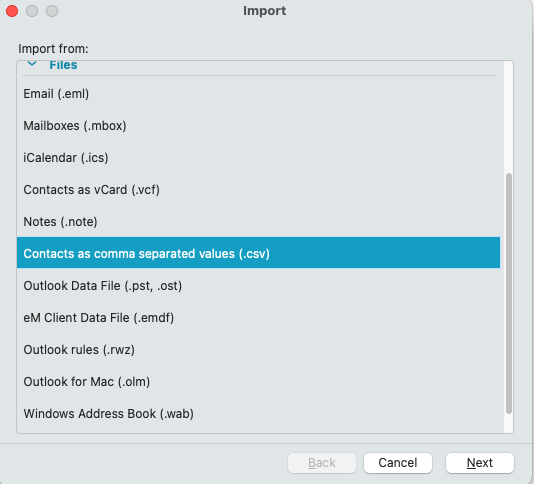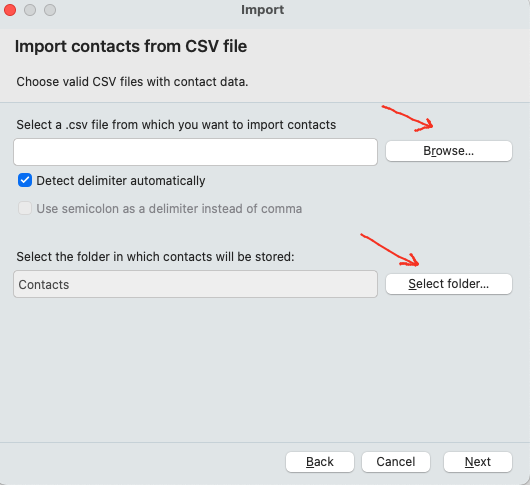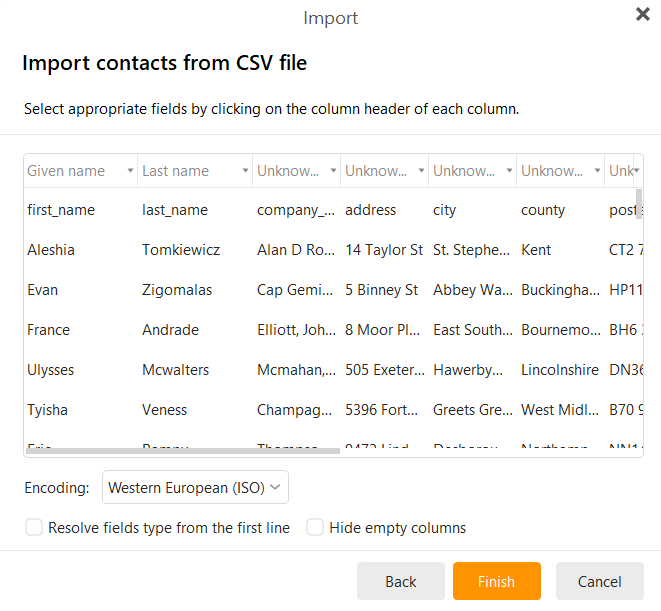To import AOL Contacts into eM Client “according to many website articles”, you first go to your AOL Contacts online via webmail and then “Export them to a .csv file”. If you carn’t see where you export them, contact AOL technical support via their website or phone.
Then in eM Client, go to “Menu / File / Import” and select "Contacts as comma separated values (.csv) and click next.
Then click browse & “select your exported AOL Contacts .csv file” and then "select the eM Client account Contacts folder "you want to import them into. Then click Next.
On the next screen, you have to then “map the columns to existing contact fields” as per @Gary post extract & screenshot below from the following thread on importing a .csv file. Then click Finish once you have selected all the headings.
Garys Quote -
“The next window will allow you to map the columns to existing contact fields. So in this example I have manually mapped the first column to Given name, and the second one to Last name”.