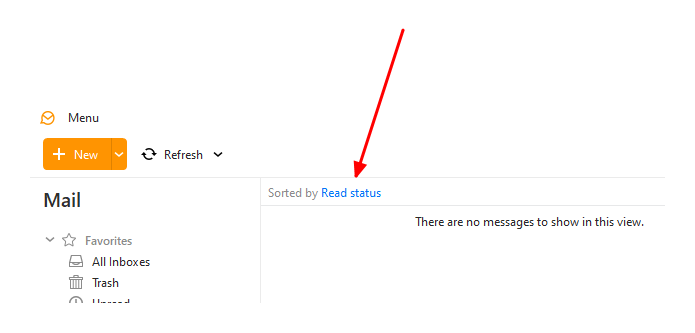I would very much like to turn on and off a ‘View’ of the Inbox based on read vs unread. That feature was so nice in Windows Live Mail. Why is it not here OR is there a way to do that ??
The Unread Smart folder provides that view, at least of the unread messages.
You can create you own search folder to display custom views, like to view read messages in x account received after January 1 2020.
I have played with the Smart folder Unread but it seems to show a very large number of messages, certainly not the actual unread messages left in the INBOX. Not sure what it does. I have found very, very few deficiencies so far in eM C but I think this is one. My#1 suggestion for the next release of eM C is to provide View Selections at the top of the Inbox to include Unread, All, etc.
There is nothing to play with. Just click on the unread folder and you can see all your unread messages. This is not limited to the Inbox; it includes unread messages in all folders.
If you want an unread folder for just the Inbox, or another specific folder, you will have to create a custom search folder.
Thanks for explaining what the Smart Unread folder is. Seeing all the Unread messages in every folder including Sent and Trash and Junk etc. is essentially useless to me at least. No wonder there are hoards of messages in the Smart Unread folder. “Playing” means trial utilization to discover what one is using and it’s characteristics. I understand that for now one must create a new custom folder. Other clients have had the View Unread and View ALL features for the INBOX for many years and eM C will eventually have it. Not a go/no-go feature since as you say there are work-arounds.
eM Client has an Unread folder. It displays only unread messages. It does not display messages from Trash or Junk.
I think maybe you are also confusing conversations with messages. Go to Menu > View > Conversations and disable it. See if the Unread folder makes more sense.
Nope. No confusion. Conversations is disabled. The Unread folder in Smart folders displays a large number of messages from somewhere that are all marked Unread while at the same time there are only a handful of very familiar really Unread messages in my Inbox.
What version are you using? (Menu > Help > About)
If you are not using the latest version of eM Client, can you download and install it from the Release History and see if there is any difference.
Who is your email provider?
Can you give a screenshot showing the Unread Smart Folder?
I’m running the 7.2.36908.0 version of eM C. My ISP is Atlantic Broadband whom I have used for 8 or 10 years counting the Metrocast they bought out a few years ago. I’ll go look at the Unread Smart folder again.
I wonder if there is not some corruption in the message database. You can close eM Client and run C:\Program Files (x86)\eM Client\DbRepair.exe. See if that makes any difference.
Gary, this is not a killer. I’m a happy eM C user. It just lacks a feature I would like (being able to view the inbox in an Unread or All view…) I went back and looked at the Smart folder Unread and it contains 304 messages some of which I know I deleted a few days back, some that were saved but in Unread form from 2012 and Imported from the older email client, etc. Not to worry. We have higher priority things to do I’m sure. Thanks for your time !
My undread folder is also displaying a ton of junk – spam – stuff I never even saw.
Makes is nearly useless
But I don’t think it was like that a month ago…
I’m confused both by this conversation and by the lack of this feature. I’ve been using emclient for two years now, and the unread folder has been useless the whole time, as it shows unread emails in all folders. I only want unread emails in my inbox, which you can do with a smart folder. But clearly showing only the unread emails in the inbox is not what the unread folder does.
It would really be great to have a useful unread folder by default, so I certainly second the feature request by the original poster.
I am subscribe to many email lists and notifications, each of which goes into their own folder, which keeps my inbox clean. That’s what folders are for, afaik. But “unread” basically ignores all my careful filtering by going through all folders.
If a custom search folder doesn’t work for you, why not sort the Inbox by Read Status? That way all the unread messages will be at the top, and all the read ones below.
One reason not to Sort the Inbox by Read status or by any other status is that there is no offered means of sorting the Inbox. You do have right click options of Show and Show if Unread now . Is that new !?
That almost seems to be what I was asking for in the first place…
And by the way, the Show if Unread versus Show option does not work. I just tried it and the already read messages in the inbox “stay showing” regardless of that setting (a right click on the Inbox) – Show or Show if Unread produce exactly the same messages sitting there in the Inbox.
For my own personal Gmail, Live and local ISP IMAP accounts, the Unread (does show) all unread email in every folder in all accounts, and not just the inbox which I like, & is accurate for me.
Yes could have an optional setting to (only show) unread messages (from the inbox) in each acct which I see some peeps on this forum want.