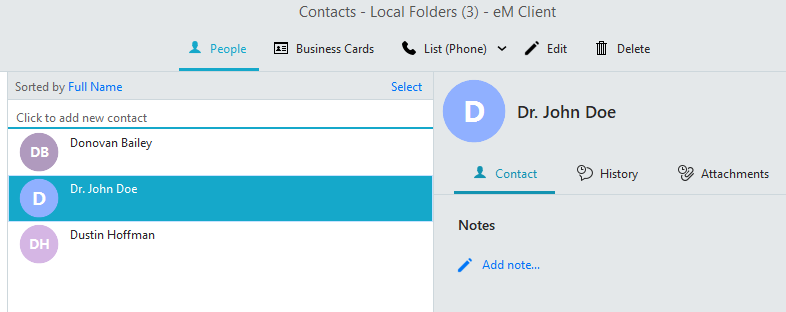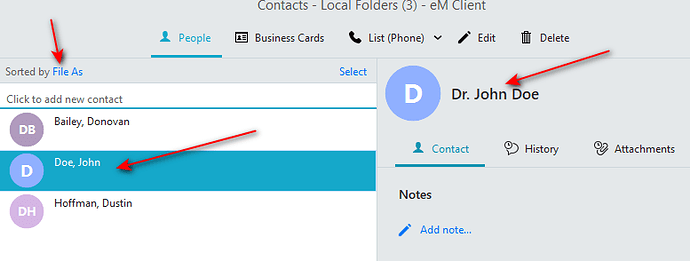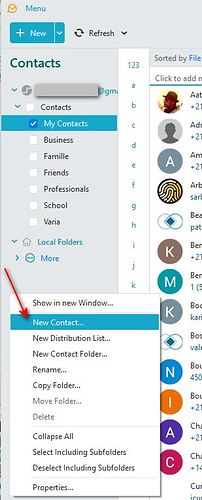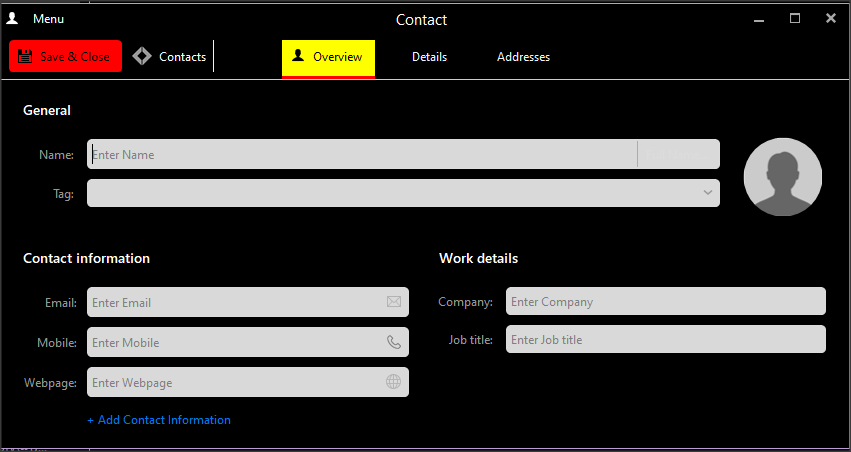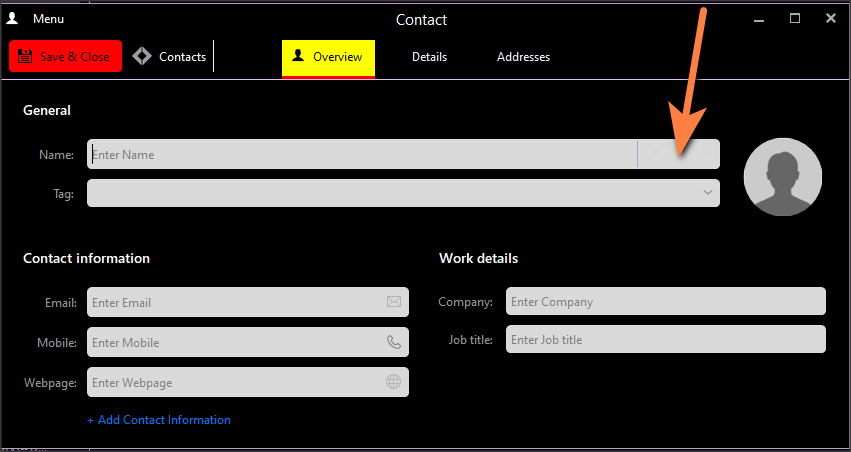How Do I create A Business Contact That’s Not Flipped? If I put “Anchors Away” in as a contact I don’t want it being changed to “Away, Anchors”! And no I’m not typing it backwards.
- Settings >> Contacts >> General >> File As >> File new contacts as…
- Select the desired format (“Name, Surname” or “Surname, Name”, or any of them without a comma)
- Click on “Update Contacts”
So you’re telling me it’s one way or the other? So all my contacts on the list will change from last name, first name to first name last name?
No, I didn’t say that.
When you list your contacts with the “List (People)” view, depending on the “Columns Configuration” you choose:
- “Full Name” column will list contacts according to “Name Surname” format
- “File As” column will list them according to what you did specify in the Settings (my message above)
Clicking any of these columns headers will sort the contacts database in an ascending or a descending order.
I don’t do any “list (People)” command. I open the contact display and I see 3 panels. The first is a list of categories I suppose. The 2nd is a list of contacts and the 3rd is like a contact editing panel.
That 2nd column is where the names are reversed to Last name, First Name which btw doesn’t match what the edit panel says is the contacts name if I have updated it. I realized that you can edit directly in that 3rd panel or you can click the Edit “tab” for lack of a better name to bring up a box that actually has a save button. But it doesn’t always update the list.
So I had a last name of Foster in my list that I added a first name to in the 3rd panel and the list did not pickup the first name it still just showed Foster. Then I changed the last name to Fester to see if that would update but it did not. I reverted the last name back to Foster in the 3rd panel. It was still listed as Foster in the list. When I clicked the edit button it opened a box and the Last Name still appeared as Foster. I changed it to Fester and the first name had populated from the 3rd panel. I clicked save and sure enough now the list was updated to Fester, First Name. I clicked edit again to repair the last name back to Foster and clicked save but the list remains Fester while the 3rd panel and the edit box say Foster. I cannot change it in the edit box or the 3rd panel. I went back to the edit box again but there was nothing to change it still said Foster I clicked save yet again and nothing was fixed. It seems stuck at Fester, First Name in the list.
If I add a corporate name like “Anchors Away” I will see “Away, Anchors” in the 2nd column.
Changing settings will allow you to change the way it’s save but when you click update it asks you to select or filter based on folders so you might be able to come up with some solution where business where in different folders than people but that could get messy as not every one in a category would necesarrily be a business. But the update doesn’t function. The OK button is “garyed” out orange in my particular case. So no way to set or update.
Don’t you see “Sorted by…” in the header of the 2nd column?
I do. My options are file as which I assume means last name, first name
Full Name which displays based on available info unfortunately that puts all Doctors together in the D’s and if you have some first names and some last it’s not going to sort like you expect. It already doesn’t because it’s sorting the Doctors together.
Icon which I’m not sure how that get’s set but doctors are still D’s.
Then there are Details which I’m not sure what that is but again all Doctors are bunched in the D’s
And tags which are the same as the first column but now you get into multiple tags and I suppose contacts showing in multiple places.
IMO this needs serious work.
The amount of personalization is incredible but it doesn’t serve the purpose of getting a phone book or directory like listing. I want businesses that start with C to be in the C’s and people that have a last name beginning with C in the C’s. And people with titles like doctor should still be listed by their last name. If their last name starts with a C then it should be in the C’s not the D’s for doctor. Their prefix which is just and addon and shouldn’t be considered as anything but extra info like an address or a phone number, etc.
I appreciate your trying to find me a solution but I don’t think it exists.
If you put -for example- “Dr.” as a prefix when adding/editing a contact, the listing format in the second column (contacts list) will be different depending on the sort you perform:
- If sorted by “Details”: will appear under letter “D” as “Dr. Surname, Name”
- If sorted by “Full Name”: will appear under letter D" as “Dr. Surname Name”
- If sorted by “File As”: will appear alphabetically according to what you did specify in the settings. In my case: “Surname, Name” (no prefix)
In all cases, the last column (contact card) will show the prefix before the name and surname (Dr. Name Surname).
And yes, you are right, there’s always room for improvement.
I don’t even see a prefix field on the 3rd panel or the edit panel.
You don’t seem to read my posts. First sentence in my previous one: you see a prefix field when you add a new contact or edit an existing one.
I do. You don’t read mine. I said I don’t see it on either. There’s absolutely not a single thing when I go to add new contact. All I have is the line above the directory in the 2nd column.
Screenshots to illustrate my point. I created a new contacts list with 3 names:
- Donovan Bailey, Dr. John Doe, and Dustin Hoffman (all with letter D).
-
When adding a new contact or editing an existing one, click on “Full Name” to see all the name details, including the prefix.
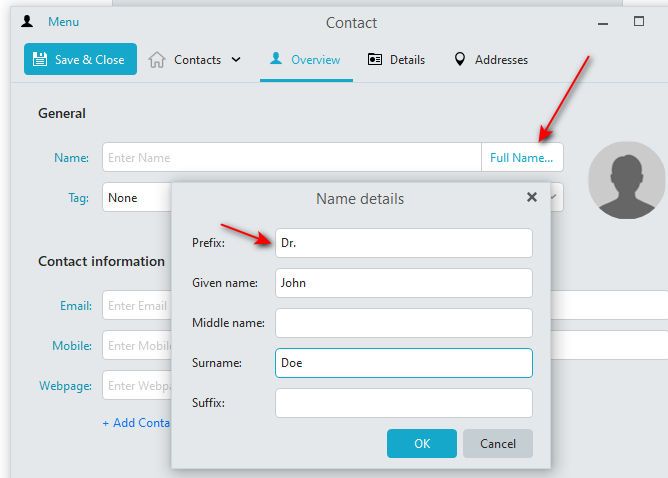
-
In the contacts list (under People), when sorting by “Full Name”, Dr. John Doe is listed under letter D (what you seem to hate)
-
Sorting by “File As” = Depends on your settings. In my case “Surname, Name”. You’ll notice that the prefix is now gone in the list but it is present in the contact card.
-
If you choose the List (Phone) view, you will notice the nuances between the two (Full Name vs. File As)
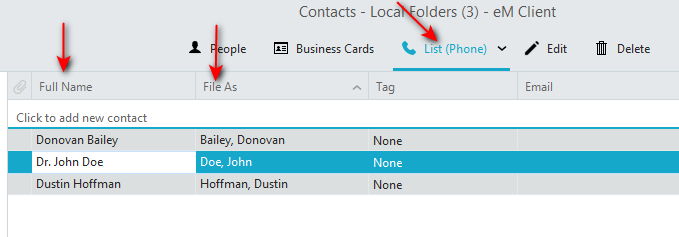
I hope it is much clearer now.
This is the only place I see to add a contact:
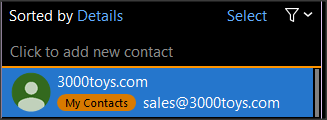
When I click on that it just blanks out the line. I don’t have any form like you do.
It’s not the Dr John Doe I hate, it’s a distraction but it’s really the Dr John Miller and Away, Anchors I hate. If I could have my way it would be Miller, Dr John like it is on Google Contacts. And just so it’s clear if John Miller Jr goes to school and becomes a doctor it would be listed as Miller, Dr John, Jr and if his son, the III, also becomes a doctor then Miller, Dr John, III and if dad wants it known then he can become "Miller, Dr John, Sr.
I should have asked you this in the first place: What is your eM Client and OS versions?
I should have asked you this in the first place: What are your eM Client and OS versions?
And BTW, “Jr” or the “III” are suffixes. If you use the suffix field in the adding/editing form, you can have the “Dr. John Miller Jr” if you chose the right syntax.
eM Client Contacts database is like any other database: the garbage in – garbage out rule applies!
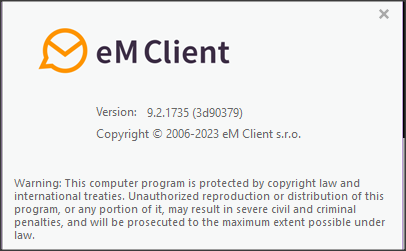 Windows 10 x 64.
Windows 10 x 64.
Yeah, I get that this is not a great feature but it belongs as part of this app. The structure of the database is probably fine it’s the interface that sucks. When I asked my simple question never did I expect it to have such a problematic answer.
Do you mean that you don’t see the “+New” button at the top left of any major window in eM Client?
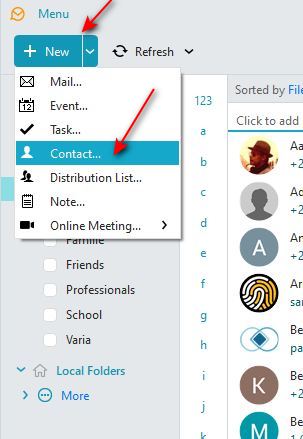
Or if you right-click anywhere in the left pane of the main Contacts window, you can, among other things, add also a new contact.
Anyway, I hope you’ll find less problematic answers from other users…
As you can see there are no prefix or suffix fields so that’s still a problem. As I went through the tabs thinking well maybe they didn’t put it on the main entry panel I saw there’s a Save As. I haven’t investigated it yet but I’m hoping that it allows me to save different contacts in different orders; however, it should be on the first panel where you’re creating the contact not on a secondary panel… ie Anchors Away.
In general I’m not a fan of having to resort to menus to fill out basic info.
I wasn’t taking a pot shot at your answer I was taking a pot shot at this applications interface.
Probably because of the dark theme you are using the “Full Name” button is not visible. It should be clickable though. It gives access to more “Name details” (prefixes, middle names, and suffixes).
If the button is not clickable I suggest you choose another theme or open a support ticket if you have a Pro version.
I think you solved it. I would have never picked up on that.
This is going to take a good bit of time to repair data and now I face potential problems with how the data may get sent to Google.
Thanks for hanging in.
Yet another issue with the contact’s interface.