Hi,
Is it possible to customize the date/time format of the “Received” column?
Thanks for your help.
Andy
Hi,
Is it possible to customize the date/time format of the “Received” column?
Thanks for your help.
Andy
Are you on MS-Windows or a Mac? I’m on MS-Windows and my dates show in the standard numeric format from my MS-Windows settings, big to small, yyyyy-mm-dd.
I also found this old discussion that may help
https://forum.emclient.com/t/how-can-i-configure-the-date-format-of-the-received-column/59158/25?page=2
What I am seeing:
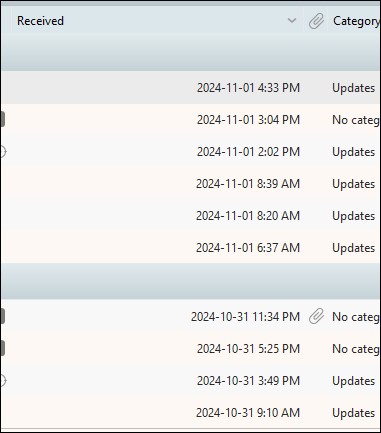
Hi,
Yes, I use Windows 10 (eM Client 10.1.4417)
You can use this setting to display the complete date/time.
Menu ➜ Settings ➜ Mail ➜ Read ➜ Message List ➜ [![]() ] Show full Date
] Show full Date
Thanks Andy, did you find a solution to your question?
I’d also like to show time in 24 hour clock. Interesting, em client is based in Czech Republic so I would expect display of date and time would be offered in ISO standard format in addition to how time and dates are commonly displayed in the USA.
That’s enough for me.
However, I don’t know how to give the date/time its own format. It would be desirable in any case.
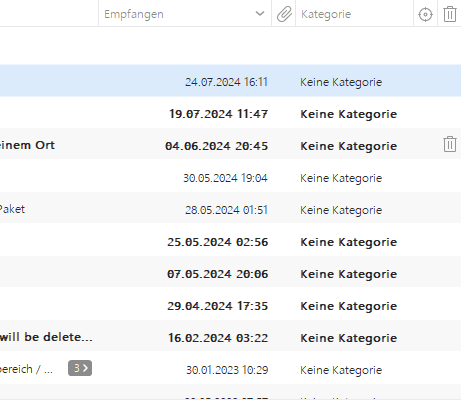
For the message list, if you haven’t chosen to show full date, it is displayed like this:
Today’s messages have only the time. So 19:07
The rest of the current week’s messages have the day plus the time. So Mon 16:52
The rest of the current year have the day plus an abbreviated date. So Mon 20/2
Older have the full date. So 12/03/2022
In all views that date format is taken from your OS short date format. So whatever regional settings you have in the OS, you will see in eM Client.