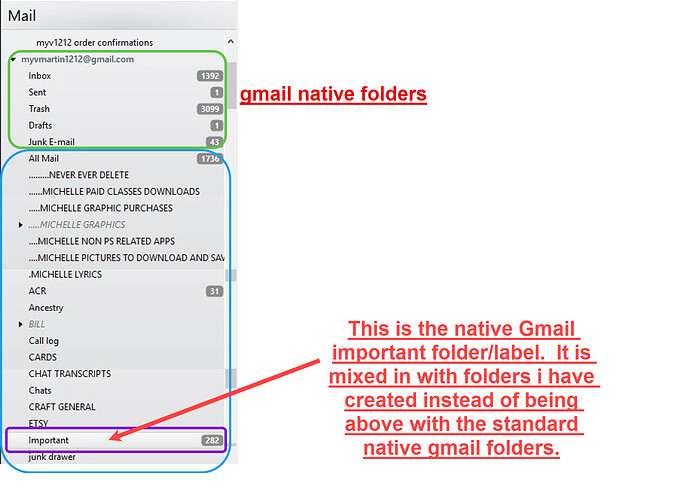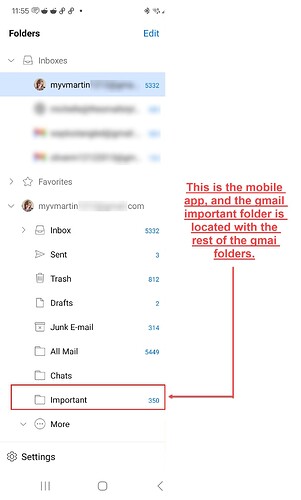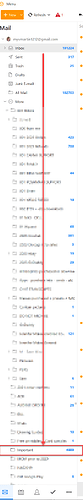Hello all -
I have had this problem for years and haven’t ever gotten a very good answer from eMclient support.
My Gmail Important folder does not appear at the top with the other default Gmail folders. Instead it is located way down mixed in with labels/folders I have created. That has never been solved.
However, in the new mobile app, The important folder is correctly places with the other default Gmail folders (at the top).
It was once suggested that I either move the ‘Important’ Label up to its appropriate place or create a new folder/label called “Important”, move all the existing emails from the original ‘Important’ folder (the one down amoung the other folders/labels) and the delete the troublesome folder that is amoung the general labels.
Both options were tried and the outcome was the same either way. eMclient just created a new ‘Important’ folder/label, again amoung the other labels, and newly important email would go to the newly created ‘important’ email folder created by eMclient. The Important label/foler that i had created per the support tcket still contained the email that was copied to it but any new email was not directed there.
This issue has persisted through Win 10 and Win 11 and has carried over from one eMclient release to the next.
I have many labels/folders that i have created so having to scroll through them all to find my ‘important’ email folder is really inconvenient.
I am sending some screenshots with annotations via imgur as well as the eMclient responses that were not helpful and that ended with something that didn’t seem related.
Has anyone else had this problem?? It is really creating problems for me.
- Michelle
I am going to have additional posts as i am having a multitude of issues the eMclient support isn’t helping with - they keep giving me the same answers and i keep trying to explain that their answers aren’t answering my questions. I am getting pretty frustrated with them.