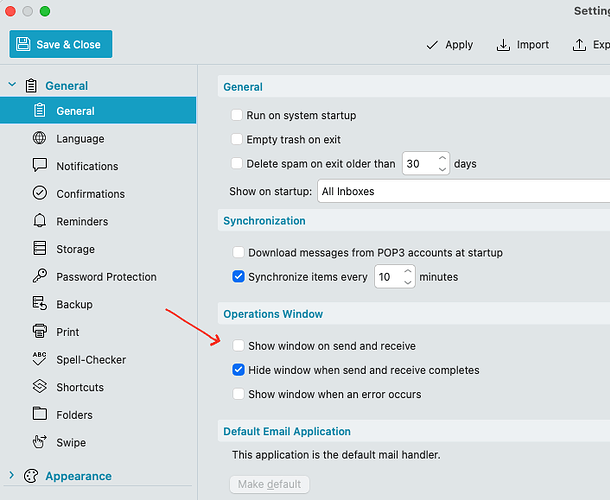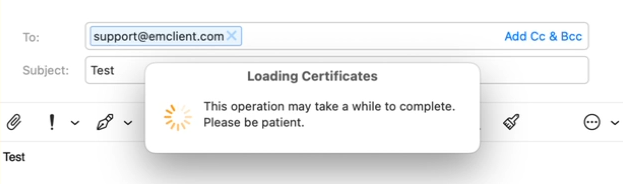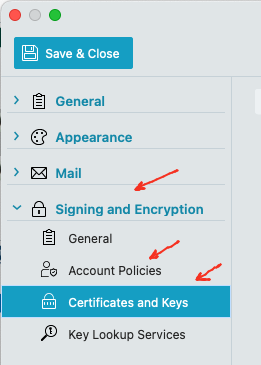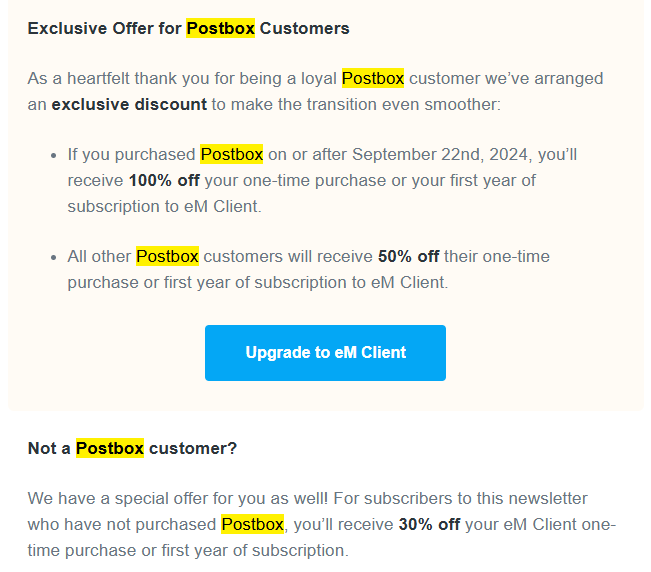This is very encouraging!
Coming from Apple Mail and PostBox, I was very disgruntled to find that the developers here refused to support SpamSieve as a plug-in.
I wish that was something they would reconsider. I used to talk with the SpamSieve developer all the time and he would constantly talk with the email developers and improve his plug-in to work with their clients.
In the meantime, I have a Mac Studio that runs 24/7. I keep Apple Mail with SpamSieve running in the background so at least that is helping control all the spam that would make its way into eMClient (since the emails sync with each other). That is the only suggestion I can give at the moment in running a spam filter.
I do hope that, in the future, the developers here will reconsider their policy on allowing plug-ins. At least SpamSieve is safe and reputable.
I’m with ZaGenie but only have about 70 accounts. ![]() Same thing though. Some accounts it pulls daily, while others it pulls every minute.
Same thing though. Some accounts it pulls daily, while others it pulls every minute.
I have a ton of smart filters to help me easily identify messages and the smart filters are applied to not just a single account, but to multiple accounts or account groups.
I have rules as well that flag, tag, file, trash, etc. messages based on fairly deep conditional logic.
These are all important. The keyboard shortcuts are as well as I hate moving over to the mouse. I don’t play Quake, Doom or COD w/ a mouse, why should I do it with email. ![]()
There are so many things that Postbox does brilliantly and I’ve got over 7,000,000 messages indexed - unfortunately 126,000 unread in one of my groups, but…I can make quick work of these with filters and rules.
Filters are also smart - ie they are executed based on rules.
I’m sure I’ll discover more as I play with eMClient but I want to work with it, not play.
Also, when sending a message, it takes quite a while while a popup comes up and freezes all other email activity until that process is complete instead of doing it in the background. I’m sure I must have some setting wrong here.
But advanced nested conditional logic on rules is hugely critical when you are running lean and wanting to optimize workflows.
Not sure if this is helpful. I’m more than happy to zoom and show you how I work if it’d be helpful.
John
when sending a message, it takes quite a while while a popup comes up and freezes all other email activity until that process is complete instead of doing it in the background
The email normally sends like receiving without any popup message and does send in the background.
Sounds like you might have “Show Operations Window” enabled. Go to “Menu / Settings (Preferences) / General” and make sure the Show window on send and receive is not checked as in the below example.
If that is already not checked, then do a screenshot example of the sending popup you see.
I was a Postbox user for several years for my business accounts and I am very disappointed that Postbox is sold. Switching to em Client did take a few days until everything worked good for me.
People who complain about the discontinuation of Postbox forget, however, that the program has not been developed further for years. And it did have problems. It couldn’t work with Exchange servers, it couldn’t use groups of Apple Contacts, it stopped working with GPG more than a year ago (via Enigmail). These are things that em Client can do.
Postbox had a clearer interface, but in the end I can do everything I need with em Client. But em Client also has a few bugs (above all, my mail address is often written in the address field when replying – strange behavior).
Can you do an example screenshot of where it shows your email address when replying. Blank out your email address username & anything else personal.
But em Client also has a few bugs.
Can you list the other bugs / problems you are referring to.
I have been using EM for a few weeks now and have it configured just right for me. I have four accounts - a work IMAP, plus a Gmail, Outlook and Yahoo.
So I am not really a power user as such. I am really enjoying it. It is fast and stable and looks nice. I find it actually a pleasure to use and have got to grips with the Rules situation which workss well. I have yet to find it unable to do anythhing that Postbox could, butt like I said I am not a power user.
I knew that Postbox was on its way out and over the past year I have trialed a few clients, such as Canary, Mailbird, Outlook, Spark - EM is the only one I enjoyed using. I was reluctant to go back to Thunderbird, which I did use for years, although I thoroughly approve of Moziilla and have used Firefox as main browser since it was Firebird. Postbox seemed like a better version of Thunderbird and it was decent enough.
I have paid for the full version with lifetime upgrades. I feel like I found my brand and can just get on with things now.
I have no problem with paying for software that I like. And I dont really want a subscription.
I am still using Spark on my iPad, but changed to EM on my Android phone. I am not happy with that as its slow and clunky but I look forward to a better version before too long.
No, that’s already unchecked.
I’m stuck on loading certificates each and every send. I’m not this patent. I can’t afford to be. How do I fix this?
But still can’t use it due to all the other issues. Bought it and hope features are brought more into parity with what we had with Postbox. It really breaks my workflow unfortunately. Nothing has ever served me like Postbox did.
I love the postbox interface though… But need the function with the form. ![]()
I’m stuck on loading certificates each and every send.
Could be you might have enabled a certificate / key when you setup your account in eM Client.
Go to “Menu / Settings (Preferences) / Signing and Encryption” and click on “Account Policies” and “Certificates and Keys” and see if there is any certificates. If there is a certificate, then try removing it and then save settings and see if that allow you to then send.
Now if there is no certificate / key in Settings, then could be you have an incorrect account SMTP setting causing the certificate error.
Go to “Menu / Accounts” and click on your mail account “SMTP tab” and update what your SMTP server address, port and security policy is ?
Also are you running any optionally installed Firewall / Security program or optionally installed Antivirus program or VPN ?, as sometimes those type of programs can have certificates in them and can cause interference with mail clients. So if you have anything like that installed other than what comes default with your OS, try completely disabling those to test.
Its disappointing that the “special discount offer” of 50% off was bull since that is the same offer given to everyone for black friday. Makes me reluctant to support this company. Its a shame postbox was bought because it worked perfectly. It was disappointing to see that most previous postbox users weren’t grandfathered in. Even those who purchased a few months ago were screwed over as the cut off was September 2024.
Still, I would have purchased with lifetime upgrades ($90) without hesitation if the offer was in fact a good, honest one. I hope emClient considers this feedback and grandfathers previous postbox users to at least the base one time purchase, or at the minimum offers a better deal/discount than what is available to EVERYONE ELSE for black friday! :angry
I have no certs/keys in my certs/keys. I did an import from Postbox which is still working without issue.
For this particular account I’m sending out through AWS. It’s successfully sending, but it takes forever.
Sending out through my Gmail account is the same.
The endpoints are correct as are the usernames and passwords hence eventually successful sends after the delay.
For shits and giggles I created a PGP key pair to populate a key in the cert/keys list. There is now one in there but it had no impact on the delay when sending.
I’ve been using eMClient since they bought out Postbox. I have experienced the following issues:
- Really slow loading the application, I click on the icon and have enough time to go make a cup of coffee before it finally opens up.
- Syncing iCloud is problematic. Most times it opens but three or four times a week I get connection failed or couldn’t access the Address Book.
- Postbox pretty much hit all my needs whereas with eMClient I would never use the majority of the features.
These are some of things i’ve done.
- eMClient categories are useless but I use tags and have a column in my email list for which a rule auto tags them when they come in. in the left hand mail pane I can then click on a tag to only view those emails.
- Have a different mp3 play when a new email message comes in. In Postbox I had assigned an mp3 play from a ping service to notify me when a website goes down. In eMClient this is not possible.
Despite its flaws eMClient is still better than Outlook as they did away with rules for non Outlook/Gmail IMAP accounts, no categories for my own domain IMAP accounts, unable to amend columns in email views (only shows basic 4 or 5). There is probably a greater chance the staff at eMClient will listen to its individual or small business clients rather than Microsoft just do there own thing according to internal ramblings, they’ve always been like that.
The price of migrating from Postbox to eMClient really really sucked big time so not only did I feel let down by the owners of Postbox but felt I was given a smack in the mouth by eMClient. It’s been difficult to “like” eMClient as a result.
Really slow loading the application, I click on the icon and have enough time to go make a cup of coffee before it finally opens up.
That’s not normal to have to wait that long just to open eM Client. It opens for me with 4 large IMAP mail accounts in approx 5 secs using the latest V9 or V10 on PC Win 11 and Mac Sequoia using a Mac Mini with an M1 CPU & 8GB ram & SSD drive.
When you click the eM Client icon, are you getting a message that says eg: eM Client detected an error and needs to automatically repair ?
Or otherwise “how long in secs” does it take to load if you only just see the normal splash screen ? and how many accounts do you have ?
Also what spec computer & os do you have ? Are you running SSD / M2 drives or mechanical drives, and do you have 8gb ram or more.
Syncing iCloud is problematic. Most times it opens but three or four times a week I get connection failed or couldn’t access the Address Book.
Are you running any eg: optionally installed firewall security programs or optionally installed antivirus programs or VPNs ?
Sometimes optionally installed programs have been known to interfere with eM Client unless specially configured. So if you have anything like that installed other than what comes default with the OS, “try completely disabling those to test”.
I appreciate your response.
When I start the program I just get the “Starting Client” with the tip underneath it. It takes a while for that screen to pop up. The splash screen hangs there until my kettle has boiled, about 3-4 minutes.
I have 8 email accounts.
I am still on Intel Mac OS 13.7.1, 40Gb RAM. I don’t have any other program issues ie Premiere Pro being the most resource intensive, just eMClient.
Postbox and Outlook open pretty quickly, eMClient is the only email client I’ve had this issue with.
For syncing iCloud, I am not using any antivirus or VPNs. Again, eMClient is the only email program I have this issue with.
Another issue I just thought of, when I print as PDF in Postbox and Outlook that window closes after that job is done, but in eMClient it remains open. Not a big issue but programmers should reduce the number of clicks it takes a user to perform tasks.
Either way, I probably won’t use eMClient long term given the additional ongoing expense, seeing that I want to reduce unnecessary outgoings coming up to retirement. I thought I would raise these issues anyhow.
When I start the program I just get the “Starting Client” with the tip underneath it. It takes a while for that screen to pop up. The splash screen hangs there until my kettle has boiled, about 3-4 minutes
I am still on Intel Mac OS 13.7.1. 40GB Ram.
Ok so you have heaps of ram with 40GB, so might then possibly be the “Hard-disk loading speed” or the “size of your mail databases” depending on how large they are each.
Does your Intel model Mac have a mechanical hard-disk ? Or does it have a SSD drive or M2 drive ?
As if its an older mechanical drive they are generally much slower to load programs & data particularly when they get older. So thats a factor that might explain why it taking ages to startup eM Client.
I have 8 email accounts.
How large in GB is each mail account ?
I don’t think its any of those issues but thanks anyway.
I have also venued many different email clients. eM Client is the only one I have found which carries gmail labels and exchange categories accross in an easy way making it possible to manage both type efficienlt in on client.
With regards to office365 categories are not possible to sync. Understand this is an issue with the protocol available for sync, but I do miss this.
I been trying pretty much every single email client i can find, even many of the annoying Windows Store apps type.
It has been over 10yr since i have even looked at email client programs, been using Postbox since at least 2012, and i think ThunderBird before that, Outlook Express for long time before that etc.
Postbox is still my preferred client program, it is pretty much perfect in every way for me, has been for long time. My elderly parents and grandparents, i set it up a decade ago for them and they still use it, and will continue to, as there is no way they will be able to learn a new program.
However, Postbox has been giving me issues of late, if it remains open for long time, it just hangs or refuses to pull new mail, have to kill it via Task Manager and re-open, or restart the PC to get it to refresh.
Gmail, also the last few weeks been very slow and not loading in the evenings for some odd reason. Any actual bugs or issues that come up, never are going to be fixed since they axed Postbox, with very little notice. 2 months notice is not enough. Should be at least 1yr.
Anyways, I have tried free and paid clients, Edison Mail, Spark, Bluemail, Thunderbird, Outlook(New)…and many more i forget the name, they each have things i like, but mostly are just too different, too bloated with features i never use, or not intuitive enough to how i use/want email to me, simple and straightforward.
The main thing about Postbox i liked was the clean look, no fancy bloated features or Calanders, tasks, chat, etc.
And, the way Postbox does Conversations. Postbox has the option in settings to include in the conversations, message located in Trash, Sent, Archive, or all folders. This has become essential to me and just how i expect email to work. I often, delete new messages in a conversation, to keep inbox clear, and to know i dealt with the email, and do not want to see it anymore. If person reply’s again, PB shows all the other emails in the conversation, regardless of what i did with the previous messages in the conversation.
That conversation style is what really trips me up in other client programs, they do not include messages that were deleted or moved to a folder etc. EM Client does not seem to have Include in Conversation setting that Postbox does, however, it does seem to usually include related messages like Postbox does.
I kinda annoy myself to find, that EM Client, actually looks and feels the closest thing to Postbox that i can find.
I might give in and buy EM Client…Despite my great distaste for subscription based software, or the very annoying thing of One Time Payment but limited to current version, have to pay much for future version updates…
I have been using Postbox before and migrated to emClient as part of the Postbox acquisition by emClient. While there are some power-user features Postbox does have which are missing, overall I consider emClient to give a much better experience. I hope that some of the missing features like responses will be integrated in due course into emClient. And yes, emClient forces you to do some things differently than Postbox. Initially I did not like this, but then I got used to it and at the end of the day, the outcome is similar and the time it takes as well.
I consider emClient to have a well thought through user interface and I find it very functional and practical. The thread view is very practical, seeing attachments at the top in the view rather at the bottom is good. emClient’s search is very fast and snappy and reliable even with several ten thousands of emails in the accounts. Postbox often missed emails in the search which was frustrating when you quickly wanted to look up something. Love the avatars so I can see which client the email is from quickly. The categories in the inbox keeps less relevant stuff out of sight (I wish tough these could be customised).
After 4 weeks of trial use, I consider emClient worth it and bought a license. I am happy to leave Postbox behind and I am not missing it. emClient Its a joy to use and a great way to start my day with a well designed piece of software.
Well startup time in minutes is not normal for sure, it should always e able to start in less than 10 seconds. Can you please try to start the client in offline mode (disable Wifi or push ctrl when starting eM Client) and check what the startup time is that time? I would also try to backup your data and gradually remove your accounts to find out which of the account may cause that.