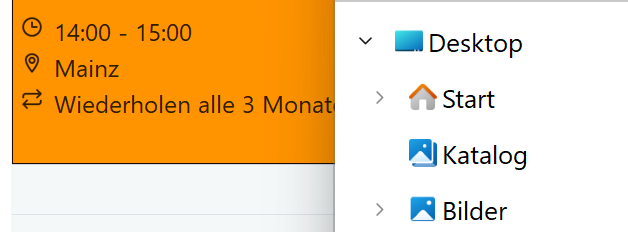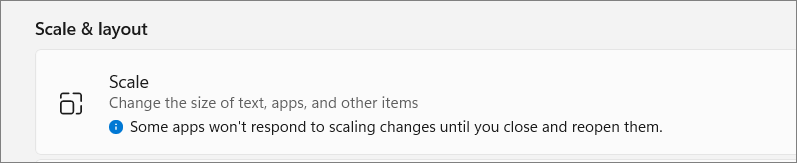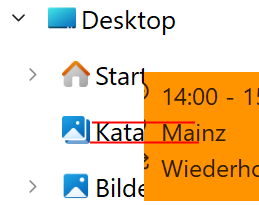How to change the font size within the calender?
Hello Volker, it is unfortunately not possible to adjust the font size in your calendar view, this is currently not an available option in the settings.
Can you add this? With increasing disply resolutions it comes to a point of no sence!
I came to the MAC beta, font size in Calendar / Contacts is much much to small on high resolution displays, this gives absolutely no sense. I see that this real problem of the windows version isnt solved up to this day. So the app is useless. Why for heavens sake cant you add font size adjustig to those modules. I cannot remember one single calendar for mac with such a small font…
I would really like to be able to change the font size in Calendar too, please. With higher resolution screens it now looks tiny! Please please please could you give this option for Calendar?
Hello
I’m pretty much annoyed by this issue too… The possibility to increase font size in the calendar would be a great improvement, and a good reason to consider using it.
Did I miss the feature update for the past five years?
I was evaluating eM Client but dedcided to go with competition because of this 8y old request that went unanswered. It’s 2023 and 5k, 6k and 8k displays are becoming normal. I could barely read the calendar entries. This is ridiculous.
The font used is the same size as the rest of your OS default font size. Means if you find it difficult to read the font in eM Client, you will find it difficult to read it anywhere else in the OS. Could be a major issue depending on your display settings.
However, Windows does give you the option to use scaling, which will increase the font size across all applications.
Em Client 10.0.3530 (f0b89b7) (EMC) does not respond to Windows system font size scaling. EMC keeps its tiny font. Not good.
Hi Gary, see how my font size looks across the standard application of Win11. There is a big difference!