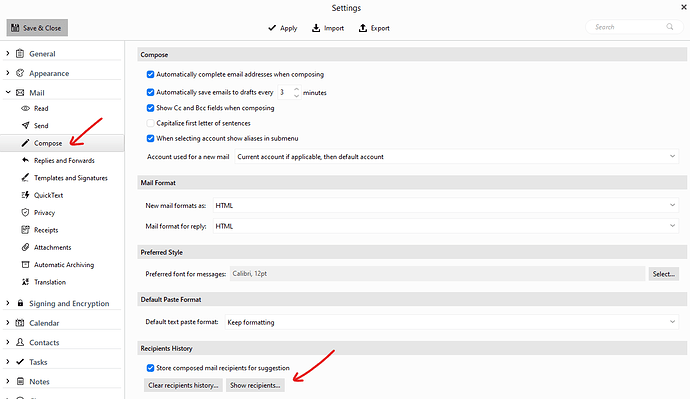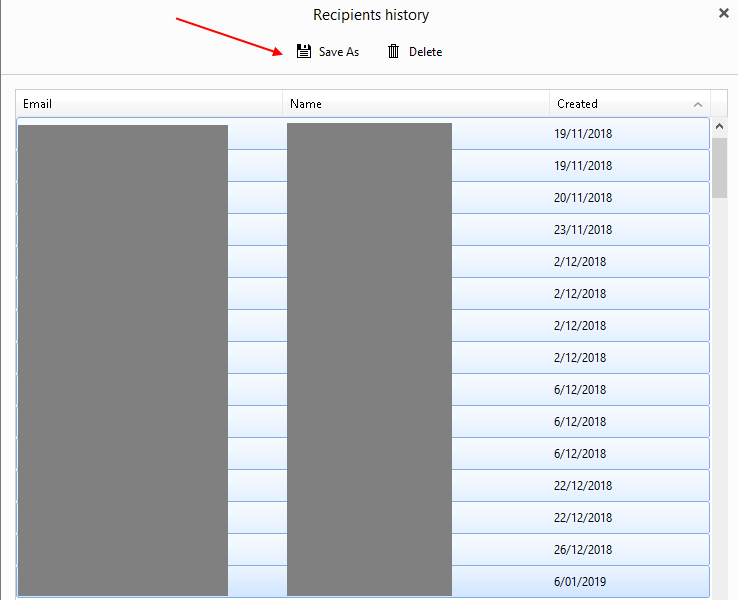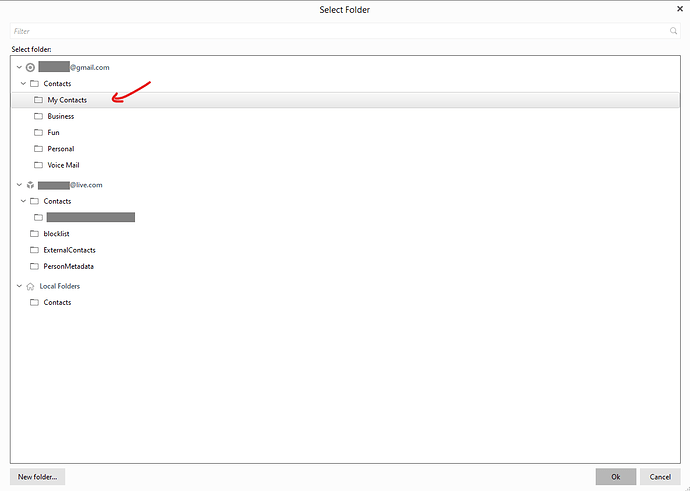Click “Contacts” at the bottom left of eM Client, and then click “Menu / File / Export” and select “Export contacts to .vcf files”.
To then export all your contacts from all your accounts, click the “Check all” box at the bottom left.
Lastly click “export all contacts iinto a single file”
Note:- If you still haven’t got all your contact email address’s in the exported file after doing the below, then the missing contacts will have "only been typed in the “To , CC: or BCC: line” recipient field and you have to “Save those to your contacts” and “then export the contacts again” to a .vcf file. See further down this post for instructions how to do that.
(To Export all your contacts to a .vcf file) - eM Client V9.2 example
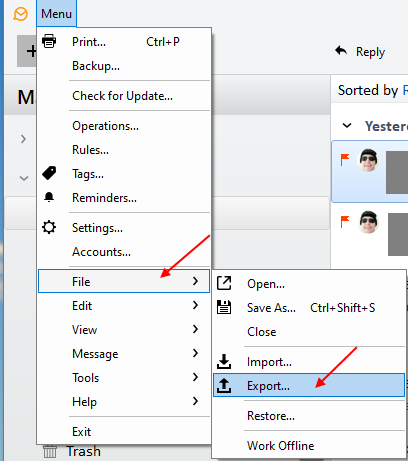
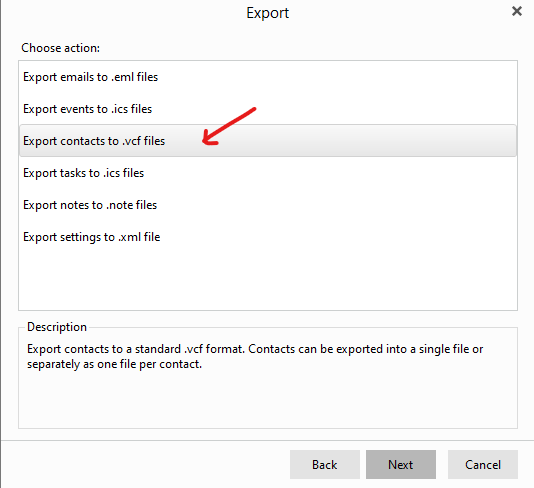
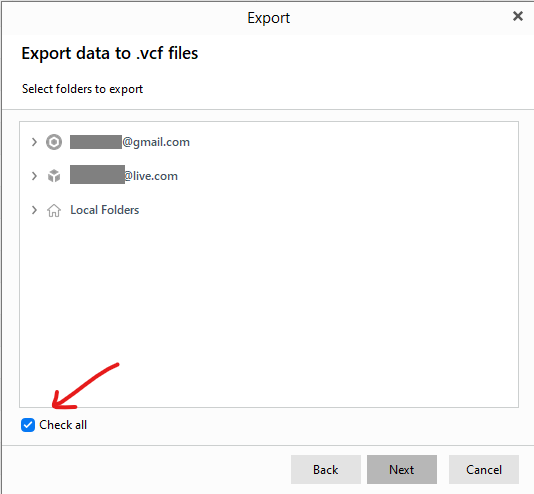
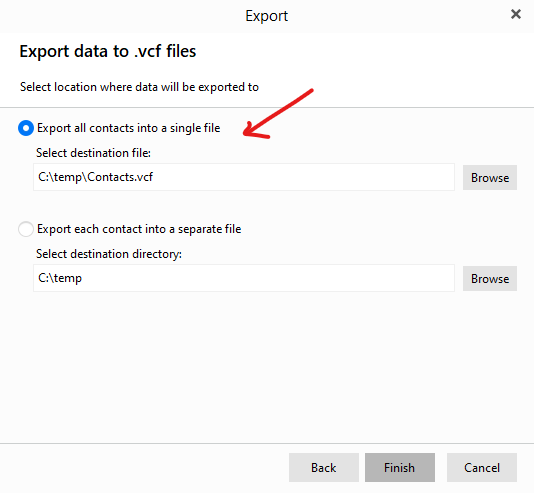
(To export your Recipient history to save to your Contacts).- eM Client V9.2 example
Click “Menu / Settings / Mail / Compose”. Then click “Show Recipients”. Next “Select all your Recipients”, and then click “Save As”. Lastly “Choose your Contacts account folder” to save these to.