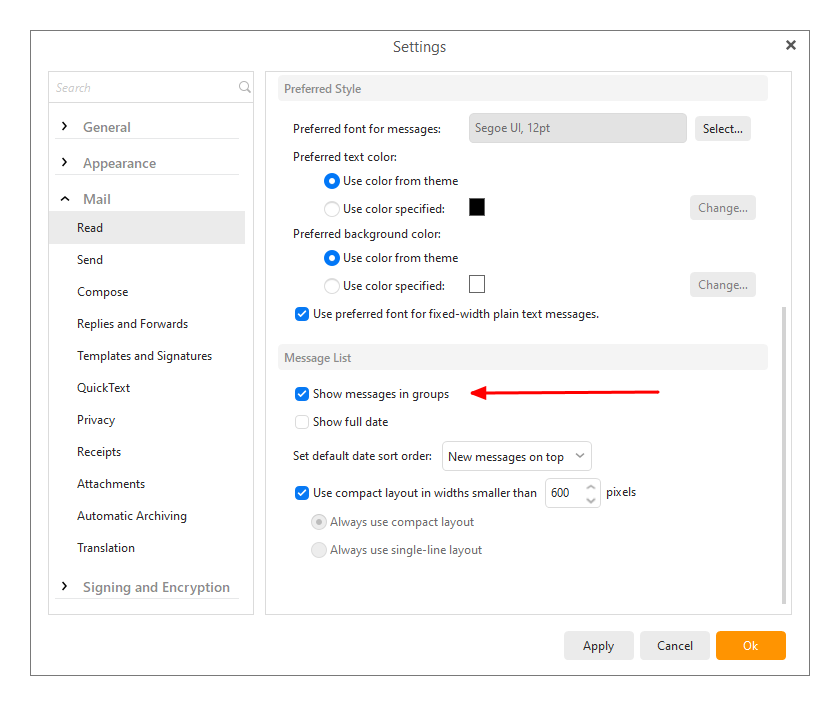Is there a way to disable expanding groups of older messages when you move between different folders ? When I collapse messages and move to another folder and come back to the previous folder, messages are expanded again. Thanks.
This is not possible at the moment, as eM doesn’t have such feature implemented.
OK, thanks.
I for one would like this feature. Keeping the groups collapsed should be automatic after one has selected it.
I will add it to our todo list.
Sounds great, eM Client has been good so far.
Hello, has this feature been added yet? It would be very useful.
Hi, no this has not been added yet.
Jan
Are there any plans to add it soon? I would be willing to purchase the full version but there are a couple of things that are holding me back. This is one and some of the sort options could use some improvement.
8 years!!! And such a basic feature still isn’t working.
The best email client??? RIDICULOUS.
It never was a feature, that is why it does not work.
I’d like to understand the question. What is the reason for this wish? I typically want to see mails inside of a folder when I click in it. What shall be the advantage to force me for clicking on a group to see the content (if there is any)?
The idea is that if you collapse the Yesterday group in the Inbox message list, it should remain collapsed when you move to another folder and then come back to the Inbox.
Ok – but: What is the advantage of that?
I don’t care about opened or closed groups because even in one day they are that far down below, that I am only interested in sorting “latestest” which is topmost. And those with time are “today”, older ones have a date.
I was unsure if you were talking about conversations that can be grouped. There, I sometimes miss the opposite: Do not fold, “show all” if clicked, which would ease browing in the history of a mail comparable to a ticket system like OTRS.
I am in the same position, so it does not affect me either. I guess it just makes for a better organized environment, even if you can’t see the result because it is off-screen. ![]()
Possibly this is the reason of missing function: Becaus it is in most cases useless, save development time for other things?
If the missing of this in most cases unnecessary function leads to »The best email client??? RIDICULOS« I am not sure why those guys still use it or spent time in a forum discussing it.
When collapsing groups is so useless, why is it possible to collapse them?
Why are there groups at all?
Sometimes you just don’t want to see yesterday’s messages.![]()
There doesn’t have to be. You can disable the groups in your settings.
Blockquote Sometimes you just don’t want to see yesterday’s messages.
Correct. Even after switching to another folder.
eM Client refreshes the view every time you switch folders, so when you go back, just collapse Yesterday again.