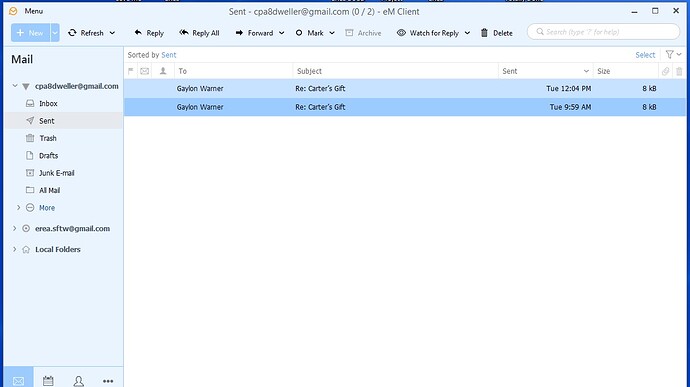I’m sorry but I just don’t understand what to do about this issue after reading the previous post. I am not using conversations. I have version 9.2.1735 (3d90379). Is this going to get fixed? Please advise. I clicked SEND on a message, 1 copy went to the SENT ITEMS, another went to DRAFTS. What is going on?
I just don’t understand what to do about this issue after reading the previous post. I am not using conversations.
What was the previous post ? Can you link that in this thread.
Her is one of the posts I saw. There was another about this issue happening only if you viewed you email in Conversation view. I don’t do that. Thank you so very much for responding. Your help is truly appreciated.
1 copy went to the SENT ITEMS, another went to DRAFTS.
Are you sure its sending a copy to the drafts folder after you send the email, or is it just initially creating the draft from your composed email (before you send it), and then not clearing it from the drafts folder after you send it ?
So check in the drafts folder when you compose an email to see if there is a draft email of your same composed message, and if there is does it disappear once you send that email.
YES, I am sure. I sent an email to my sister the other day. I CLICKED SEND. Then I minimized eM Client because I was working on something else. I had gotten another email (the client showed me this via the taskbar icon) and I opened the client. to find the email I sent in the DRAFTS folder. I opened it and clicked SEND again. The attached screen shot backs this up.
Ok go online to your Gmail account verification a webmail and see if the same thing happens.
If it does, then contact Google support via their Community forum or phone.
However if it doesn’t happen online, and you are using Gmail as normal IMAP account (non POP), then go in eM Client to “Menu / Accounts” and remove and re-add the account via the “automatic email wizard” and see if that fixes it.
If it still then has the same problem, then try uninstalling eM Client and “don’t delete the database” when asked on the uninstall wizard. Then download the latest version of eM Client from the release history page and reinstall and see if that fixes it.
OK - I have spent a lot of time on this. I have done everything you said and this is still happening. Email is staying in the DRAFTS folder EVEN thou it is being sent. Back to you…
2024 and this issue still exists. Truly unbelievable.
You will notice that I haven’t posted anything more regarding this issue since my last post.
I did NOT do anything more to attempt to fix this issue. It was either fixed with an update from eM Client or Google. Don’t blame ME for others having the same problem. Maybe some off-line “troubleshooting” tips would be helpful to others. Then, you wouldn’t complain about so many repeated similiar issues.
I have version 10.3.1503 and the problem still exists. Why is it not fixed? To make it vorce it’s impossible to delete draft.
Thats an old version of eM Client. If you originally installed eM Client from the eM Client webpage, then click the “Menu / Check for update”. If no new version then is available to update, go to the release history page and download the latest V10.3.2412. Then “close eM Client” and install the update and see if that fixes this issue for you.
Before installing the update, make a manual backup of your current version via “Menu / Backup” incase you have to restore for any reason. You can see when the backup is complete in “Show Operations” via the dropdown on the right of Refresh.
If it still doesn’t work, uninstall eM Client and if you have Windows “dont delete the database” when asked on the uninstall wizard and then reinstall V10.3.2412 again and see if that fixes it.